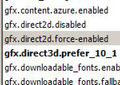How to switch off font blurring? I prefer to have ClearType off.
I hate blurred font appearance. My eyes can't focus on blurred letters. I do not use Explorer just for this reason. I keep ClearType off on my Windows7. My monitor is 23" 1920x1080.
被選擇的解決方法
Does it help if you disable hardware acceleration?
Try to set the gfx.content.azure.enabled pref to false or if this didn't help disable Direct2D by setting the gfx.direct2d.disabled pref to true on the about:config page and leave hardware acceleration otherwise enabled.
- [/questions/942265] Font is messed up on Firefox 17.0
所有回覆 (5)
選擇的解決方法
Does it help if you disable hardware acceleration?
Try to set the gfx.content.azure.enabled pref to false or if this didn't help disable Direct2D by setting the gfx.direct2d.disabled pref to true on the about:config page and leave hardware acceleration otherwise enabled.
- [/questions/942265] Font is messed up on Firefox 17.0
It works! Thanks! You can see the difference in attached files.
The pictures are corrupted! : ( One more - the address font is still blurred. Any recipe?
Yes, that second image looks a lot better.
The first show color artifacts due to too aggressive sub-pixel rendering.
You may have to disable hardware acceleration if this doesn't help for the user interface.
Actually it works. I restarted the browser. Address line is good now. Pictures was corrupted when I attached them. Here are enlarged images. The difference is clearly visible now.