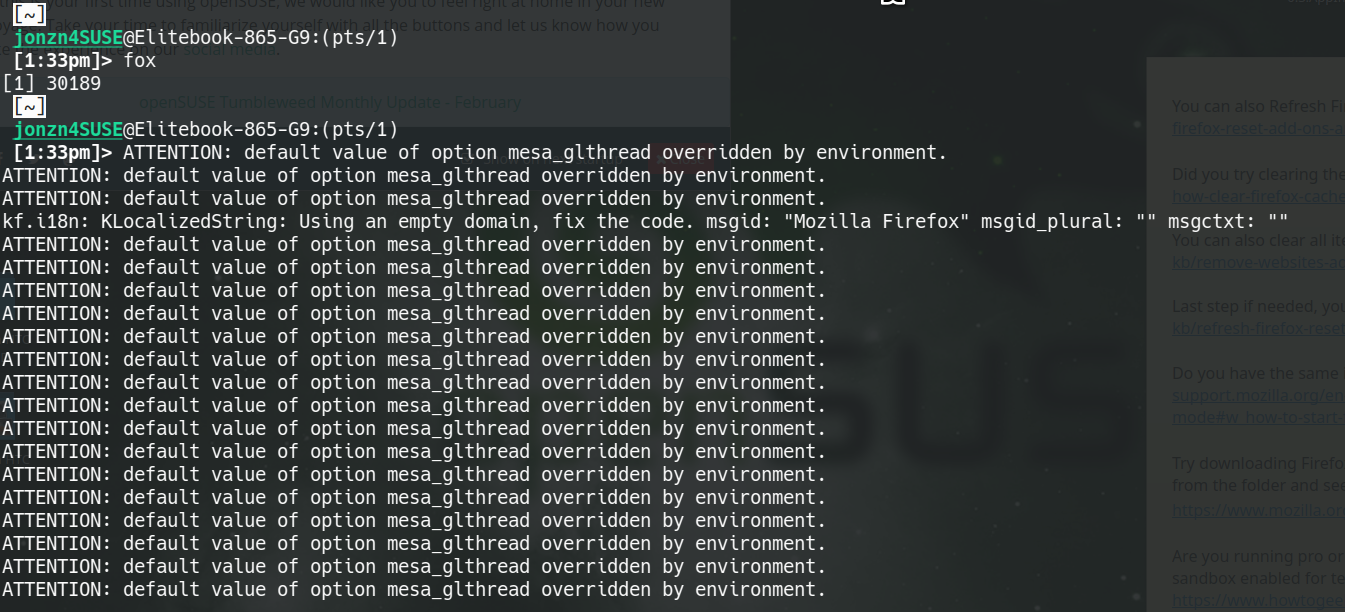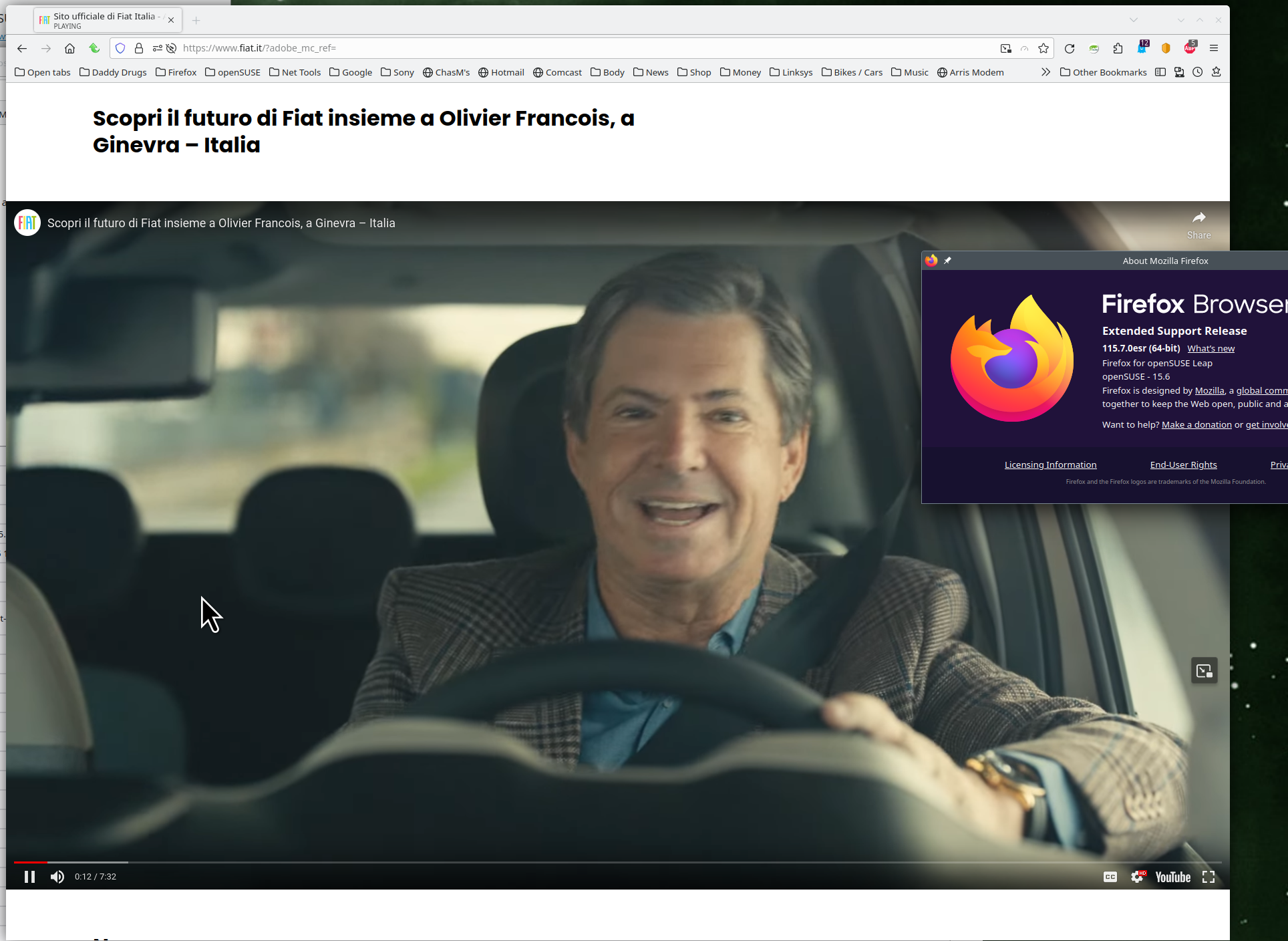Choppy video on some sites after update to Firefox 115.8.0esr
Video on some websites is choppy after updating to a newer version of Firefox (115.8.0esr). I have attempted to upload a video of the problem but it seems only still images are allowed and this doesn't illustrate the problem. An example website where this occurs is https://www.fiat.it but there are plenty of other examples. It looks as if the playback is jumping forwards and backwards between frames. Strangely Youtube videos seem OK.
Some information which may be of use
OS: OpenSuse Leap 15.5 HW: Dell Precision 7510 with Nvidia Quadro M2000M video card and driver version 550.54.14
I have also noticed that when starting Firefox from the command line I see frequent messages like
Sandbox: attempt to open unexpected file /sys/devices/system/cpu/cpu0/cache/index2/size Sandbox: attempt to open unexpected file /sys/devices/system/cpu/cpu0/cache/index3/size Sandbox: attempt to open unexpected file /sys/devices/system/cpu/present Sandbox: attempt to open unexpected file /sys/devices/system/cpu Sandbox: unexpected multiple open of file /proc/cpuinfo
Probably not relevant but I included it just in case it is useful
Any help you can offer with debugging would be much appreciated, thanks
被選擇的解決方法
The messages from the cmd are nothing to be concerned about IMHO. Why not just pin Firefox to the Task Manager and Launch menu as a Fav? Do you have packman repo and the current ffmpegs for 15.5. Let me boot my laptop running 15.6 and I'll post a screenshot.
從原來的回覆中察看解決方案 👍 0所有回覆 (6)
選擇的解決方法
The messages from the cmd are nothing to be concerned about IMHO. Why not just pin Firefox to the Task Manager and Launch menu as a Fav? Do you have packman repo and the current ffmpegs for 15.5. Let me boot my laptop running 15.6 and I'll post a screenshot.
由 jonzn4SUSE 於
I assume you have the nvidia repo already installed. Post a screenshot from YAST repos.
Also, you could post on YouTube and post a link here.
I always visit this site for during new installs. https://www.opensuse-community.org/
由 jonzn4SUSE 於
Here is what I get from the cmd line. see screenshots No issues for me on site. Looks like the videos are mostly from YouTube.
由 jonzn4SUSE 於
Hi jonzn4SUSE, Thanks for your suggestions, in the end installing the ffmpegs from the packman repo solved the problem.