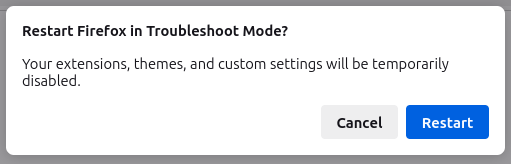reopen tabs
When I clicked troubleshooting mode FF unexpectedly closed my Private browsing session and all the tabs. How do I reopen them?
I did not expect FF to close on me like that. I thought that as I was in a private browsing session FF would have warned me that it was about to close had it been necessary.
I'm guessing that my open tabs have been lost permanently because you didn't warn me and that all that time I spent is now wasted.
Life is really simple except that other people make it problematic.
When I clicked troubleshooting mode FF unexpectedly closed my Private browsing session and all the tabs. How do I reopen them?
I did not expect FF to close on me like that. I thought that as I was in a private browsing session FF would have warned me that it was about to close had it been necessary.
I'm guessing that my open tabs have been lost permanently because you didn't warn me and that all that time I spent is now wasted.
Life is really simple except that other people make it problematic.
所有回覆 (1)
Troubleshoot Mode explicitly asks if you want to restart and it is expected that private windows are not recoverable after restarting.