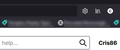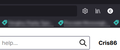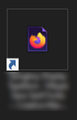Icons, favicons and url images partially wrong/low quality or missing
Hi everyone i'm a way way older firefox user since i don't remember. I never had any big issue with it, but since i moved to my new pc few days ago, i noticed some issues that i can't solve.
Let me explain:
I've installed firefox on C: (SSD) but moved, as i always did, the user profile to F: (HDD) but i noticed few problems (i already tried few solution i knew and that i found on internet but no luck at all):
1) [IMAGE 1] In the start menu, firefox is shown without the icon
2) [IMAGE 2-3] if i visit a page and then i visit (for example) a product page of the same website and i save that product page on the bookmarks, that page will not show the favicon until i visit it a second time
3) [IMAGE 4-5] if i save a page on the hard drive like a shortcut, most of the page will show the proper favicon in high quality, others will show a low quality firefox icon (this happens also with different pages from the same website), one will show the proper icon, then other one no (i noticed inside the profile folder that inside the folder called shortcutCache the page with the right favicon saved have the right icon there too, the wrong one is wrong there too).
Any idea on how to solve this issues? Are those linked to the latest version of Firefox? I already tried to uninstall it, reinstall it and other solution that i found on the internet without any luck as already said.
Thanks in advance to anyone who will try to help me Cris
Don't know if i was clear or not, but those simple issue are driving me mad since i have a lot of bookmarks and a lot of shortcuts
Thanks to anyone will try to help me Cris