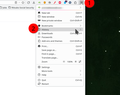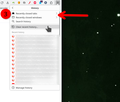Restoring previously closed Firefox session
I mistakenly closed my Firefox session with 200 tabs, and opened a new tab. Then when I tried to restore the session, it only opened the most recent session, the single tab. I am not able to get back the 200 tabs. I tried various fixes which I saw on the internet, trying to use the sessions:restore backup folder, but whatever I tried did not bring back the session of the 200 tabs. Can anyone help?
被選擇的解決方法
Rename the largest, most recent backup file (upgrade.jsonlz4 at the bottom of your screenshot) to sessionstore.jsonlz4 and drop it into the profile folder when Firefox is not running.
從原來的回覆中察看解決方案 👍 2所有回覆 (6)
Did you have anything here? see screenshots
If not, it sounds like you already tried this. see screenshot
A screenshot of your sessionstore-backups folder would also be helpful. In a "Detailed" view to see the size of the files. Highlight the files in the folder before the issue happened. Also, what version of Firefox?
由 jonzn4SUSE 於
I am using version 121. Here is a screenshot of my sessionstore-backups folder, which I made a copy of on my desktop before deleting the files in the original. I don't know how to highlight the files in the folder before the issue happened, but the one with the earlier times 6:18 am and the earlier dates are before the issue happened. I tried to copy/paste a couple in the original backup folder after deleting the folders that were there, and then restart Firefox, but that didn't work for me.
選擇的解決方法
Rename the largest, most recent backup file (upgrade.jsonlz4 at the bottom of your screenshot) to sessionstore.jsonlz4 and drop it into the profile folder when Firefox is not running.
Ditto!!! The one from Jan 7th.
由 jonzn4SUSE 於