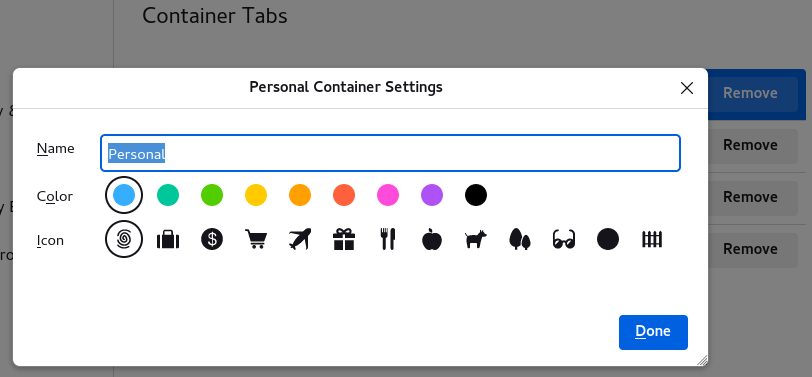Where has the black container colour gone?
It used to be possible to set the colour of a container to black, although I can't remember how I did it: I think it was somewhere reachable from the preferences page. Facebook container still sets its colour to black on installation, so the black colour is still there, but I can't set black colour for a container in the Manage Containers dropdown.
I'm running version 8.1.2 on 115.3.1esr (64-bit) for openSUSE Leap 15.5 (and it would be much easier if I could copy this information from the Help-<About page). </p>
被選擇的解決方法
Go to about:preferences#containers in the address bar. If you have a dark theme, the black container color changes to white.
從原來的回覆中察看解決方案 👍 1所有回覆 (3)
I do not have the Multi-Account Containers extension, so I do not know whether this extension has its own way to set the color, but in Settings there is a choice for black for me.
選擇的解決方法
Go to about:preferences#containers in the address bar. If you have a dark theme, the black container color changes to white.
Thanks zeroknight, I knew I had once found it somewhere, but I couldn't find it from Manage Containers or from the Multi-Account Containers page in Settings->Extensions.