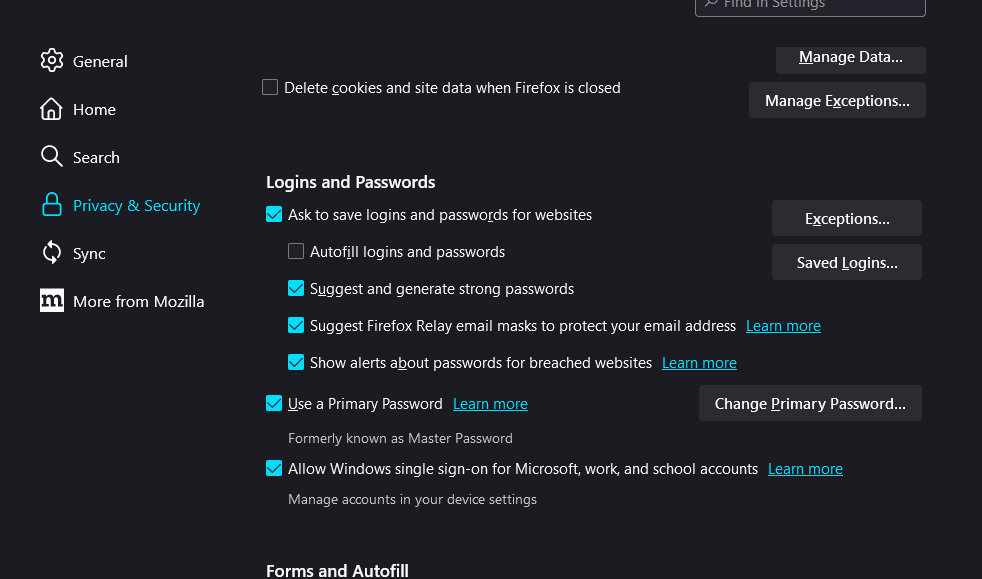Unchecked "autofill logins" option does not work - logins still autofilling
Hello,
I hope you are doing well today. I followed the steps in https://support.mozilla.org/en-US/kb/autofill-logins-firefox and unchecked the "autofill logins and passwords" option in my settings menu.
Context: I have a lot of passwords saved in Firefox, however, I started using a separate password manager for my business and found that the automatic username/password population was getting annoying. **I now need to be able to choose if I use Firefox's saved login (from the built in firefox password manager), or if I use the password manager extension I installed**
Despite having the option unchecked, firefox is still autofilling passwords whenever I visit sites with saved login information. This is particularly annoying on banking websites where I have my personal account saved in Firefox, but my business account saved in a 3rd party password vault.
Why is this option not being "acknowledged" or responding as expected? Is this a bug?
Looking forward to your response! Let me know if I can provide any more details,
p.s. If Firefox support is still outsourced through Partnerhero America -- Hello! I hope the team is doing well.
所有回覆 (1)
If you disable autofill for the logins then Firefox should show a drop-down list with suggestions and not autofill the login, normally autofill will only happen if there is only one login saved. You can possibly disable the Firefox Password Manager and use "Use Saved Login/Password" in the right-click context menu. You need to visit about:logins to get the Primary Password prompt and unlock the logins. You can cancel a PP prompt to re-lock the logins and prevent Firefox from filling a login.
Current Firefox releases include subdomains as a suggestion in the drop-down list. You can control this feature to show/hide subdomains via signon.includeOtherSubdomainsInLookup (true/false) on the about:config page.