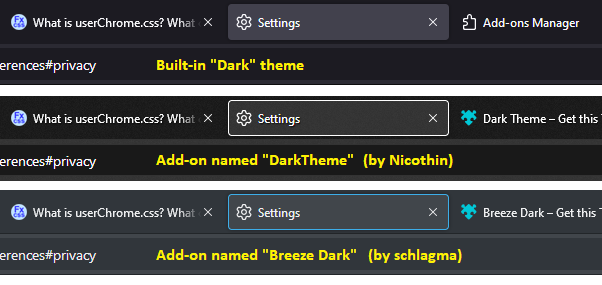Active tab is NOT visible
With the dark mode of Firefox on Windows 10 desktop it is IMPOSSIBLE to see which of the several tabs is the one that is open.
I work with tabs not windows as I always need to see all the pages/websites open that I work with in one view, and so it is a hassle and nuisance NOT to be able to tell which tab is active, having to click through each one or guess.
It's one of those small yet significantly impacting on the user experience things which one would have thought by now Firefox developers would fix.
The ACTIVE tab needs to be in different colour may be on a yellow background with dark font so that people can EASILY find it with several tabs open on the screen.
Any thoughts on this? is there perhaps an option to enable it - which I am oblivious to?
thanks
被選擇的解決方法
You also could consider a static theme -- these are a type of add-on that do not have permission to access any page data. Most create a ring around the tab for the active tab. A couple examples follow.
https://addons.mozilla.org/en-US/firefox/search/?q=dark&sort=users&type=statictheme
從原來的回覆中察看解決方案 👍 1
所有回覆 (6)
You can possibly use code in userChrome.css to override the dark color scheme.
That's not the outcome I am seeking.
I like the dark mode. I just suggest that not seeing which tab is active is a very poor user experience that should have been fixed long ago.
It's a minor fix. The active tab should have a lighter shade or frame or something.
It's not rocket science.
You would only need a rule for the text and background-color of the active tab.
See also the Firefox Color extension.
The map is helpful - thanks. It is shown on Mac though, I work with Windows. Are those codes the same for PC? Still, I'm afraid there are gaps in your advice.
1. Where/how can I insert that rule? 2. I can't follow any conversation on Reddit as there are more ads and irrelevant stuff than relevant posts. My brain can't cope with chaos and sift through a pile of random irrelevant posts and ads to find what I need. 3. I have checked the colour extension - it says that once installed, it will have access to my tab information which will be collected by Firefox. I'm very strict about my privacy and NOT sharing my browsing data with anyone, so that's out.
I'm not a developer, so would be able to give me a link with clear instructions where and how to insert these codes please?
thanks
由 etcetera777 於
選擇的解決方法
You also could consider a static theme -- these are a type of add-on that do not have permission to access any page data. Most create a ring around the tab for the active tab. A couple examples follow.
https://addons.mozilla.org/en-US/firefox/search/?q=dark&sort=users&type=statictheme
WOW.....THANK YOU jscher2000 !!
that's the solution I've been looking for - and thinking outside the box, too!
simple, elegant, no coding or rules, no spying on my browsing data....
You are a LEGEND!
God Bless :-)