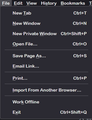Why Compact isn't compact?
I just started to run FF107, I don't understand why setting the compact option, do not really make things more dense. Same goes with all the menu.
Who needs all that spacing?
I have this
menupopup:not(.in-menulist) > menuitem, menupopup:not(.in-menulist) > menu {
padding-block: 2px !important;
}
in the css file and still no "compactness"...
Thank you.
由 adid1 於
被選擇的解決方法
Compact mode only works for spacing bookmarks in some menus and the code for userChrome.css you posted has not(.in-menulist) and thus won't work for menus like in the screenshots you posted.
You can experiment with code like this in userChrome.css: Using :root[uidensity=compact] means that the code only works if density:compact mode is selected.
:root[uidensity=compact] menupopup :is(menu,menuitem) {
padding-top: 0px !important; padding-bottom: 0px !important;
min-height: 26px !important; /* adjust or use unset */
height: 26px !important; /* you may not need this */
}
:root[uidensity=compact] {
--arrowpanel-menuitem-margin: 0 4px !important;
--arrowpanel-menuitem-padding-block: 2px !important; /*adjust*/
}
從原來的回覆中察看解決方案 👍 2
所有回覆 (3)
選擇的解決方法
Compact mode only works for spacing bookmarks in some menus and the code for userChrome.css you posted has not(.in-menulist) and thus won't work for menus like in the screenshots you posted.
You can experiment with code like this in userChrome.css: Using :root[uidensity=compact] means that the code only works if density:compact mode is selected.
:root[uidensity=compact] menupopup :is(menu,menuitem) {
padding-top: 0px !important; padding-bottom: 0px !important;
min-height: 26px !important; /* adjust or use unset */
height: 26px !important; /* you may not need this */
}
:root[uidensity=compact] {
--arrowpanel-menuitem-margin: 0 4px !important;
--arrowpanel-menuitem-padding-block: 2px !important; /*adjust*/
}
Since Fx 92 you need to add this line to your code.
min-height: unset !important;
See the page where you got the code.
Thank you, much better now. I don't understand why FF do not has all this build-in into the "compact" mode.
- I set my height to 21px
The tabs still has top/bottom spaces, but it will do for now.
Thank you.