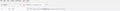bookmarks in a seperate window
tabs and bookmarks are grouped together on the taskbar. is there a way I can separate them? that was an option with older versions of Firefox.
被選擇的解決方法
Okay. Your second picture is the Windows Task Bar. Not under the browser's control.
I think what you are trying to tell me is you want a separate icon on the taskbar for each Firefox window that is open.
Right-click in the taskbar. Select Taskbar Setings. Look for Combine Taskbar buttons.
從原來的回覆中察看解決方案 👍 1所有回覆 (7)
What do you mean by separate? In what way?
FredMcD said
What do you mean by separate? In what way?
on the task bar, right now the bookmarks and the browser are together. Firefox used to have the bookmarks window on the taskbar beside the browser webpages/tabs. now when I click on Firefox, I have to pick to go to the tabs or the bookmarks, it was just easier before when they were separate and beside.
I'm sorry. I still don't understand. This is what my browser looks like. Is your different?
FredMcD said
I'm sorry. I still don't understand. This is what my browser looks like. Is your different?
the first picture is what my tabs look like at top. no problem there.
the second picture is the taskbar on the bottom with Firefox browser and bookmarks both open. it used to be Firefox had the browser and bookmarks with separate icons. there would the browser icon beside the bookmarks icon. now they are grouped together. it was easier before, I could click either the browser icon or the bookmarks icon.
選擇的解決方法
Okay. Your second picture is the Windows Task Bar. Not under the browser's control.
I think what you are trying to tell me is you want a separate icon on the taskbar for each Firefox window that is open.
Right-click in the taskbar. Select Taskbar Setings. Look for Combine Taskbar buttons.
yes that is what I wanted. I thought it was in Firefox settings. that helped and now they are separate.
Glad to help. Safe Surfing.