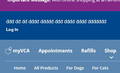Recent character encoding errors
Recently I have been seeing, what I believe is character encoding errors on many web sites.
As you can see from the attached, it appears as a series of 'ddddddddddd' but if I copy and paste that into Word or a text editor it appears correctly. Kinda random, some sites, some areas.
My Firefox automatically updates, so I do not know what version this started.
被選擇的解決方法
Hi John, PDFs are a special case because the text in the document is rendered to a background image that you can't inspect directly. It would be easier to experiment with a normal web page, but in case you're curious, there is a layer of transparent text in front of the image that is used for selection/copy and for Find. If you look at the middle panel of the inspector, you'll see a rule starting with
.textLayer span
and the first property is the text color (transparent). If you hover your mouse over that rule, a checkbox should appear allowing you to turn it off. The text layer then should be visible. I assume it has the same problem?
In that case, Firefox is not using the author's intended font, but the question is why...
從原來的回覆中察看解決方案 👍 0所有回覆 (7)
There's a new menu command. On the menu bar, View > Repair Text Encoding. That may help. If you don't have the menu bar showing, use alt or alt+v. I don't know whether it's on the other menu; I can't find it there.
You can check for issues with fonts.
You can right-click and select "Inspect Element" to open the builtin Inspector with this element selected.
You can check in the Rules tab in the right panel in the Inspector what font-family is used for selected text. You can check in the Font tab in the right panel in the Inspector what font is actually used because Firefox might be using a different font than specified by the website.
TerryN21 Yes, I see View > Repair Text Encoding in the menu bar, but for some reason it is greyed out.
cor-el I will try inspecting some elements that show this behavior. Will let you know.
Thanks!
Looking at Inspect Element - all three fonts are fine there. But the font shown on the page is nothing like what is shown. Please see screenshot.
選擇的解決方法
Hi John, PDFs are a special case because the text in the document is rendered to a background image that you can't inspect directly. It would be easier to experiment with a normal web page, but in case you're curious, there is a layer of transparent text in front of the image that is used for selection/copy and for Find. If you look at the middle panel of the inspector, you'll see a rule starting with
.textLayer span
and the first property is the text color (transparent). If you hover your mouse over that rule, a checkbox should appear allowing you to turn it off. The text layer then should be visible. I assume it has the same problem?
In that case, Firefox is not using the author's intended font, but the question is why...
I see "font-family: serif" for the font setting (set via a style attribute), so it looks something is wrong with that font.
由 cor-el 於
Thank you to all. Having me inspect elements - especially in non-pdf web pages, led to the discovery that my Helvetica system font was corrupted. I replaced the font and the issue went away!