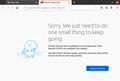Firefox stopped loading pages (including Preferences and about:config) and repeatedly prompts restart
I am running Firefox 87.0 on Ubuntu 21.04. I ran into some issues after an ubuntu update, where programs (even gnome-terminal) stopped loading all together after I boot into my system. I resolved it by forcing modprobe.blacklist=nouveau
Now my system can boot, and all other programs work fine. However, while my firefox opens up properly, it doesn't load any pages. Not even the Preferences and about:config page. If I remove all tabs, and open a new one, it would repeatly prompt me that Firefox needs to restart after update. Although restarting firefox does absolutely nothing.
I've tried creating new profiles, rebooting my system, completely removing and reinstalling firefox, nothing works.
I'm forced to install and use google chrome to ask for any suggestions, which, as you can see, works perfectly. Please save me from this hell.
被選擇的解決方法
We have seen reports that the Citrix icaclient is causing issues.
從原來的回覆中察看解決方案 👍 1所有回覆 (4)
Are you currently using a version from the repositories of your Linux distribution? Try the Firefox version from the official Mozilla server: https://www.mozilla.org/en-US/firefox/all/
選擇的解決方法
We have seen reports that the Citrix icaclient is causing issues.
FredMcD said
Are you currently using a version from the repositories of your Linux distribution? Try the Firefox version from the official Mozilla server: https://www.mozilla.org/en-US/firefox/all/
I tried the official 89.0 tarball. I get the same results. I get a firefox window, but no response when I try to visit any website, or try to open settings or about:config.
I've included error messages I get in the terminal when I launch firefox 89.0 in the screenshot.
cor-el said
We have seen reports that the Citrix icaclient is causing issues.
Ok, that's probably why then. I've reinstalled Citrix without protection mode, and it fixed the issue. Thank you.
由 hansioux1 於