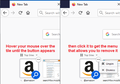Changing search engine in NEW TAB page
How does one lose Google on the New Tab page? I'd like to see "any search engine BUT google" there.
被選擇的解決方法
Hi MaxTrax, do you mean in the "Top Sites" section of the new tab page, you have a shortcut to Google with a big magnifying glass overlaid on it? Similar to this Amazon example?
<center> </center>
</center>
You should be able to remove that by hovering your mouse pointer over it, clicking the ... menu, and clicking Unpin.
To add a different one that works the same way -- clicking it puts an @searchengine shortcut into the address bar -- use the main menu of the Top Sites section to add from the available list (screenshot attached). The list may be larger in future versions than it has been in recent ones.
從原來的回覆中察看解決方案 👍 1所有回覆 (2)
選擇的解決方法
Hi MaxTrax, do you mean in the "Top Sites" section of the new tab page, you have a shortcut to Google with a big magnifying glass overlaid on it? Similar to this Amazon example?
<center> </center>
</center>
You should be able to remove that by hovering your mouse pointer over it, clicking the ... menu, and clicking Unpin.
To add a different one that works the same way -- clicking it puts an @searchengine shortcut into the address bar -- use the main menu of the Top Sites section to add from the available list (screenshot attached). The list may be larger in future versions than it has been in recent ones.
Thank you! You're the best.