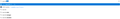Searching for bookmarks in the address bar don't show up expected results
Hello,
Whenever I search for a particular bookmark in the address bar, the first result is the general URL address of the bookmark (which I don't want) and the second is the bookmark (which I want) : https://user-media-prod-cdn.itsre-sumo.mozilla.net/uploads/images/2020-10-18-05-34-48-9d41d0.png
Searching * steamdb doesn't really help, because the bookmark I want is still the second result after the search engine suggestion : https://user-media-prod-cdn.itsre-sumo.mozilla.net/uploads/images/2020-10-18-05-39-15-2031ad.png
This issue affects all my bookmarks, not only this one.
I know I just have to hit the down arrow key to access the bookmark, but it would be infinitely more convenient if I could disable the first result (the general URL address of the bookmark).