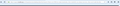There is no bookmark Star on my address bar.. I don't have the 3 dots or Library also.. How can I add the Star to create bookmarks?
I have the bookmark star next to the address bar from my old laptop. I have a replacement laptop installed Mozilla, but now there's no bookmark Star next to the address bar. No 3 dots nor Library icon. How can I add the star to create bookmarks?
所有回覆 (3)
Beverly2130 said
I have the bookmark star next to the address bar from my old laptop. I have a replacement laptop installed Mozilla, but now there's no bookmark Star next to the address bar. No 3 dots nor Library icon. How can I add the star to create bookmarks?
Is it in the Main Menu (3-Stacked Horizontal Lines icon, upper-right) under Library?
You can right-click on a page and the Bookmark Star Icon is in the pop-up Menu.
Also, holding the CONTROL key down while pressing the D key will Bookmark.
~Pj
由 Pj 於
I did right click on the page.. No bookmark star icon on the pop up menu.. No libray on the 3 lines icon.. Please further assist
In Firefox 52 ESR you do not have the page actions menu and still have the the classic combined star and "Show your bookmarks" button on the Navigation Toolbar (i.e. not in the location bar). If you do not see this combined bookmarks button then check the Customize palette to see if you accidentally removed this button.