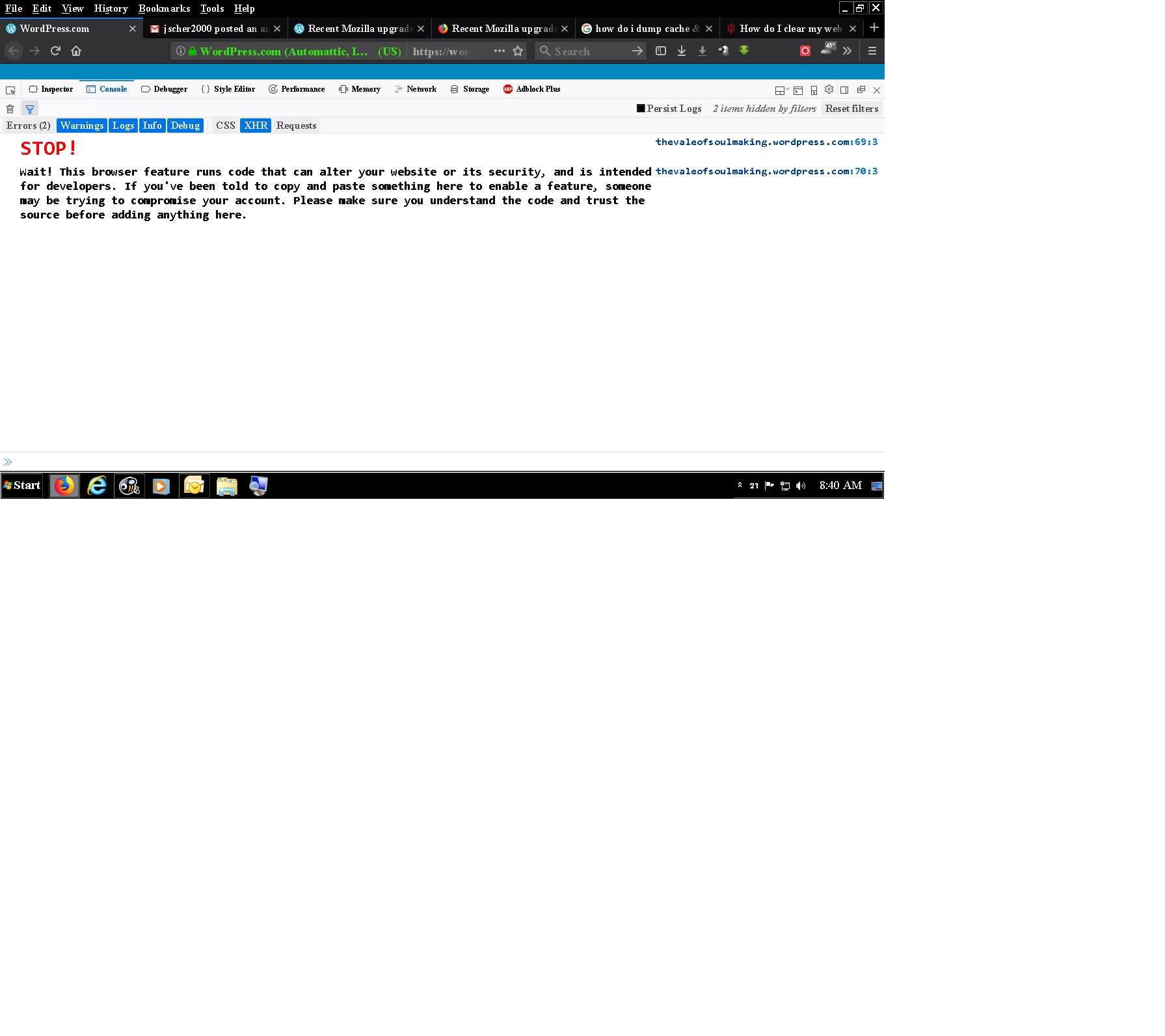Recent Mozilla upgrade vs recent Wordpress upgrade?
I will try to be brief, but once again I am having some kind of conflict with WP & Mozilla; both of which took updates recently. I have included a screenshot of WP new post page in both IE & Mozilla. Didn't see the point of dragging in other browsers. As you can see--the page renders properly in IE but not Mozilla.
The last time this happened, I was told it was tikd by WP it was a Java issue--and yet--the page rendered properly before the recent java update, regardless that Mozilla wasn't going to support it on my 62 bit machine. I might add, that I also made a late post on this blog following the recent update to Mozilla 57.
That said, the last time this page displayed as such was almost a notification that I needed to upgrade the Wordpress desktop application, accordingly, I opened said application and yes--there was an update of which I did download and install. Consequently the page reders normally in that application, but has yet to render normally in Mozilla, and yet it also renders normally in IE. I don't doubt that it will probably render normally in Chrome as well if only because, when I have issues like this, there is usually an issue with Mozilla/Wordpress, that is to say--therein lays the conflict.
I will duplicate this post in the Wordpress forum. It matters not to me who or what is causing the conflict, I would simply like the page to render properly in Mozilla as it does in IE, regardless that I can use the Wordpress desktop application to make new posts. Short of installing both upgrades, I have done nothing more than reboot my machine.
Thank you.
被選擇的解決方法
The WP IT had me put up a screenshot of the Error tab in the console,
I believe I posted that error.
He had me enter localStorage.clear() at the bottome of the page and press enter. I got a return message saying that the source was undefined.
however, and maybe this is not an immediate take. I refreshed the page and in the warnings tab on the console (I seem to have a short memory after all this) there was a message saying the page won't render because there was a tracking protection enabled, even though when I go to the address bar, I had done this the other day, but today, for some odd reason, there was a dialogue that admitted Firefox was blocking elements of the page and today, this time, it gave me the option to allow these elements to display, in effect, I will hope, whitelist it over all. I check regularly to see that it has been whitelisted, but I want to assume that now that I have done this, it won't block these elements anymore.
Fingers Crossed.
I have no idea why that wasn't displaying before.
On the other hand, I did take a Windows update this morning. That may or may not have had some effect. Though I tend to doubt it; Windows has been updating on Thurs lately, except at the first of the month when it updates on Tues.
從原來的回覆中察看解決方案 👍 0所有回覆 (20)
I might add that I am having to use IE to access the Wordpress forum. I got the same Wordpress logo view when I tried to "ask a question."
Contrarily, I have correct that. I was apparently on the wrong page.
And while I'm here, I would like to comment on the new look of the Mozilla browser. For the most part I am okay with it, though I am not entirely happy about the "lock out" of some extensions.
Mind you--I'm legally blind.
My default colors are literally black & white, consequently, if you look at the tabs in the screenshot, there is literally no definition, as there was before, as there was before, of the tabs. They simply bleed into the default background. I realize there are other themes. I have looked at them, and I don't care for any of them. The Dark them that came with the new install isn't much better.
That said, I see a lot of repition going on, that is to say as far as tools.
I removed Pocket. Sorry. It sucks.
On the other hand, you have done a nice job of replicating the Menu bar by accessing the icon on the far right of the browser. However, you did not allow for Page Style, necessarily, something that I as a visually handicapped user depends upon quite often. The ability to strip the style makes it easier for me to see as well as read with a text reader.
That said, the only other issue I have is with the search/integrated search, though it's a little like apples & oranges. Bear in mind that I have accumulated a l;ot of search engines, and yet visually, I probably only recognize the more popular icons. Thus, I would rather have, or at least have the choice, of the classic search bar. I don't mind integrating that option with the address bar, however, with all the icons it's a bit pointless for someone like me.
Also, the double arrows on the right--I'm not quite grasping the purpose of that esxcept that it's possible--quicker? However, I would like to be able to remove it because in the end I am only repeating other tasks short of deleting icons from the browser entirely and yet it is 'quicker' to access those icons that it is to scroll through repetitive options.
Again thank you.
Perhaps I should have started a different thread for that, however, I am sure there are lot's of other people starting their own. So that is my opinion as a visual handicapped user.
I was looking back through older posts, because as I said, this isn't the first time this has happened. Unfortunately I am not finding any answers or am I getting much "support" from either Mozilla or WordPress here.
I know this--the new post page rendered fine the night before, in fact, it was right after the Mozilla upgrade. And as I mentioned before, when my new post page showed only the WP logo, it has always been a sign that there was a new update to the WP desktop application. On one other occasion there was a conflict with Mozilla, but not with any of the other browsers and sadly I'm not sure how it was resolved but one day it just magically corrected itself. It seems both of the older posts ended with no real solution.
I find it a little difficult to put the blame on Mozilla. The page did render properly right after there recent update. I cannot say the same for WP, except that it renders properly in the other browsers, but it is apparent to me, and it has happened in the past, when WP updates it's desktop application, it has some effect on the Mozilla browser and it's ability to render the dashboad/reader/new post page properly.
Can you people not get along?
I am disappointed with both. In fact, I'm beginning to become disappointed in the direction all tech is going. Need I mention Apple?
It's all enough to make me toss my desktop & my phone in the dumpster.
"Can't we all just get along?"
What upsets me, is that I'm legally blind and technology was supposed to help me overcome my handicap, when in fact, technology has become my handicap.
By the way WP, this light blue font on a bright white background isn't helping my eyesight any. Have your engineers ever heard of the word--Contrast?
And Mozilla, you need a poke in the eye two. Your non-support of Java on 64 bit machines is alienating a lot of gamers. Did you ever consider that, regardless that the update can't hold water. Who do you think you are--Microsoft? Trying to save us all from ourselves, when in fact the one time in over 20 years I ever caught a virus it was with your browser and my stupidity.
Let me learn from MY mistakes, not Yours! Because in the end, I'm just going to jump on another browser and do whatever I want. You people aren't really helping anyone that your claim to be the safest browser out there didn't stop a bug from locking down my machine. Bah.
I suppose, not that I want to, I could use the desktop ap, or simply use other browsers to make posts on my blog--but that's not the point! The point is things should be comparable, regardless. But the rate technology is going today, there isn't going to much left of humanity tomorrow.
So you two, WP & Mozilla, need to get together and fix whatever it is that's screwing up my view, and other people's view, because I know it's not just me by doing a simple Google search of the issue.
Am I talking to myself here?
One would think Microsoft or Apple were running this outfit. Or is it because you're not making money off of me? That certainly seems to be the name of the game now isn't it.
Moreover, can't your engineers think of anything better to do than add needless widgets to my pages I mean you all act like you're working for Yahoo.
由 springheel 於
Oh I forgot to mention, your stupid new browser disabled Stylish and it's themes, themes I counted on because I am legally bline and backgrounds such as this hurt my eye if I cannot invert the colors.
And don't give me that song and dance about themes, yours don't work or look any better than anything Microsoft came up with in Windows 7. I mean really, were shooting at dove in the sun here and I hope one of these days you all go blind from looking and trying to read this crap. Your engineers don't know anymore about contrast than those at WP. I seriously counted on those extensions so here's a big FUCK YOU TOO.
Assholes.
Consider your new browser already extinct.
I might as well go back to using IE.
由 springheel 於
Okay--now they're enabled, but they were disabled. I swear.
You boys got one big mess going on here. I'm going to save my bookmarks and uninstall Mozilla.
I don't agree with the direction you're going, and apparently whatever you had of "support" no longer exists.
Use PORTABLE Google Chrome version 56 for wordpress, works great. And it won't update on you as it's a portable version.
Firefox sucks to perform most internet tasks such as what you're doing.
I'm not sure where to start, so I'll work backwards:
Stylish
The Stylish 3 update may not have moved over all of your old user styles. They only moved the ones that link back to their site. If you have others, you are supposed to move them yourself. I have a couple paragraphs about that on my website here: https://www.userchrome.org/alternatives-to-stylish.html#migration
WordPress
What is the current status of the page where you compose posts? Is it still not working? Have you tried "the usual":
If a site is generally known to work in Firefox, these are general suggestions to try when it stops working correctly:
Cache and Cookies: When you have a problem with one particular site, a good "first thing to try" is clearing your Firefox cache and deleting your saved cookies for the site.
(1) Clear Firefox's Cache
See: How to clear the Firefox cache
If you have a large hard drive, this might take a few minutes. If you do not see the number going down on the page, you can reload it using Ctrl+r to check progress.
(2) Remove the site's cookies (save any pending work first). While viewing a page on the site, try either:
- right-click (on Mac Ctrl+click) a blank area of the page and choose View Page Info > Security > "View Cookies"
- (menu bar) Tools > Page Info > Security > "View Cookies"
- click the padlock or "i" icon in the address bar, then the ">" button, then More Information, and finally the "View Cookies" button
In the dialog that opens, the current site should be pre-filled in the search box at the top of the dialog so you can remove that site's cookies individually.
Then try reloading the page. Does that help?
Testing in Firefox's Safe Mode: In Safe Mode, Firefox temporarily deactivates extensions, hardware acceleration, and some other advanced features to help you assess whether these are causing the problem.
If Firefox is not running: Hold down the Shift key when starting Firefox.
If Firefox is running: You can restart Firefox in Safe Mode using either:
- "3-bar" menu button > "?" button > Restart with Add-ons Disabled
- Help menu > Restart with Add-ons Disabled
and OK the restart.
Both scenarios: A small dialog should appear. Click "Start in Safe Mode" (not Refresh).
Any improvement?
Background Tabs
Firefox 29 started the trend of just having a thin line between background tabs rather than being individually shaped. Do you want to try a custom style rule to add shape to them?
Missing View Menu > Page Styles
Yes, apparently this is a niche feature and you'll need to continue to use the top menu bar for this.
Search Bar Icons vs. Names vs. Address Bar
In Firefox 57, you can still have a separate search bar. This is a choice on the Options page, Search panel. See: Add the Search bar to your Firefox toolbar.
You can use a custom style rule in a userChrome.css file to modify the appearance of the Search Bar drop-down. I have a page to generate the custom style rule here:
https://www.jeffersonscher.com/gm/search-bar-names.html
On the Address bar, you can remove the icons from the bottom of the drop-down as follows:
(1) In a new tab, type or paste about:config in the address bar and press Enter/Return. Click the button promising to be careful or accepting the risk.
(2) In the search box above the list, type or paste URLB and pause while the list is filtered
(3) Double-click the browser.urlbar.oneOffSearches preference to switch the value from true to false
Double-Arrows
Do you mean the "overflow" icon on the main toolbar, next to the menu button? If there are built-in or add-on icons that don't fit, they will go on this list.
Thank you scher2000.
Well I've had a couple of days to stew on it and this very thing has happened before when WP updates their desktop application, that is to say the page shows as it still does this morning. I was searching through my old posts and am not finding the solution, except to remember I think it had something to do with Javascript or it just magically started working because my other threads just seem to stop.
I have done "the usual" eg dump the cache & cookies (I do it daily) and safe mode and it shows only the WP logo. But it only does it in Firefox and not other browsers.
I have appointments this morning, I will get back to your post this afternoon or evening.
As far as the Firefox browser is concerned, I'm not overly impressed, in fact I've never been overly impressed with Firefox updates except for one Mozilla did a couple of years ago that essentially mimicked the look of Chrome, though I do not like or use Chrome, I simply liked the rounded tab, of which now are square. Just a pet-peeve.
I may be blind but if I have learned anything, especially after college, is how to troubleshoot.work around BS.
I can take or leave the search in the address bar. Frankly I prefer them separated because it's not so cluttered, what I don't like, or never understood, have been the list of icons in the drop down menu.
I know why Stylish did what it did last night, but for a while there the styles were disabled, and truly, I do depend on them, and they're far cheaper than purchasing an assess ability program. Stripping the page style is always a last result,
On my WP post Javascript was mentioned, as it was before, as if their update ticked it or something. But I cannot find it in the new Options. Or am I particularly sure that was the solution before. My thread ends on a suggestion/explanation of how to create a new profile, however, I know that is not what I did.
But as I told WP support, the site showed find until I did the update for their desktop ap, because in the past, when I went to make a post and all I could view was the WP logo, it signified there was an update to their desktop ap, and everytime, or at least the last time I did it, I wound up with the same results as I have now.
It worked the night before, even after the Firefox update.
At any rate, thank you for breaking down my previous rant so methodically. I will look deeper into some of your suggestions later today. Eventually there will be hacks available online, but for now, Mozilla has undone every hack I have ever made to about:config. which were pretty common, I never physically altered anything anymore than the Classic Theme add-on could do.
Your default theme, my eyesight, there is not enough definition to the tabs, I switched it to the Dark theme, the blue stands out.
Mind you, and one of the reasons I've always liked Firefox is that it's one of the few browser that accepts my system color, which are basically black background with light font. There are some web page that works against me, and I will either have to highlight the entire page or strip the style.
At any rate, thank you very much for your lengthy and yet infoirmative response.
By the way--where did they put Javascript, because I can't find it in the options anymore. Of course that doesn't mean it isn't there, somewhere.
springheel said
By the way--where did they put Javascript, because I can't find it in the options anymore. Of course that doesn't mean it isn't there, somewhere.
Since most people do not want to disable JavaScript, the setting is only here now:
(1) In a new tab, type or paste about:config in the address bar and press Enter/Return. Click the button promising to be careful or accepting the risk.
(2) In the search box above the list, type or paste javas and pause while the list is filtered
(3) If the javascript.enabled preference is bolded and "modified" or "user set" to false, double-click it to restore the default value of true -- however I think it must already be true or every second website would tell you to enable it
Thank you. I guess I'm one of those people who wants to see everything. All my folders aren't hidden. Even though I can search for it, I like having my ap data overly available.
javascriotenabled is set to true.
However,t here are others in the list set to false, like 'options,' and some have numeral settings. In fact anything with "options" in the line is set to false. And one having to do with "network protocol."
Except for thinking the "options" set to false is what hides what was once visible, I wouldn't know if anything was out of line or not.
Nevertheless, javascriptenabled is set to true.
This irks me. I'm not entirely sure it's the fault of the browser because I could view the page the night before, and yet the next day, for no reason I cannot view the page, however, in the pass that, for some reason or another, signified an update to the WP desktop application.
In the end this has been an issue that was never fixed, because I have no idea what or why the problem worked itself out before.
I should be that lucky.
Hi springheel, I don't use the WordPress app, but I don't understand how it could affect Firefox. ??
If any of the javascript.options.whatever options are "Modified" then that might be interesting to track down, but if they all have their default settings, then I wouldn't expect those to be having an impact.
Next steps for troubleshooting could involve:
- Rule out an issue with: What happened to Tracking Protection?
- Check for errors rendering the page in Firefox's Web Console
- Experiment with reducing the number of Content Processes on the Options page: Firefox's performance settings
For a moment I thought you were onto something with the tracking. I didn't know Firefox used Disconnect Me. I have, or used to have that extension and I seem to remember having to whitelist WP for some reason or another, and then I simply disabled the extension.
This web console is over my head. I wish you could remote me.
The performance settings, well.. I'm not sure what to make of that idea. I re-enabled the hardware accelerator, but that didn't seem to make a difference.
What get's me, in the end, I was able to access the page the night before, right after I took the Firefox upgrade, you can see by the date of the top post, and yet the very next day--I can't access it, except to know there was an update to the WP desktop ap.
Like I said, this has happened once before. I don't know if you can look at my previous tickets, but there was never a solution found, or at least noted.
I don't know how or why I can access the page the night before, after the Firefox upgrade, and yet not the very next morning.
I can't help but think some of the fault lies with WP.
I uninstalled and reinstalled their stupid ap, I don't know why, I just wanted to see if it made a difference--it didn't--but really, this all began when they released it and I have had conflicts with it, when it's updated, with it & Firefox.
If you can read my old threads, the last resort was to make a new profile that perhaps this one was corrupted, and yet I never did because for some reason it started working properly and always has up until this weekend, not necessarily with your upgrade, but ther update.
IF you feel like it, here is a link to my post on their support page:
My rants are about the same, however, the fellow denied that they had made some changes to the new post page and I called him out on it. If you use WP you would know it as well. You don't just click "post" anymore, it only opens another button/link that "gives you a last chance to edit" the post before you actually do a hard copy, and then, not so long ago, they added a function ti the page that if you go ahead and make the post, an image of the blog page itself is displayed and the text editor disappears.
So he is either not as well informed as he thinks he is, or he knows more than he is letting on. For whatever reason, it makes no sense that the page viewed and functioned perfectly fine the night before--after--the Firefox upgrade, then hangs me out to dry in the morning when the update to their desktop is made available.
I never use that ap. I rarely open it. I suppose if I had, I would have known there was an available update and this never would have happened.
With the web console, I generally open it, then reload the page. Various messages will collect. You can ignore blue triangles (or click the CSS button to remove those from the list); look in particular for orange icons and red X icons. These may indicate that content was blocked from loading or there was a script error.
This is what shows up in the 'console"
GET https://wordpress.com/post/thevaleofsoulmaking.wordpress.com [HTTP/2.0 200 OK 374ms] GET https://wordpress.com/calypso/style.css [HTTP/2.0 304 Not Modified 21ms] GET https://wordpress.com/calypso/sections/post-editor.css [HTTP/2.0 304 Not Modified 22ms] GET https://fonts.googleapis.com/css [HTTP/2.0 200 OK 166ms] GET https://wordpress.com/calypso/manifest.579690bee2b64e293cb4.min.js [HTTP/2.0 304 Not Modified 27ms] GET https://wordpress.com/calypso/vendor.e049000515ce361c2444.min.js [HTTP/2.0 304 Not Modified 29ms] GET https://wordpress.com/calypso/build.88d27576d8479482e5c8.min.js [HTTP/2.0 304 Not Modified 31ms] GET https://wordpress.com/calypso/post-editor.ff8dfccfaaf8fb7024e8.min.js [HTTP/2.0 304 Not Modified 33ms] GET https://s1.wp.com/i/noticons/noticons.css [HTTP/2.0 200 OK 85ms] GET https://s1.wp.com/wp-includes/css/dashicons.css [HTTP/2.0 200 OK 20ms] STOP! thevaleofsoulmaking.wordpress.com:69:3 Wait! This browser feature runs code that can alter your website or its security, and is intended for developers. If you've been told to copy and paste something here to enable a feature, someone may be trying to compromise your account. Please make sure you understand the code and trust the source before adding anything here. thevaleofsoulmaking.wordpress.com:70:3 NS_ERROR_DOM_QUOTA_REACHED: Persistent storage maximum size reached build.88d27576d8479482e5c8.min.js:13 TypeError: window.AppBoot is not a function [Learn More] thevaleofsoulmaking.wordpress.com:67:1 GET https://wordpress.com/calypso/sections/post-editor.css [HTTP/2.0 200 OK 0ms] GET https://wordpress.com/calypso/style.css [HTTP/2.0 200 OK 0ms] GET https://wordpress.com/calypso/sections/post-editor.css.map
These two are interesting:
NS_ERROR_DOM_QUOTA_REACHED: Persistent storage maximum size reached
build.88d27576d8479482e5c8.min.js:13
Firefox has a default quota for data, and after that is reached, or when a site wants to store more, Firefox should display a message either telling you the site is going to exceed the quota or asking if you want to allow the site to exceed the quota.
But where is that script coming from? If you hover your mouse over it, does it come from WordPress or a wp site? Or is it from somewhere else that may be less relevant?
If the standard 5MB quota is too restrictive, you can increase it (dom.storage.default_quota), but I don't think that should be necessary for WordPress.
TypeError: window.AppBoot is not a function [Learn More]
thevaleofsoulmaking.wordpress.com:67:1
This error is in a script in the page, but it's hard to tell whether it is related to the editor.
Well, when I hover over it I get nothing, but I highly doubt I've exceeded any limit. I have actually posted very few images, far fewer than other blogs. Mine are mostly text.
However, there is a "learn more" link that leads to this page:
That said, there is also a "learn more" link that leads to this page:
springheel said
Well, when I hover over it I get nothing, but I highly doubt I've exceeded any limit. I have actually posted very few images, far fewer than other blogs. Mine are mostly text.
Hi, it's not your fault, it's about what a site is storing in Firefox. For example, an editor may keep drafts in browser storage in case there is an interruption with your network connection.
Could hover this part: build.88d27576d8479482e5c8.min.js
What I'm hoping is that Firefox will show the full URL when you do that and you can see what server it's on. A possible alternate way to check that is to click the Debugger tab (close to the Console tab) and you can see whether that script is under a particular website or under an extension, etc.
However, there is a "learn more" link that leads to this page: https://developer.mozilla.org/en-US/docs/Web/JavaScript/Reference/Errors/Not_a_function?utm_source=mozilla&utm_medium=firefox-console-errors&utm_campaign=default
I think that is for developers who are in a position to fix the problem. I'm not sure it's useful to us as end users of their sites.
In response to your request, take a look at the Console screenshot I uploaded just this morning. I may have muffed the screenshots of the Console, I missed that the Console itself has it's own tab, for better or worse I believe it is set on CSS because you mentioned that to me and it says now:
STOP! thevaleofsoulmaking.wordpress.com:69:3 Wait! This browser feature runs code that can alter your website or its security, and is intended for developers. If you've been told to copy and paste something here to enable a feature, someone may be trying to compromise your account. Please make sure you understand the code and trust the source before adding anything here.
now that is almost the same as last night, minus the limit, but it appears to me the page thinks the code of the browser is malicious.