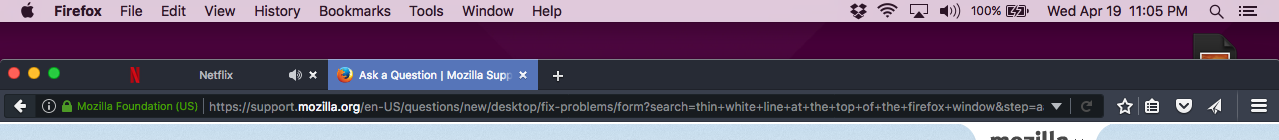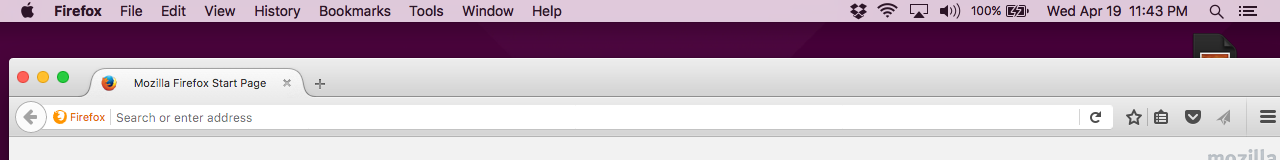Why is there a thin, White line at the top of my firefox window?
There's been a thin, white line at the top of any running instance of firefox, on both my MBP and imac, both running 10.12.4. Currently running firefox 53, but it was there on 52 as well. Appears on all of my themes, but screenshots were taken with the compact dark theme for emphasis.
所有回覆 (12)
screenshot
Start Firefox in Safe Mode by holding down the <Shift> (Mac=Options) key, and then starting Firefox.
A small dialog should appear. Click Start In Safe Mode (not Refresh). Is the problem still there?
Yep. Problem persists in safe mode.
It's a little hard to see here, but the same 1-2px high white line is there, even in safe mode.
Tried disabling hardware acceleration : Problem persists. Tried disabling WebGL: Problem persists. Tried disabling both hardware acceleration and webGL: problem persists.
I'm up to date on my macOS updates (10.12.4), and I don't have a dedicated GPU (mbp used intel HD4000 graphics, iMac uses intel Iris Pro)
Firefox version is now 53.0 (white line still there, the problem has been there since 52.0)
Sporkife01 said
Currently running firefox 53, but it was there on 52 as well.
You are using the beta version. did you have the problem with beta 52, or normal 52?
and it's the 64bit edition, if that helps.
I assume that is how it works on Mac and shows you a window border.
Do you still see this line in full screen mode (Command+Shift+F)?
I don't see thew line in fullscreen until I quit firefox, then I see it as the window closes just before the process terminates (i.e. I see the white line for a second before the application closes).
I'd be willing to assume it was a window border if it showed anywhere else with any other application, but it's literally ONLY firefox that's producing this behaviour, so I have to assume it's a FF related thing.
If it is a specific Firefox thing then it should be in the CSS code. You can have a look at the main browser code to see if you can spot it. https://dxr.mozilla.org/mozilla-release/source/browser/themes/osx/browser.css
See also the DOM Inspector extension.
- DOM Inspector: https://addons.mozilla.org/firefox/addon/dom-inspector-6622/