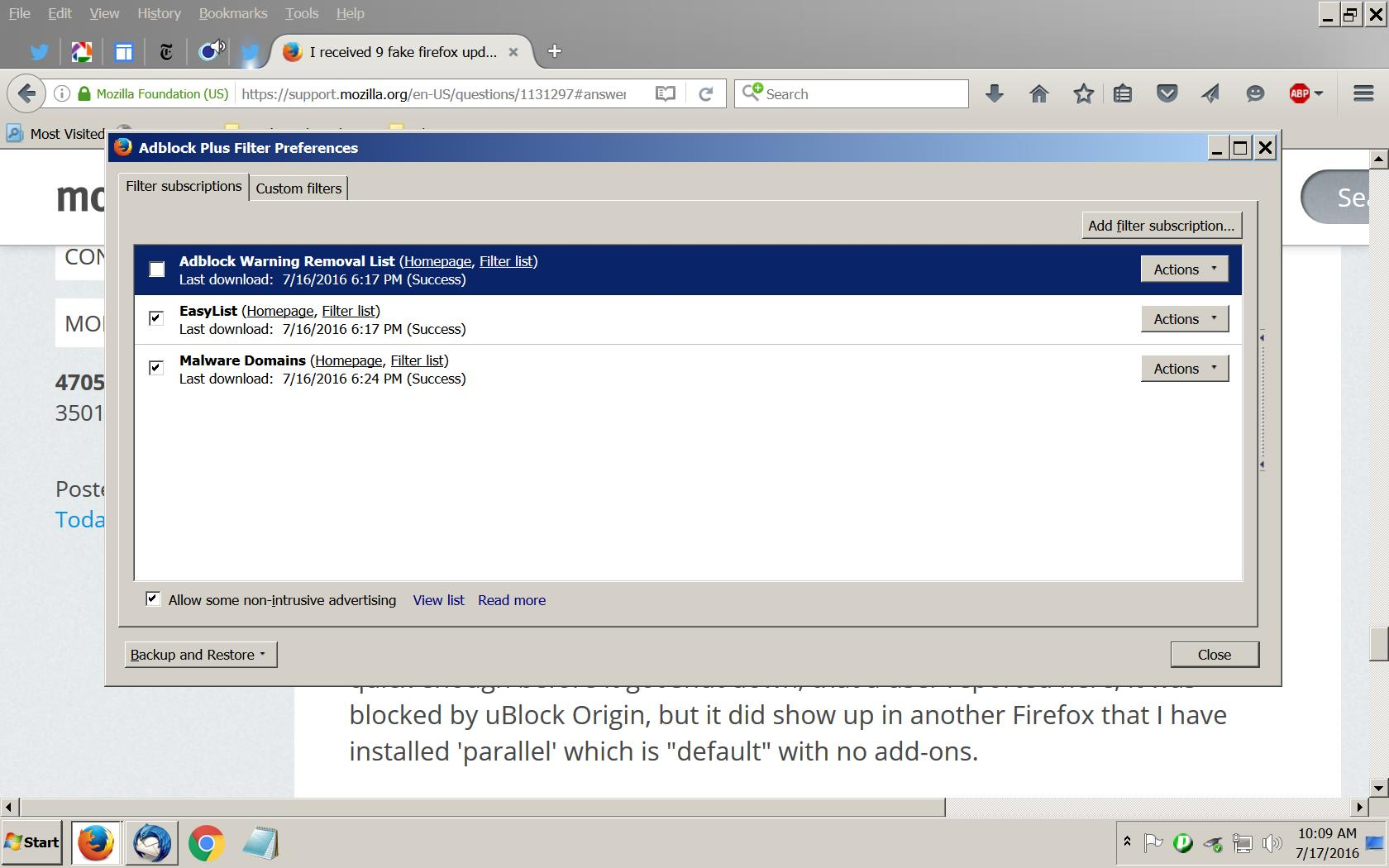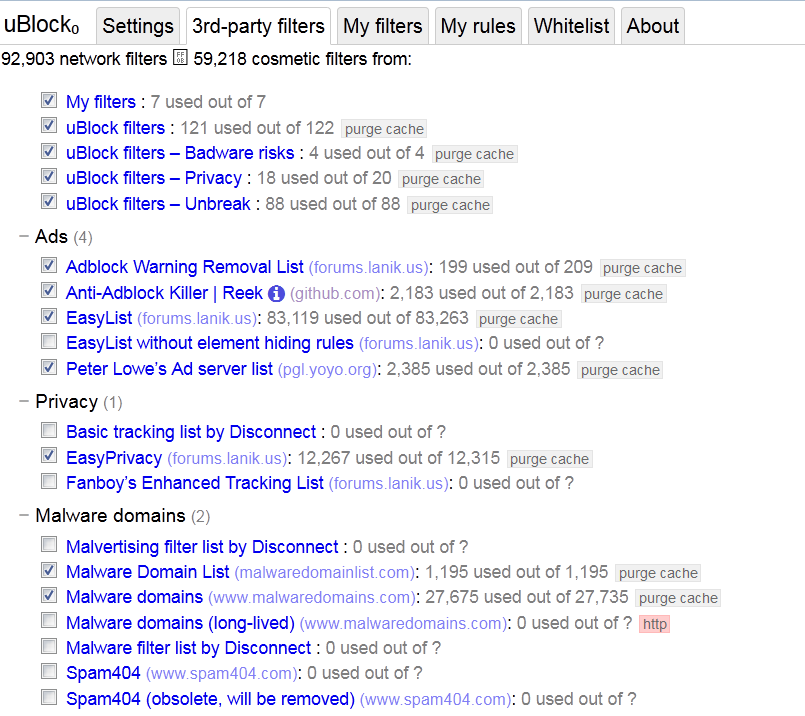I received 9 fake firefox updates between 6-27-16 and 7-16-16.uninstalled FF and Flash and re-installed.AVG&Mal=nothing
9 different url's. pop-ups, covering an entire page
is it a bot?
所有回覆 (14)
Hello jeanX,
I am sorry this is happening to you, I will do my best to stop these pop-ups. Firstly please do not download any Mozilla program from any wear apart from mozilla.org. I will give you a few links to run some scans to remove this.
Please use a link at a time to see if it stops the issue.
- Please click here and run this program.
- If that does not stop, try running an add block program click here
Lastly please can you send me ALL the link that are sending you these messages so we can report it. If you have lost it, just go onto your history :-).
It sounds like you are getting random named website claiming a urgent Firefox update. This is not from Mozilla or the Firefox browser. The fake firefox-patch.exe and firefox-patch.js files can install things like trojans, viruses, or unwanted software on Windows based on past reports if the user runs them.
The updates are done internally in Firefox (with a .mar type of file) whether on Windows, Mac OSX or Linux or by download from mozilla.org like say www.mozilla.org/firefox/all/
You could try using a adblocker extension like uBlock Origin to block theses fake ads. https://addons.mozilla.org/firefox/addon/ublock-origin/
Unfortunately this has gone on for over a month now with one or two new sites reported almost everyday. https://support.mozilla.org/en-US/forums/contributors/712056/ and https://support.mozilla.org/en-US/forums/contributors/712075
由 James 於
these are 9 fake updates--- can't tell if I've sent dup's.
which ones did I miss?
thanks!
I don't have 'Trojan.Kotver ', I ran it 2x. Do I have 9 different screenshots?
I was read about someone who was running 'ublock' and got the fake FF update, after using adblock.
I noticed one of the url's that was in #9, was also at the top of the list in the link you provided.
Would it be possible to have all the url's submitted to an AV? Or, there a random url-generator?
A friend emails just know https://twitter.com/wunderground/status/731713604135718912
I am not so sure. I've had some fake flash updates, too, last month.
I added 'adblock plus'.
let's see what happens.
thanks!
I'm not sure how the "advertiser" is doing this. It appears to be sending Firefox a command to load a new page in the same tab (the back button is enabled) instead of popping up a new tab. Is that what you recall?
Yes, the back-button is enabled. Then, this is not a pop-up?
jeanX said
Yes, the back-button is enabled. Then, this is not a pop-up?
Yes, not one of those ten screenshots is a pop-up window. Each of them has "back history".
Hopefully Adblock Plus will work for you, but keep in mind that it doesn't block anything without the filtersets you have installed in Adblock Plus. Any continued problems and you should check with the ABP support forum over here: http://adblockplus.org/forum/
Also, uBlock isn't same as uBlock Origin which is newer. When using uBlock Origin I never got one of those fake update sites, and when I could catch one quick enough before it got shut down, that a user reported here, it was blocked by uBlock Origin, but it did show up in another Firefox that I have installed 'parallel' which is "default" with no add-ons.
I have 2 filters, EasyList and Malware Domains.
I've never used an adblock before. Any thing else?
thanks!
Sorry, I stopped using Adblock Plus myself in May, 2015. I built a new PC for myself at that time and when it came time to configure Firefox I decided to try uBlock Origin and I'm happy with it. And that was after having used Adblock Plus (and what had spawned it) for over 10 years; not that I wasn't happy with it, but I wanted to try something new that "everyone" was raving about in the Firefox support circles.
Take a look thru what subscriptions are available for Adblock Plus. https://adblockplus.org/subscriptions
Then look at what I have in uBlock Origin in the screenshot. Not that more filtersets is better, but they are categorized better or in more detail as to what each does. And until this round of fake updates started I really didn't pay much attention - it worked to my satisfaction without fiddling with it - it blocked all that garbage from getting thru to me. I actually had to disable uBlock Origin to see first hand what was going on.
Sometimes I feel like a Maytag repairman; if you watch TV in the USA you'll know what I am referring to by saying that. I feel left out of the "action" by not being subjected to those blatantly fake pages.
I don't really know what I'm doing here with ABP. Could I have the link about 'everyone' raving about UBlock Origin?
thanks!
Sorry, I have already posted a link for the ABP support forum for you less than 8 hours ago. http://adblockplus.org/forum/ They are there to help Adblock Plus users specifically.
There is no one "link" for raving about uBlock Origin - it's been mentioned almost daily for well over a year, both here and at the mozillaZine fora where I help out, too.
Or you can search for mention of uBlock Origin here using the Advanced Search page. https://support.mozilla.org/en-US/search/advanced
What I should have said was:
'I don't know what I'm doing about computers'.
Someone is coming over to solve an another problem, and I'll that person to look ABP support forum with me.
Again, I'm sorry.