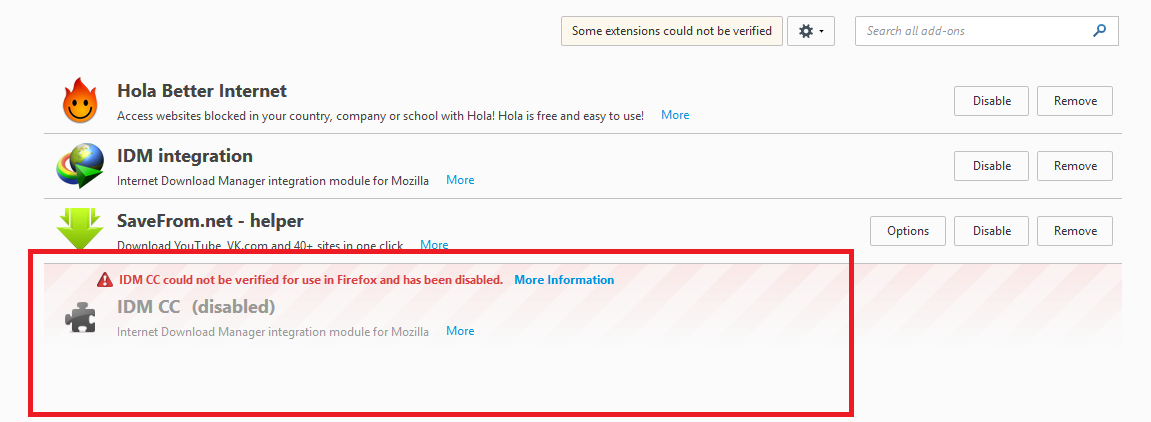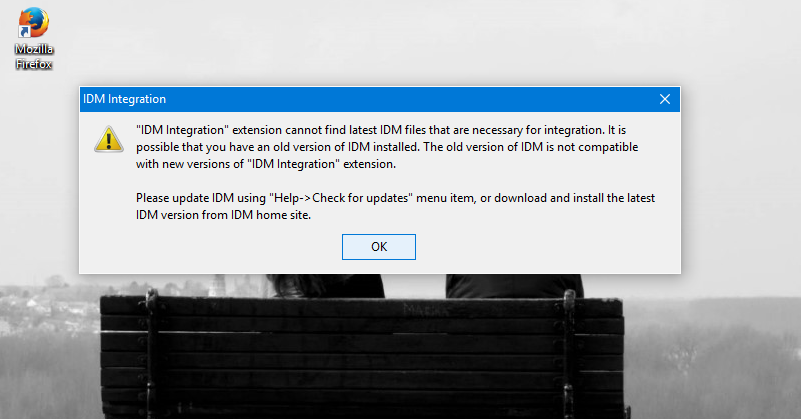How can I get rid of this annoying idm integration dialogue box which appear every time I start the browser..??
I have an unverified IDM extension which does not have a remove option. Every time I open the browser a dialogue box pops up about the idm integration.. I want to get rid of it... Please Help
所有回覆 (1)
As far as that "IDM Integration" window ... Is IDM up to date? Have you tried updating IDM as explained in that message?
That IDM add-on was probably installed by the IDM program, not user installed thru Firefox directly. In that case removal is controlled by the application which installed it, hence the lack of the "Remove" button inside of Firefox. So uninstall IDM to get rid of that add-on.
As far as the "could not be verified" message for the IDM add-on for Firefox ... https://blog.mozilla.org/addons/2016/01/22/add-on-signing-update/
https://wiki.mozilla.org/Addons/Extension_Signing#Timeline You can override the signature enforcement pref. xpinstall.signatures.required in about:config to false.