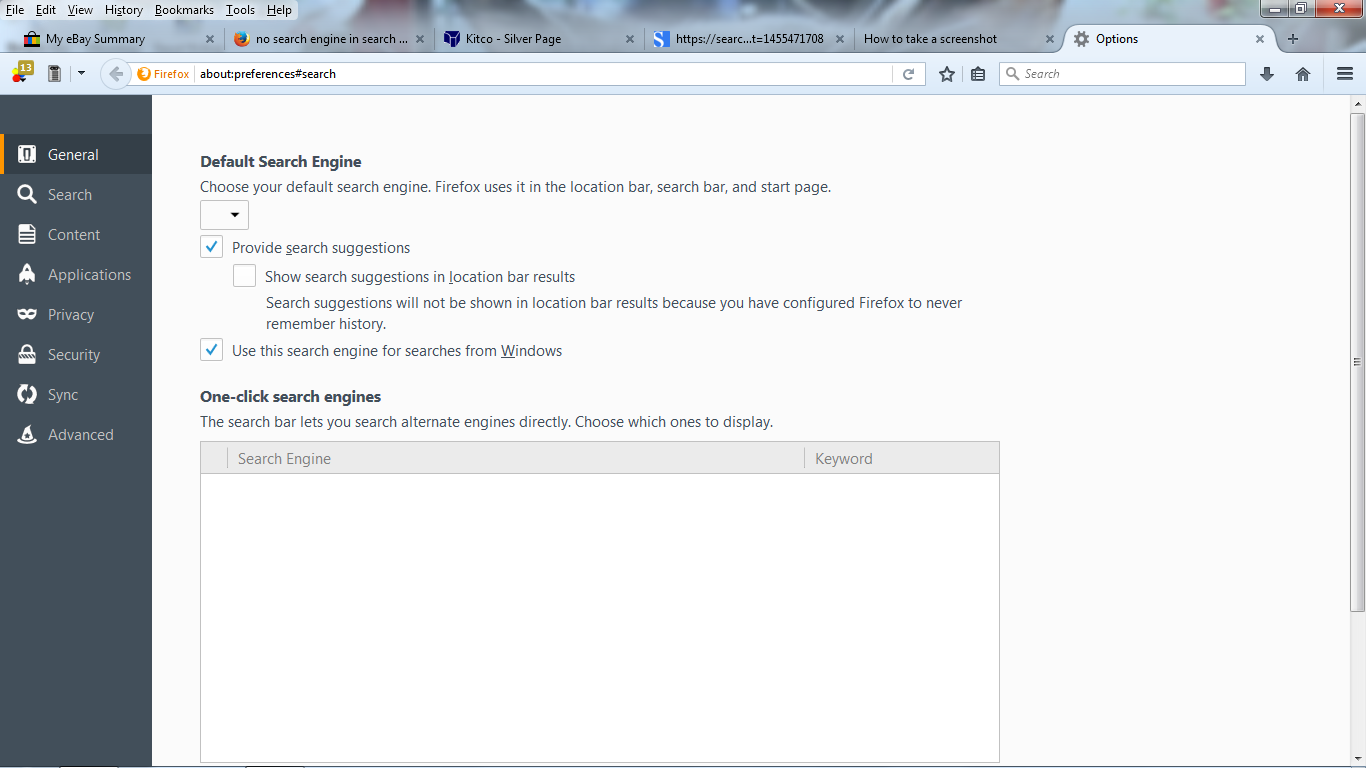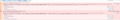no search engine in search list
when I click change search settings, I have no search engines in the list and cannot add any. Nothing on the search page works
被選擇的解決方法
Try to delete the search.json file and possible search-metadata.json and search.sqlite files in the Firefox profile folder to reset the search engines to the default.
You can use this button to go to the current Firefox profile folder:
- Help > Troubleshooting Information > Profile Directory: Show Folder (Linux: Open Directory; Mac: Show in Finder)
- http://kb.mozillazine.org/Profile_folder_-_Firefox
Firefox will rebuild the search.json file from the default built-in search engines that come with Firefox and the searchplugins folder in the Firefox profile folder.
從原來的回覆中察看解決方案 👍 1所有回覆 (12)
Try Firefox Safe Mode to see if the problem goes away. Firefox Safe Mode is a troubleshooting mode that temporarily turns off hardware acceleration, resets some settings, and disables add-ons (extensions and themes).
If Firefox is open, you can restart in Firefox Safe Mode from the Help menu:
- Click the menu button
 , click Help
, click Help  and select Restart with Add-ons Disabled.
and select Restart with Add-ons Disabled.
If Firefox is not running, you can start Firefox in Safe Mode as follows:
- On Windows: Hold the Shift key when you open the Firefox desktop or Start menu shortcut.
- On Mac: Hold the option key while starting Firefox.
- On Linux: Quit Firefox, go to your Terminal and run firefox -safe-mode
(you may need to specify the Firefox installation path e.g. /usr/lib/firefox)
When the Firefox Safe Mode window appears, select "Start in Safe Mode".
If the issue is not present in Firefox Safe Mode, your problem is probably caused by an extension, theme, or hardware acceleration. Please follow the steps in the Troubleshoot extensions, themes and hardware acceleration issues to solve common Firefox problems article to find the cause.
To exit Firefox Safe Mode, just close Firefox and wait a few seconds before opening Firefox for normal use again.
Two Flash Plugins are on your system, which may cause problems. Shockwave Flash 17.0 r0 Shockwave Flash 20.0 r0
Adobe Flash is notorious for not always removing old Flash Plugin DLL files as part of a Flash program update. Sometimes the user needs to uninstall Flash completely and get a clean start.
First, grab the Adobe uninstaller from here: http://helpx.adobe.com/flash-player/kb/uninstall-flash-player-windows.html
Then download the latest Flash Plugin version from here: Select the Windows > Plugin-based browsers - the EXE version. https://www.adobe.com/products/flashplayer/distribution3.html
Run the Flash uninstaller program, then reboot your PC. Then install the Plugin version of Flash. So you'll have a clean installation of Flash for Firefox.
safemode didn't help. This started (i think) after I did the firefox refresh which looks like it clears all search engines but now I don't have any and cant add any.
I did the flash uninstall and re-install and still no search options
Please provide a screenshot of the "list" where those search engines are missing.
Search engine icons should appear in a "panel" in two places, once something has been typed in a "search field"; one appears below the Search "bar" and the other is on the about:home (default) homepage.
They will also appear in about:preferences#search.
Here you go
選擇的解決方法
Try to delete the search.json file and possible search-metadata.json and search.sqlite files in the Firefox profile folder to reset the search engines to the default.
You can use this button to go to the current Firefox profile folder:
- Help > Troubleshooting Information > Profile Directory: Show Folder (Linux: Open Directory; Mac: Show in Finder)
- http://kb.mozillazine.org/Profile_folder_-_Firefox
Firefox will rebuild the search.json file from the default built-in search engines that come with Firefox and the searchplugins folder in the Firefox profile folder.
Deleted the search.json and search-metadata.json files as there was no search.sqlite and that fixed it! Thanks to both of you who offered help. Regards
I have no search engines, can't find them. With hidden files turned on I still have no search.json or search-metadata.json. A search of home shows no files starting with search. I am using Minit 18 cinamon. I can set my home page to Google, so it isn't a dead deal; but it is a bit of a pain.
I am having the same issue (no search engines in list, no mechanism to add them) on Firefox 48 running on Linux Mint 18 Mate. The FF profile is "vanilla", with only the automatically-installed default plug-ins / extensions active (i.e., OpenH264 and Flash). Flash (and everything else) are current, per Linux Mint's update function.
The problem began a few days ago, with the automatic update to Firefox 48.
I have done the usual things (run in safe more, delete search.json and search-metadata.json, create a new vanilla profile, and completely remove / reinstall Firefox), all to no avail.
由 rlindx 於
same here with Linux Mint 18 - Cinnamon. Tried all the suggestions above, nothing worked. When I start Firefox with "firefox -jsconsole" I get the error "Services.search.defaultEngine is null"...see attached screenshot for details don't know if attaching the screenshot worked, so I paste the errors here:
TypeError: Services.search.currentEngine is null encountered in BrowserUITelemetry.jsm:575:7 and UITour.jsm:1928:15 [Exception... "[JavaScript Error: "Services.search.currentEngine is null" {file: "resource://app/modules/BrowserUITelemetry.jsm" line: 575}]'[JavaScript Error: "Services.search.currentEngine is null" {file: "resource://app/modules/BrowserUITelemetry.jsm" line: 575}]' when calling method: [nsIBrowserSearchInitObserver::onInitComplete]" nsresult: "0x80570021 (NS_ERROR_XPC_JAVASCRIPT_ERROR_WITH_DETAILS)" location: "JS frame :: resource://gre/components/nsSearchService.js :: onSuccess :: line 3775" data: yes]
engine is null this.ContentSearch._currentEngineObj<() ContentSearch.jsm:487 next() self-hosted TaskImpl_run() Task.jsm:319 TaskImpl() Task.jsm:280 createAsyncFunction/asyncFunction() Task.jsm:254 this.ContentSearch._currentStateObj<() ContentSearch.jsm:470 next() self-hosted TaskImpl_run() Task.jsm:319 TaskImpl() Task.jsm:280 createAsyncFunction/asyncFunction() Task.jsm:254 this.ContentSearch._onMessageGetState() ContentSearch.jsm:258 this.ContentSearch._onMessage<() ContentSearch.jsm:252 next() self-hosted TaskImpl_run() Task.jsm:319 bound TaskImpl_run() self-hosted Handler.prototype.process() Promise-backend.js:937 this.PromiseWalker.walkerLoop() Promise-backend.js:816 bound () self-hosted bound bound () self-hosted this.PromiseWalker.scheduleWalkerLoop/<() Promise-backend.js:750 ContentSearch.jsm:487 TypeError: this.defaultEngine is undefined ContentSearchUIController.prototype._updateDefaultEngineHeader() contentSearchUI.js:621 ContentSearchUIController.prototype._onMsgStrings() contentSearchUI.js:612 ContentSearchUIController.prototype._onContentSearchService() contentSearchUI.js:521 ContentSearchUIController.prototype.handleEvent() contentSearchUI.js:230 ContentSearchMediator._fireEvent() tab-content.js:417 ContentSearchMediator.receiveMessage() tab-content.js:395
由 dobinator 於
See the "solution" here: https://support.mozilla.org/en-US/questions/1134023
Thank you - the solution posted by the-edmeister above (i.e., see https://support.mozilla.org/en-US/questions/1134023) resolved the problem for me (I used new value en-US). Thanks again!