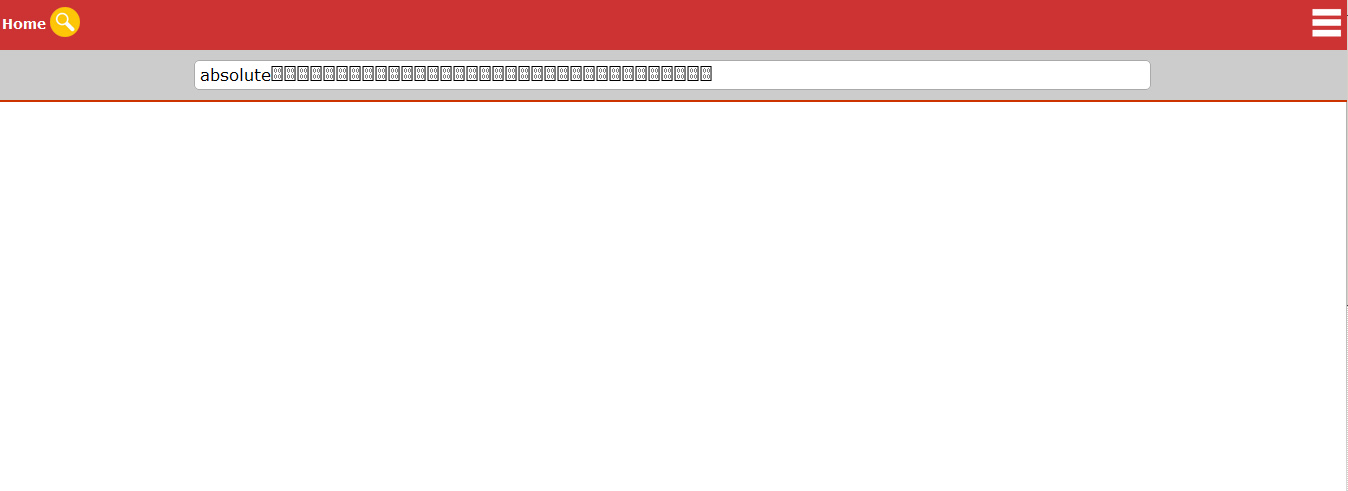This site(your support) is just sending me through a circular loop, very irritating, I had earlier asked a question, got a mail for confirm the que ... oops!
It is taking me in a vicious circular ride, very useless support system. (Earlier when I had posted a question I tried to upload a screenshot, just some 10kb, but even after one hour the upload-image was displaying the progress gif)
所有回覆 (3)
Please describe the problem you need help with. And try again to upload the picture.
Taking a Screen shot; Windows > Start > search box > Snip. Select Snipping Tool.
Save the picture(s) to your desktop. Now look at the Reply box below. Press the button under it that says Browse. Now select the screen shot(s) from the desktop and load them one at a time.
Hi Fred,
Problem1: I have a form in my web page. In a textbox When I press backspace, arrow keys, delete etc, it showing some boxes. (In other browsers including IE No any such wierd behaviour)
See Screen Shot(If upload succeeds this time)
Problem2
When I posted My First Question, about (Problem 1) Mozilla asked whether I want to post it on User Community Forum as well. I tried. Tried to upload the screen shot. Nothing happened, except showing the progress-gif. The whole day I tried intermittently. No success
Problem 3
Got an Email notification to confirm my questions.(Same, Problem1 queston) Clicked on the link in the email, logged in, but I never reached the right page. I cannot see my own question or answers if any. It was taking me round and round in the support site
Next I posted this Question, (To which you have answered) I had got a mail notification about your reply.
Again I had logged in, BUT never reached the right page, I am able to answer here just because I accidentally stumbled upon your answer in the 'Similar Questions' mozilla threw up.
Okay, I just want a solution for my textbox-wierd characters problem
Thank you
Start Firefox in Safe Mode {web Link} by holding down the <Shift>
(Mac=Options) key, and then starting Firefox. Is the problem still there?
While still in Safe Mode,
Type about:support in the address bar and press Enter. Under the main banner, press the button; Copy Text To Clipboard.. Then in the reply box at the bottom of this page, do a right click in the box and select Paste. This will show us your system details. No Personal Information Is Collected.