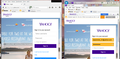black control buttons
I tried all the fixes suggested, safe mode to disable extensions and restart ; disabling hardware acceleration and restarting and nothing helped see screen shot
I tried all the fixes suggested, safe mode to disable extensions and restart ; disabling hardware acceleration and restarting and nothing helped see screen shot
所有回覆 (3)
basommer1954 said
I tried all the fixes suggested, safe mode to disable extensions and restart ; disabling hardware acceleration and restarting and nothing helped see screen shot
Pls explain
see attached image....this should display the standard browser hide, minimize, maximize and close controls... I tried safe mode restart and disabling hardware accelerators to no avail
If you use a non standard windows theme or made other appearance changes then try to revert those changes and use a (different) standard theme or a different Windows wallpaper.
You can update to Firefox 36.0.4 via Help > About.
由 cor-el 於