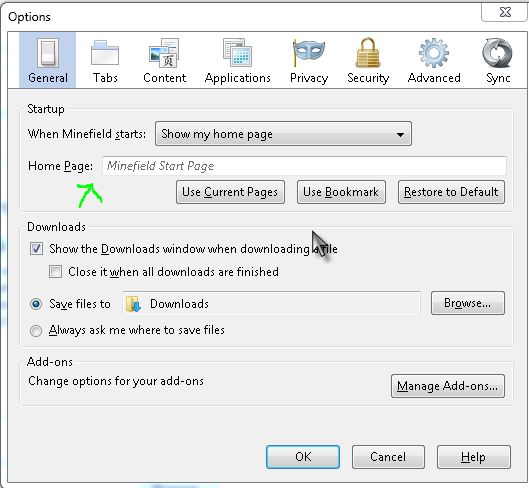Somehow my homepage was changed to ninemsn.com from verizon.msn.com. How do I change it back?
Hi. Somehow my homepage was changed from verizon.msn.com to http://iat.ninemsn.com.au/tickler/default.aspx. I don't know how or why, but it is what it is. I have tried resetting it to verizon.msn but everytime I do, it still takes me to the other page. Tried reinstallin firefox, but that didn't help either.
Is there a simple fix for this? I sure would appreciate some help.
Thanks very much.
Max
所有回复 (2)
Ok, on the menu bar click on tools, then go to the bottom of the drop-down list that has just appeared and click Options, then in the new window that appears click General (which is on the top) and then at the top of the General section you should be able to change your homepage. I was using Firefox 4 when I did this but the method should be the same.
Thank you for your reply.
I followed these steps, but it still takes me to the other homepage.
I also uninstalled firefox, then re-installed. But that didn't work either. Is there a way to uninstall and re-install with a clean slate? I know I would probably lose all my bookmarks and settings, but I'm willing to do that to solve this annoying problem.
Thanks.