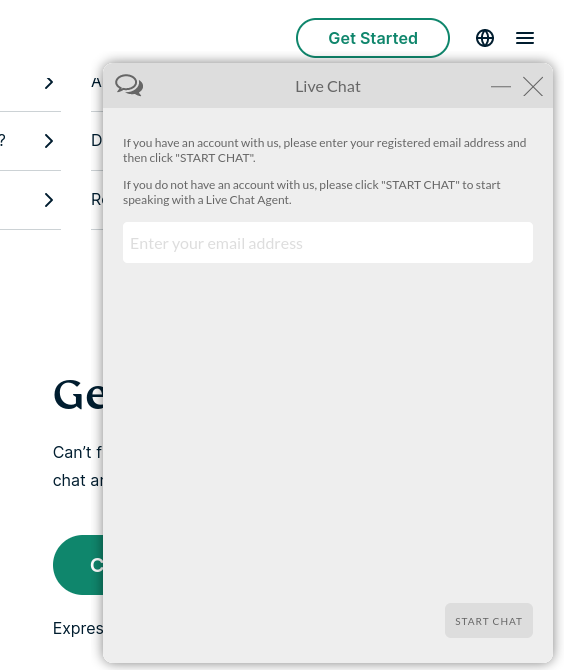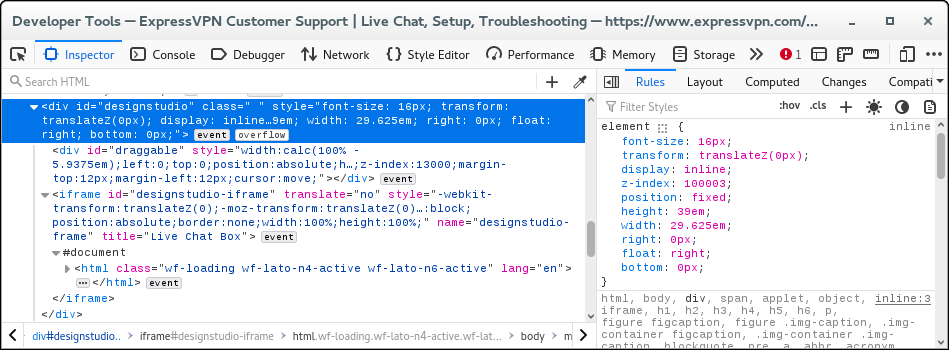Blocked support popup
Hi, I just discovered something odd. Trying to troubleshoot something with an android app communicating via web and laptop to free up the phone, and the relevant website has a chat popup and Firefox won't open the popup. I added the website to the whitelist and saved, but still wouldn't. Tried troubleshooting mode, but nothing. Switched to Chrome and it works fine. Cleared cookies and cache and restarted Firefox, but still no luck. The website is ExpressVPN.com. Macbook Pro OS10.14, Firefox up to date, version 115.1.0esr (64-bit).
所有回复 (5)
Dropa said
It does help if the site in question is posted with a url so others know what to look for and expect to verify a issue or browser issue.
The website is https://www.expressvpn.com/. I guess I didn't put in "https://www." , but I didn't think that would stop anybody. There's a little pop-up chat thingy in the lower right corner. I tap it and it disappears. I'm not hiding anything.
Works fine here if I click "Need help?" with the current release and with 115 ESR. This is an iframe and not a pop-up. I'm not sure why it doesn't work for you if Troubleshoot Mode doesn't help what would indicate that you do not have content blocking extensions.
Do you have security software that could possibly block this iframe ?
The chat feature does not work in private windows or permanent private mode (aka "Never remember history") due to storage restrictions.
cor-el said
Works fine here if I click "Need help?" with the current release and with 115 ESR. This is an iframe and not a pop-up. I'm not sure why it doesn't work for you if Troubleshoot Mode doesn't help what would indicate that you do not have content blocking extensions. Do you have security software that could possibly block this iframe ?
I don't have security software and it works in Chrome. Adblock plus, or extreme, or super-duper, or whatever they're up to now, is added to Firefox, but when I checked in that, it didn't seem to be blocking anything. I don't know what the difference you mention is between a pop-up and a frame. I did, in fact, look for what I usually would when something doesn't work as I expect, but couldn't find any settings to alter. Nothing I could find on the intergoogletubes had anything to do with wanted pop-ups being erroneously blocked, only with unwanted pop-ups not being blocked. Nothing in the OS that I know of is blocking it, perhaps as evidenced by it functioning as intended in Chrome. Is there an "allow frames" setting, as separate from block pop-ups?
Make sure you are not using private browsing mode.
Does it still happen in a new profile? An easy way to test a new profile is to install Developer Edition and see if it happens there or refresh your existing profile.