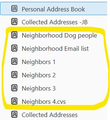Can't Address new messages
I've installed Thunderbird on new computer, and moved over from the old computer emails and Address Books (including customized ones). But when I start a new message, I can't get any e-addresses to appear in the To box.
What do I need to do to access Addresses?
All Replies (4)
1. The following steps might be helpful: "Settings" > "Composition" > "Addressing" section > "When addressing messages, look for matching entries in:" > Tick "Local Address Books".
Please see the attached image.
2. The following link might be helpful: Addressing an Email https://support.mozilla.org/en-US/kb/addressing-email
Ti ṣàtúnṣe
Thank you. The first part of your answer helped for addressing single addresses. However, it does not work for the grouped addresses I have in separate address books (it DID work on my old computer) - the ones inside the yellow box in the attachment. I used to be able to type "Neighbors 1" and all the addresses in that book were in the To: field. Since I use these address lists every week, I need to find a way to access them; each list contains about 40 names and I can't be moving them one-by-one every week.
Ti ṣàtúnṣe
1. I think you should create mailing lists instead of creating address books. You can create a mailing list by clicking the button located on the right hand side of the "+ New Contact" button.
Please see the attached images.
2. The following link might be helpful: How to create and use mailing lists on Thunderbird https://support.mozilla.org/en-US/kb/how-create-and-use-mailing-lists-thunderbird
If it worked on my old computer, why doesn't it work the SAME WAY on the new one?
Ti ṣàtúnṣe