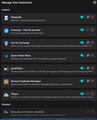After an update, exchange messages are filtered unexpectedly
A couple of days ago, there was an update to Thunderbird and since then, my emails have been coming in to wrong folders. None of the emails coming in to the inbox are staying there. They are instead going into a subfolder of my inbox set up to filter online orders coming in to my business. When I try to move them back to the inbox they disappear nowhere to be found.
I don't know what to do. Who is supposed to help in situations like this? My business is being affected by losing emails into cyberspace and all my message filters going wacky.
Ti ṣàtúnṣe
All Replies (5)
Sylvia C said
Where is someone supposed to get help when Thunderbird account gets messed up after an update?
Well it looks like you have found the support forum. I really can not add anything to that.
A couple of days ago, there was an update to Thunderbird and since then, my emails have been coming in to wrong folders. None of the emails coming in to the inbox are staying there. They are instead going into a subfolder of my inbox set up to filter online orders coming in to my business. When I try to move them back to the inbox they disappear nowhere to be found. I don't know what to do. Who is supposed to help in situations like this? My business is being affected by losing emails into cyberspace and all my message filters going wacky.
Well what emails are going into what folders. Please be specific as we know exactly what you tell us and so far your have offered nothing specific. Only a load of something is wrong and going somewhere else. Without any information on what is actually going where.
Do you still see this issue if you restart Thunderbird in Troubleshooting mode? (it is on the help menu)
Sorry for my frustration. I posted a question before this explaining everything and no one answered. I tried to follow up with at least trying to find out where to get help. Details are:
I have my main account through GoDaddy. It’s a Microsoft Exchange Account that used Outlook. I personally don’t like Outlook and have used Thunderbird for years as I have multiple accounts in one place. My personal accounts are not affected by this, only the Exhange account for business.
Basically, I have my Inbox and off of that a couple of subfolders to filter Orders, Contact Form Emails from my website, and Live Chat Messages that were missed when we are offline. Aside from that I have a slew of subfolders for different companies we deal with to simplify it from all cluttering in the inbox. All have message filters that have been working fine for years.
Long story short, after TB’s latest update a couple of days ago, all the random emails that are supposed to go into the inbox, started moving into the Online Orders subfolder which makes no sense considering the filters that are set to only allow certain parameters to go into that folder. Then other emails that are supposed to go into other subfolders are not going where they need to either. Some do retain their proper filter status, while others don’t. Essentially my emails are a huge mess and when I try to manually move any of the emails into their correct folders or to the inbox, they disappear into thin air and can’t find them anywhere at all.
This is really frustrating and I spent a good couple of hours with GoDaddy trying to problem solve and didn’t get anywhere. I started there since the problem was not just on TB’s side. I doubt the issue was with GoDaddy because it started right after this latest TB update and historically TB updated have messed up other things before. I just wanted to try somewhere and had tech support first but now that that didn’t help anything, I’m hoping to find some help here.
Sorry if I sounded like I was saying a whole lot of nothing, but I’ve been going crazy for two days trying to fix this.
Finally tonight, I used the Filter Assistant from TB to run filters on the online orders subfolder and it started to move some of the messages to their proper folders but that didn’t take care of all the messages that belong to the inbox as the inbox doesn’t have any filter since the messages there are just random from anywhere. I am afraid to move the remaining messages back to inbox because they are disappearing and i don’t want to lose important messages in cyber space. I have no idea where they are going. I also don’t know how to stop everything from filtering into the online orders subfolder. It’s like the inbox and online orders have switched places but when you check the filters, all the parameters are correct as I had made them years ago.
If nothing works, would going back to an older version of TB help?
Thanks in advance.
> I posted a question before this explaining everything and no one answered.
This is volunteer support, which may take a few days.
What addons are you using? Disable some of the filters that might be causing messages to go to the wrong folders - what happens?
I have attached a screenshot of the add ons I have. The TBSync I just added as it was a suggestion to help with the issue I was having. Not even sure what to do with it.
I also attached screenshots of the message filter specifically for the Online Orders folder to show that all the parameters are normal and yet emails other than what is set are coming in there, along with a screenshot of the emails in that folder. Only the ones saying New Order or something to do with imported orders are to be filtered into that folder. I don't know how to stop the rest of the messages from going in there, and I shouldn't have to manually reroute the folders each time.
Thanks in advance.
Anyone???