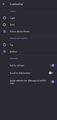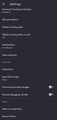Missing navigation/toolbar in Firefox Android.
Hi, my firefox appears to be missing its navigation/toolbar. I only have a single bottom bar for the address bar, home, tab and the three dots. I would like to have the back, forward button, bookmarks to be pinned on the toolbar area. I try to use the Secret Setting but it does not have the option to enable toolbar. I have included two screenshots, the orange circle depicting my current situation. I would like to have something similar to the toolbar (Samsung Internet Browser) in the other screenshot with teal circle.
Ọ̀nà àbáyọ tí a yàn
So there's no issue here. Just the navigation is not where you want it. You should head over here. ---> connect.mozilla.org
Ka ìdáhùn ni ìṣètò kíkà 👍 0All Replies (4)
Hi, thank you for answering. 1. My firefox app appears to be the latest version on the Google Play Store. 2 & 3. It appears I am lacking the options you mentioned in the solutions. I will add screenshots on the 'Customize' and 'Advanced' section. There does not seem to be any options to toggle the toolbar or simplified view.
Can you post a screenshot of what you get when you click on the menu option. It should look like this. see screenshot
Hi, I do have the options showed on your screenshot. However, I was hoping to find a way to access it without having to press another button, and pinned it under the address bar. As a website I usually use have to press backward and forwards.
Ọ̀nà àbáyọ Tí a Yàn
So there's no issue here. Just the navigation is not where you want it. You should head over here. ---> connect.mozilla.org