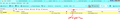How do I move quick filter search from mail bar back to the quick filter bar where it used to be?
I have 2 computers with same updated thunderbird. One has quick filter search on the quick filter bar where I want it. The other used to be like that but now has quick filter search on the mail bar. How do I get it back to the quick filter bar? I have toggled quick filter search, turned off add-ons, and right clicked the toolbar to try to move under 'customization'. They dont work. Pictures below show the problem. The one with (2) label is the current problem position that I dont want. Help would be appreciated.
Ti ṣàtúnṣe
All Replies (1)
I think I have sorted this. I have the add on 'unified search' . This is the problem. Option 'Hide and disable the quick filter bar' needs to be unticked.