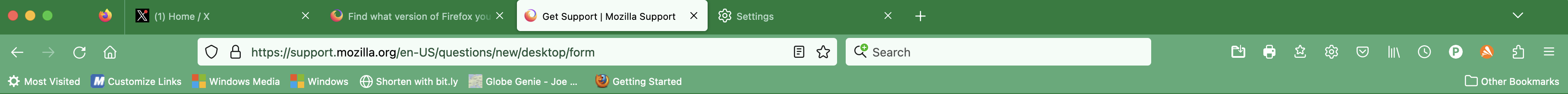Latest update -- bookmarks vanished
Running the latest Firefox iteration on Mac, OS Sequoia 15.5. After the last recent update my bookmarks have vanished. I can only find a very outdated set related to an old profile (going back at least two years). There are no files anywhere in the library when I tried to follow instructions for restoration (most of which apply to Windows), and I can't find any backups. Is there a way of accessing and restoring the most recent backups or the original file in this situation?
NB is it possible that the update overwrote my profile with a new one? -- snapshot of the profiles on file attached. bit9ck45.default-release is the current profile; the other is the very outdated one.
Saafara biñ tànn
Thanks for the article. I tried those solutions earlier. The library wasn't responsive --wouldn't list or allow access to saved sets of bookmarks, although I managed to locate them via Finder. I've now solved the problem -- it seems that my copy of Firefox generated a new profile that wasn't linked to the original. I tried restarting the computer a couple of times, but that didn't work. What did was starting Firefox from the app list, rather than the task bar. That got me back to the original profile with bookmarks and a functioning library.
Jàng tontu lii ci fi mu bokk 👍 1All Replies (2)
Hi
This support article might help:
https://support.mozilla.org/en-US/kb/recover-lost-or-missing-bookmarks
Saafara yiñ Tànn
Thanks for the article. I tried those solutions earlier. The library wasn't responsive --wouldn't list or allow access to saved sets of bookmarks, although I managed to locate them via Finder. I've now solved the problem -- it seems that my copy of Firefox generated a new profile that wasn't linked to the original. I tried restarting the computer a couple of times, but that didn't work. What did was starting Firefox from the app list, rather than the task bar. That got me back to the original profile with bookmarks and a functioning library.
PJCMcAuley moo ko soppali ci