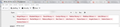Adding multiple names in the To field of a new email
I'm trying to copy of a list of names (all of whom are in my TB contacts) into the To field of a new email. According to the FAQ titled "Changes to the addressing area in Thunderbird 78" under the sub-heading "Adding new recipients", one option is:
"Copy and paste comma-separated recipients into the address field, then press Enter."
I have the names in a Word file as follows: "Joe Doe, Jane Doe, Bill Smith", etc. When I copy that list and paste it into the To field, the names are highlighted in red and the "Send" button is greyed out. See screenshot attached. (I have removed the 'From" email address for purposes of this screenshot.) What am I doing wrong?
Thanks for your help.
Saafara biñ tànn
When sending an email, Thunderbird has to know the email address. Either the full email address or display name followed by email address in chevron brackets. But, it is impossible to have a valid email address if is not been entered. eg: name@servername.com eg: Jo Blogs <name@servername.com>
As your image shows, you have a list of display names,but all the <> are empty.
re: require that I translate my 100+ list
If you have a list of 100 plus contacts then I would advise you do use a Mailing List. http://kb.mozillazine.org/Limits_-_Thunderbird#E-mail_addresses There appears to be a limit of approximately 60 addresses when sending messages if you enter each address separately. However, if you use lists (mail distribution lists) for most of the addresses any limit is imposed by whatever SMTP server you use. You can receive messages sent to multiple addresses in the same mailbox. Any limitations would be due to your e-mail provider. Please note: one email with 100 recipients is still counted as 100 emails.
https://support.mozilla.org/en-US/kb/how-create-and-use-mailing-lists-thunderbird Use option 2 and via Write window instructions. It's quick and easy to use.
Alternative: Use Mail Merge addon. This works well with an address book (not Mailing List) so you would create an address book specifically to contain contacts you send one group message to each. OR works with CSV file. Read info... https://addons.thunderbird.net/en-US/thunderbird/addon/mail-merge/ This means you can set up each message to be more personalised. It also means you create one email but Mail Merge converts this into one email per contact. So individual emails are sent using the 'TO field. Limits on sending are set by the smtp server/email provider you use. eg: X number of emails per hour
Jàng tontu lii ci fi mu bokk 👍 0All Replies (7)
PS I know I can use the "New List' function in TB but prefer to do a cut and paste instead.
My best guess would be you have to copy and paste a comma-separated list of recipient email addresses.
I think that probably would work but it would require that I translate my 100+ list of comma-separated names into comma-separated emails. If I'm going to do that, I might as well use the "New List" function in the address book, which I was hoping to avoid.
Saafara yiñ Tànn
When sending an email, Thunderbird has to know the email address. Either the full email address or display name followed by email address in chevron brackets. But, it is impossible to have a valid email address if is not been entered. eg: name@servername.com eg: Jo Blogs <name@servername.com>
As your image shows, you have a list of display names,but all the <> are empty.
re: require that I translate my 100+ list
If you have a list of 100 plus contacts then I would advise you do use a Mailing List. http://kb.mozillazine.org/Limits_-_Thunderbird#E-mail_addresses There appears to be a limit of approximately 60 addresses when sending messages if you enter each address separately. However, if you use lists (mail distribution lists) for most of the addresses any limit is imposed by whatever SMTP server you use. You can receive messages sent to multiple addresses in the same mailbox. Any limitations would be due to your e-mail provider. Please note: one email with 100 recipients is still counted as 100 emails.
https://support.mozilla.org/en-US/kb/how-create-and-use-mailing-lists-thunderbird Use option 2 and via Write window instructions. It's quick and easy to use.
Alternative: Use Mail Merge addon. This works well with an address book (not Mailing List) so you would create an address book specifically to contain contacts you send one group message to each. OR works with CSV file. Read info... https://addons.thunderbird.net/en-US/thunderbird/addon/mail-merge/ This means you can set up each message to be more personalised. It also means you create one email but Mail Merge converts this into one email per contact. So individual emails are sent using the 'TO field. Limits on sending are set by the smtp server/email provider you use. eg: X number of emails per hour
Thanks for your help and suggestions. I know that in the past, I could copy this list with the names separated by semi-colons and TB would pull the email address from my address book. I guess that's no longer an option, in spite of what the FAQ says:
"Copy and paste comma-separated recipients into the address field, then press Enter."
- -(
You can type a name and the autocomplete would offer an email address. You can select name(s) from the 'Contacts Sidebar and the autocomplete would complete the email addresses. The 'Send' button will not be activated until an email address is entered.
"Copy and paste comma-separated recipients into the address field, then press Enter." Recipient is and has always been exactly the same as written in the same information area. A recipient consists of an email address and an optional display name
Previously, a copy pasted list of email address separated by a comma and then press Enter would enter each on a new line. Now in 78, it keeps all on same line but auto separates into 'pills'.
Thanks for the information. I will proceed with one of the suggestions above.