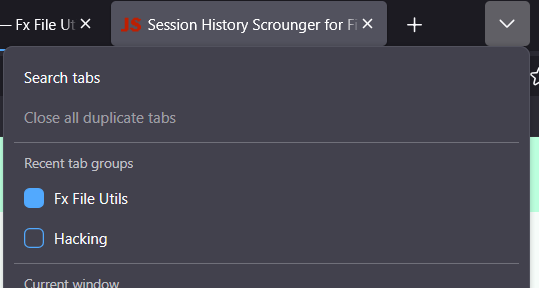firefox tab groups
I have the most recent update and have been excited about tab groups, but it's still not working on mine. I thought the update would be available to all as of May 6, 2025. Is this happening to anyone else?
منتخب شدہ حل
Make sure browser.tabs.groups.enabled is set to true in about:config.
اس جواب کو سیاق و سباق میں پڑھیں 👍 2تمام جوابات (6)
منتخب شدہ حل
Make sure browser.tabs.groups.enabled is set to true in about:config.
yes, this got it. thank you!
In addition to the <browser.tabs.groups.enabled> switch, there are three other "smart" options. On my FFx install, only <browser.tabs.groups.smart.userEnabled> is set to true. Should they all be set to = true?
dbdxbdb said
In addition to the <browser.tabs.groups.enabled> switch, there are three other "smart" options. On my FFx install, only <browser.tabs.groups.smart.userEnabled> is set to true. Should they all be set to = true?
Please do not change those. If the developers do not think a feature is ready for mainstream release, it's probably not ready.
I did see this in a recent news article, and as a person who likes to control things, I'm not in a rush to try it before it is fully debugged:
Mozilla is now developing an AI-powered "smart tab groups" feature that automatically suggests organization based on open tabs. Unlike competitors, the company said, Firefox processes this data locally, keeping tab information on the user's device rather than sending it to cloud servers.
I lost all my tabs groups with the the update to release date for Firefox 138.0.4 on the 2025-05-19. Tab groups are still configured but my sessionstore.js is missing. I notice that there is a backup in Session-store backups dated the 2025-05-19 so I presume the tabs groups are still stored there. Can anybody suggest how to get the tab functionality back? I'm hesitant to just restore the sessionstore.js -- the actual tab group functionality is gone. I can't even recreate the groups.
Scott White کی جانب سے
Hi Scott, it sounds like your Firefox behaves like tab groups are currently enabled -- for example, when you right-click a tab, it has "Add Tab to new Group" (if other groups are open, this item may refer to those groups as well).
Q: Does the List All Tabs button (![]() ) drop-down show any groups? Click each empty square to re-show the closed group.
) drop-down show any groups? Click each empty square to re-show the closed group.
Session History Files
Firefox hasn't used the sessionstore.js file name for a while; it has been compressing your session history for several years now. Here's what to look for:
(1) To open your profile folder...
It sounds like you know this part already, but just in case:
You can open your current Firefox settings (AKA Firefox profile) folder using either
- "3-bar" menu button > Help > More Troubleshooting Information
- (menu bar) Help > More Troubleshooting Information
- type or paste about:support in the address bar and press Enter
In the first table on the page, find the Profile Folder row and click the "Open Folder" button. This should launch Windows' File Explorer listing the contents of your current profile folder.
(2) Copy out session history files
In your profile folder, double-click into the sessionstore-backups folder. Save all files here to a safe location such as your Documents folder.
(3) What files did you find?
The kinds of files you may find among your sessionstore files are:
- recovery.jsonlz4: the windows and tabs in your currently live Firefox session (or, if Firefox crashed at the last shutdown and is still closed, your last session)
- recovery.baklz4: a backup copy of recovery.jsonlz4
- previous.jsonlz4: the windows and tabs in your last Firefox session
- upgrade.jsonlz4-build_id: the windows and tabs in the Firefox session that was live at the time of your last update
Sometimes you can tell from the last modification time which one will have your missing tabs, but not always.
Optional File Contents Preview
These compressed files are a pain to view, so I created a tool on my website to list out their contents. If you want to try that, you can drag and drop it onto the large box on the following page, then click the "Scrounge URLs" button:
https://www.jeffersonscher.com/ffu/scrounger.html
If you don't get a list within 15 seconds, that probably means the script is caught in a loop. You may need to close the tab to avoid a tab crash and then try again in a new tab.
If you get a useful list, use the "Save List" button to archive it as a web page of clickable links for future reference, in case no other approach is successful. Grouped tabs should appear under their window if they are in an open group, and in the separate saved groups section if they are a closed group.