
Blank Bookmark Toolbar
The Bookmark Toolbar is blank. I have the setting to add the toolbar to all windows ("Always Show") and the toolbar is populated with entries. There is space below the URL where is toolbar would normally be displayed but it's blank.
Усі відповіді (1)
Hello,
Are you sure that isn't actually the toolbar? Try right-clicking it and look at the context menu. For the Bookmarks Toolbar, it should look like that:
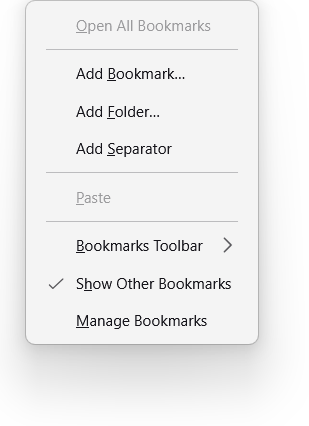
If it does, you can check "Show Other Bookmarks" to add the "Other Bookmarks" folder to the toolbar.
Does it happen?

