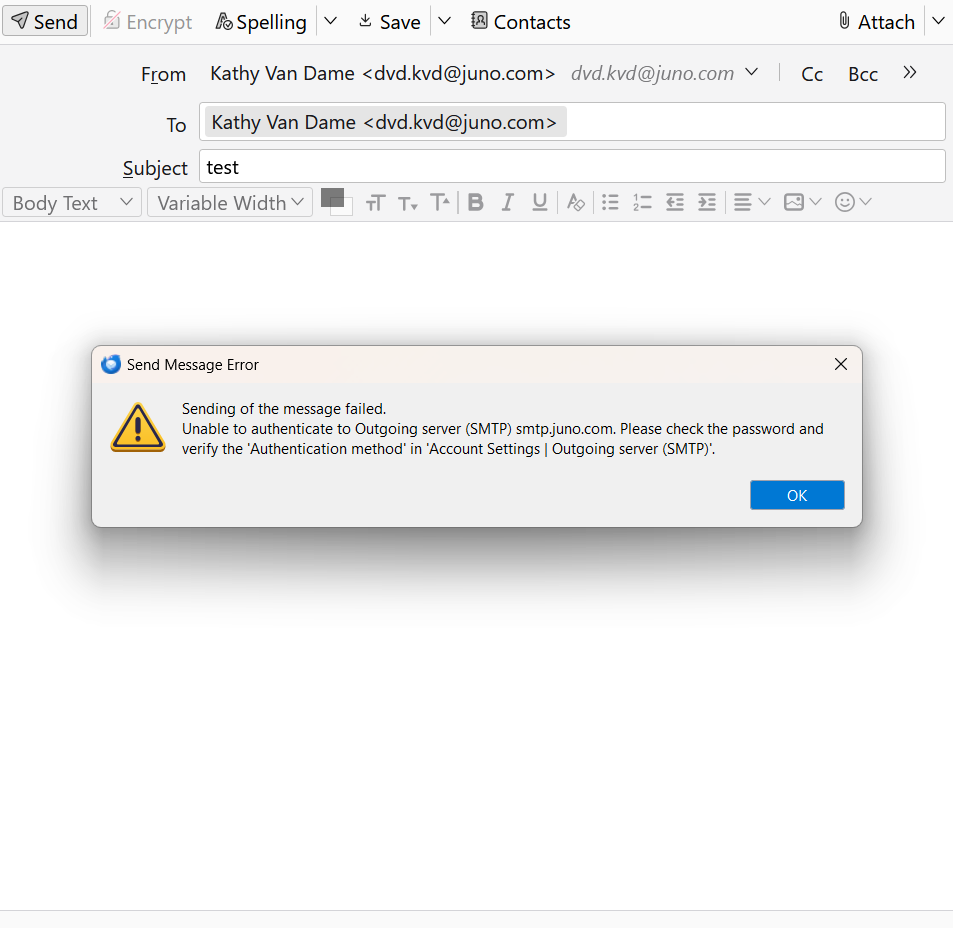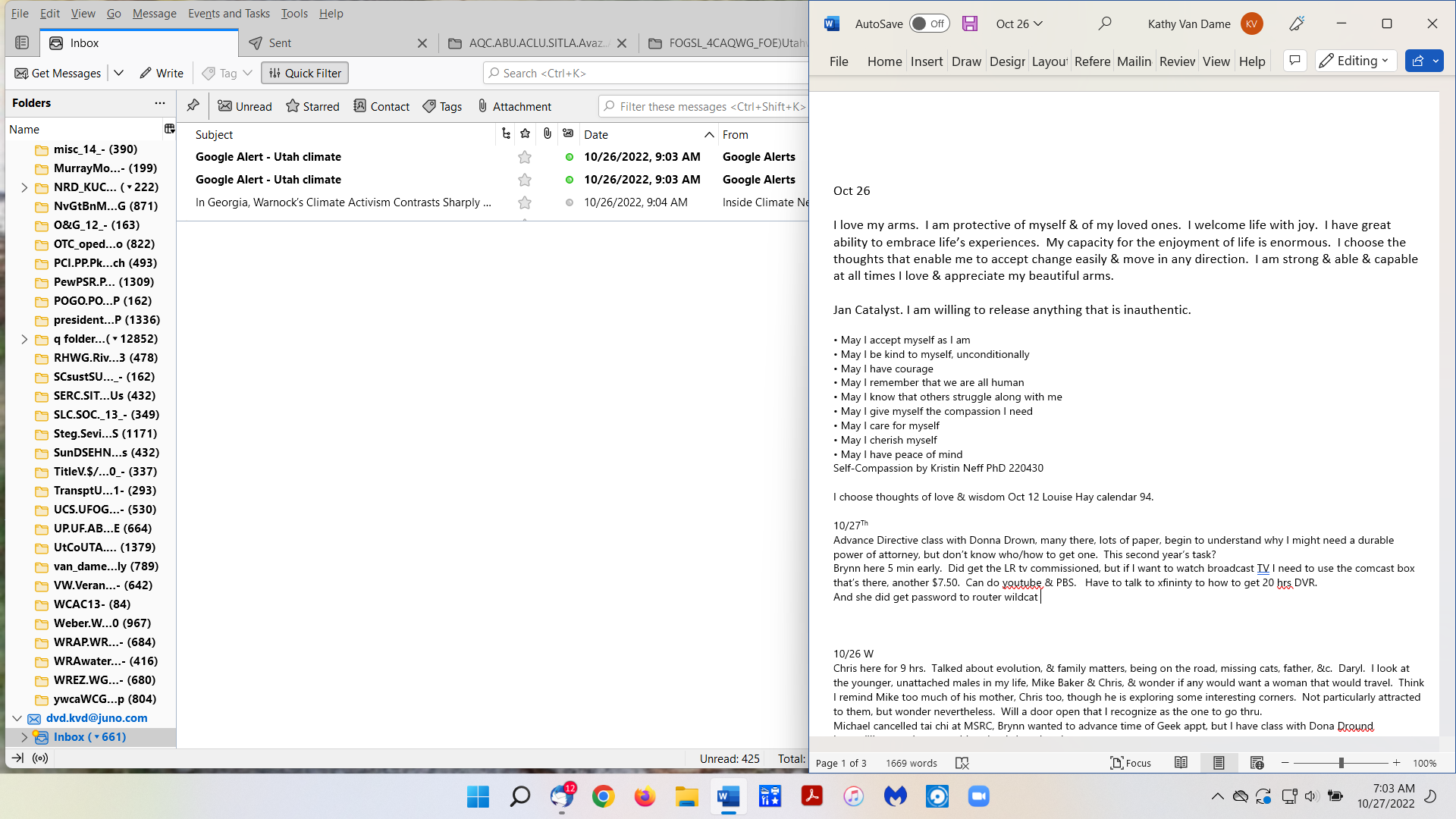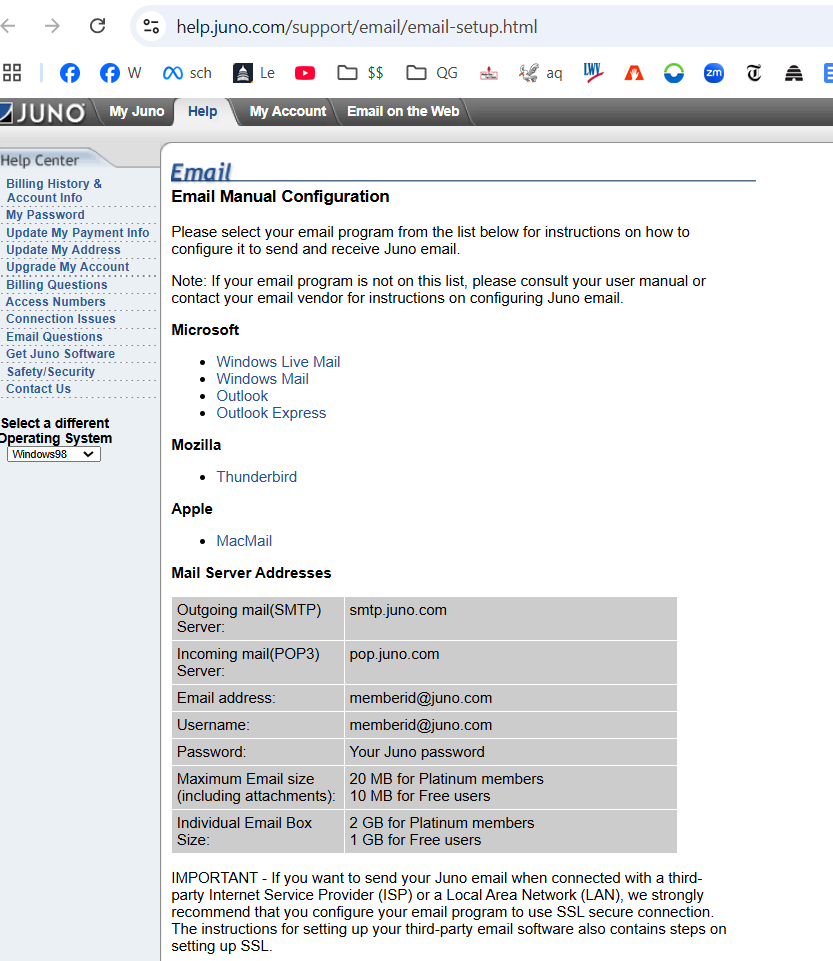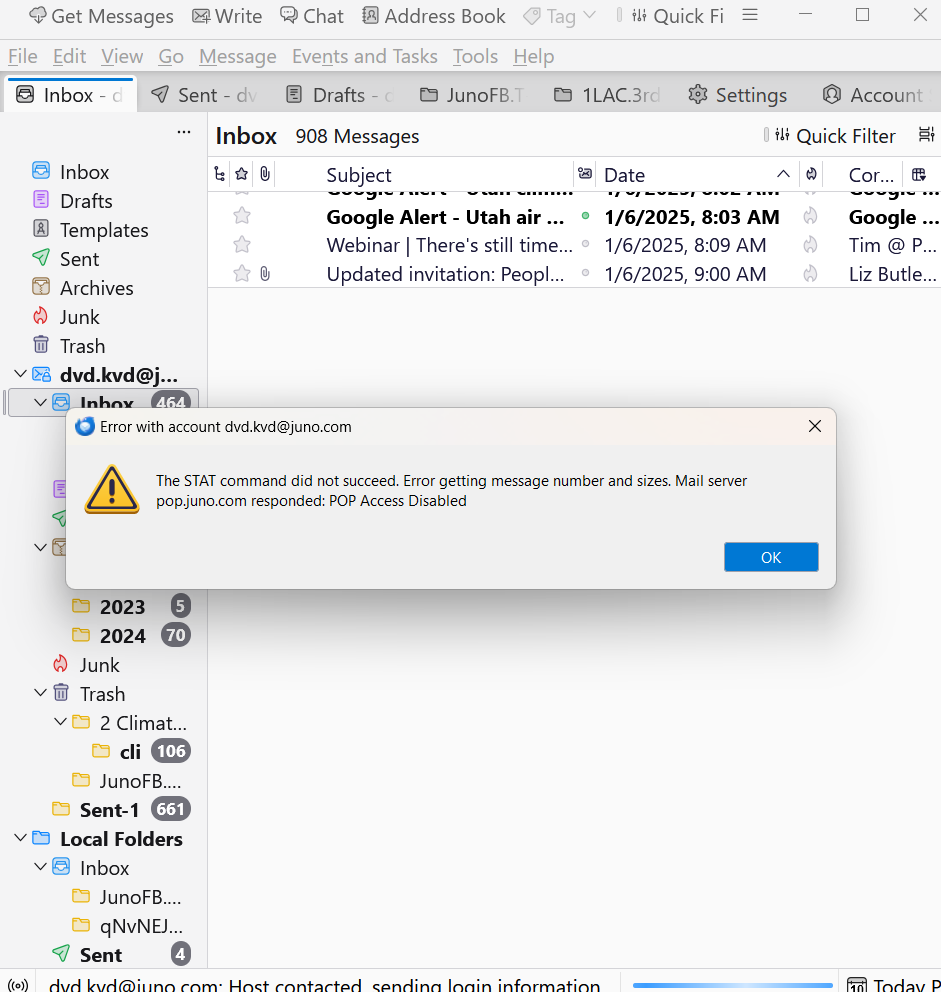Unable to reset Tbird password since resetting password in Juno popmail
Some security bobble forced me to change my password in Juno.
I can now access my email on line in webmail, but cannot send or download messages.
See screenshots. THANK YOU for your work.
I value Tbird because I can work offline and access my files off line.
Обране рішення
I located this info - so check it out to see if Pop is enabled.
1. Sign in to your Juno Email on the Web at webmail.juno.com 2. Click on "Options" and select "General," or click on "Settings" and select "POP Mail" under "Preferences" 3. Select "ON - POP my mail to my desktop/smartphone" 4. Click "Save" to finish
I also found this: http://help.juno.com/support/webmail/jn/webmail-error-no-auth.html?sbrand=JN
Also Check this: Exit Thunderbird Access Firewall - this might be the default that came with computer OR it might be controlled by an Anti-Virus you installed. Thunderbird must be set up as an allowed program.
Читати цю відповідь у контексті 👍 1Усі відповіді (8)
The messages are instructing you that 1. Juno's POP account has been disabled, and, 2. You need to check certain settings in TB.
I'd start with the first as it would appear that you may have to sort out some permission with your Email provider for POP access to be granted.
Frisee, thanks for you advice. I suspect my current snag is in the TB side. I have had this Juno POP account for decades, & the only thing I changed was my password. See screen shot of Juno's manual configuration. What settings in TB should be checked? Thanks, Kathy
Kathy Van Dame said
What settings in TB should be checked?
The ones that the error message tells you to... ...the SMTP Server settings are located at Hamburger (top right)/Account Settings/Outgoing Server (SMTP) (left)
Thank you, frisee I went to hamburger and checked my account settings. See screen shots. Turned off TB & after several minutes, I turned TB on & tried to get mail. Same error message, last screenshot. Thank you for working on my problem.
As I said in my first response, the problem needs to be taken up with Juno first, imo.
Thank you.
Вибране рішення
I located this info - so check it out to see if Pop is enabled.
1. Sign in to your Juno Email on the Web at webmail.juno.com 2. Click on "Options" and select "General," or click on "Settings" and select "POP Mail" under "Preferences" 3. Select "ON - POP my mail to my desktop/smartphone" 4. Click "Save" to finish
I also found this: http://help.juno.com/support/webmail/jn/webmail-error-no-auth.html?sbrand=JN
Also Check this: Exit Thunderbird Access Firewall - this might be the default that came with computer OR it might be controlled by an Anti-Virus you installed. Thunderbird must be set up as an allowed program.
Thank you, Toad-Hall! As soon as I saw your name on your message, I knew I would have the information I needed in a form I could use. EXCELLENT! <3 <3 <3