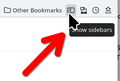how do I display bookmarks in column on left side of page as I lost in a refresh?
I did a refresh in order to get Firefox 129 to speed up and lost a short cut or icon that would display my favorites in a column on left side of page and stay open until I closed them. This was extremely helpful if you have a list of sites you visit every day. The icon for this was an open book.
Усі відповіді (2)
Right click and customize the toolbar. Then drag the icon in the screenshot back. see screenshot
Since Firefox 127 no longer xulstore.json is used to store the sidebar state, but this is now stored in sessionstore.jsonlz4 as part of session data. If you clear the browsing history when you close Firefox, then the sidebar state is lost. Note that it is considered to save the sidebar state in a pref that acts as a fallback, but this won't allow to save this state per window.