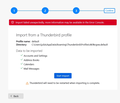I can no longer access my emails from my Thunderbird account on my pc. Thunderbird failed to find the settings for your email account.
All of a sudden I get: Thunderbird failed to find the settings for your email account
and so I have no access to my local folders where I store all my emails. Any ideas what has happened? And more importantly how I get back to my email interface on launch. Thanks in advance
Усі відповіді (11)
After reading some other info, I can see there has been an automated upgrade within Thunderbird. And I have just tried to delete xulstore.json from the AppData folder and I still cannot see the local folders. I also cannot access the internet to download new emails or send them. Any experience/guidance would be appreciated. Thanks
I am sorry, but why are you trying to set up your account in Thunderbird again?
Hi Matt, I am only trying to access my Thunderbird account. I didn't want it to change. It must have upgraded automatically over the last few days and now when I log in to the Thunderbird email client I can no longer see my folders and subfolders that were saved locally. I can also no longer send or receive from Thunderbird. My ISP is Easily UK and I can access my emails (but not the locally saved ones) from my webmail but I would like to access the account as it was.
Thanks in advance if you are able to help.
I have tried importing the data and I get a note to say see Error Console for details, see attached screengrabs. Any ideas anyone?
The error is clear. The import can not open the prefs.js file. That is the file that stores all your personal settings, including account settings.
So I think we need to see if the folder actually contains the file. The first image shows the path to the file. Use the Windows file manager/explorer to navigate to that folder. (a shortcut is to type %appdata%thunderbird\profiles into the file managers location bar and press enter) look for the file prefs.js in the folder. I am assuming it is there.
Right click the file and select open with then select notepad. Did the file open with a collection of text in it? It is actually javascript, but I am not expecting you to understand it, just verify that it exists, contains "readable" content and on looking to the end of the file does not look like it has been cut off in the middle of a line or something similar. As you scroll down to the bottom, keep an eye out for a block of "garbage" in the middle. Every line starts with the same thing, so the "Garbage" will not have the same ting on the beginning of the line.
This is to try and determine 1. If the file exists. 2. If it is obviously corrupted in some way.
It is not a fix, just working towards it.
Hi there, sorry I thought I had replied to this. See screengrab below when I try to open the prefs file ( I have quite a few pref files in there, the latest being prefs-12 which was on the last day of normal access 27/12/23)
// Mozilla User Preferences
// DO NOT EDIT THIS FILE. // // If you make changes to this file while the application is running, // the changes will be overwritten when the application exits. // // To change a preference value, you can either: // - modify it via the UI (e.g. via about:config in the browser); or // - set it within a user.js file in your profile.
user_pref("app.donation.eoy.version.viewed", 4); user_pref("app.update.auto.migrated", true); user_pref("app.update.lastUpdateTime.addon-background-update-timer", 1704193026); user_pref("app.update.lastUpdateTime.background-update-timer", 1704193026); user_pref("app.update.lastUpdateTime.region-update-timer", 1703766358); user_pref("app.update.lastUpdateTime.services-settings-poll-changes", 1704193026); user_pref("app.update.lastUpdateTime.telemetry_modules_ping", 1703766388); user_pref("app.update.lastUpdateTime.telemetry_untrustedmodules_ping", 0); user_pref("app.update.lastUpdateTime.xpi-signature-verification", 1704193026); user_pref("app.update.migrated.updateDir3.8216C80C92C4E828", true); user_pref("browser.launcherProcess.enabled", true); user_pref("browser.policies.applied", true); user_pref("browser.region.update.updated", 1703690241); user_pref("browser.search.region", "GB"); user_pref("browser.theme.content-theme", 1); user_pref("calendar.caldav.googleResync", 1703690238); user_pref("calendar.list.sortOrder", "a95d3e53-044c-43a2-a092-53dfd75d8587"); user_pref("calendar.registry.a95d3e53-044c-43a2-a092-53dfd75d8587.calendar-main-default", true); user_pref("calendar.registry.a95d3e53-044c-43a2-a092-53dfd75d8587.calendar-main-in-composite", true); user_pref("calendar.registry.a95d3e53-044c-43a2-a092-53dfd75d8587.disabled", true); user_pref("calendar.registry.a95d3e53-044c-43a2-a092-53dfd75d8587.name", "Home"); user_pref("calendar.registry.a95d3e53-044c-43a2-a092-53dfd75d8587.type", "storage"); user_pref("calendar.registry.a95d3e53-044c-43a2-a092-53dfd75d8587.uri", "moz-storage-calendar://"); user_pref("calendar.timezone.local", "Europe/London"); user_pref("calendar.timezone.useSystemTimezone", true); user_pref("calendar.ui.version", 3); user_pref("datareporting.policy.dataSubmissionPolicyAcceptedVersion", 2); user_pref("datareporting.policy.dataSubmissionPolicyNotifiedTime", "1703690246754"); user_pref("devtools.browserconsole.filter.net", true); user_pref("devtools.webconsole.timestampMessages", true); user_pref("extensions.blocklist.pingCountVersion", 0); user_pref("extensions.databaseSchema", 35); user_pref("extensions.getAddons.cache.lastUpdate", 1704193027); user_pref("extensions.getAddons.databaseSchema", 6); user_pref("extensions.lastAppBuildId", "20231215200246"); user_pref("extensions.lastAppVersion", "115.6.0"); user_pref("extensions.lastPlatformVersion", "115.6.0"); user_pref("extensions.pendingOperations", false); user_pref("extensions.systemAddonSet", "{\"schema\":1,\"addons\":{}}"); user_pref("extensions.webextensions.uuids", "{\"google@search.mozilla.org\":\"3ae7dff1-43c8-4fbe-82f1-9016c879f3b2\",\"bing@search.mozilla.org\":\"db187272-d84b-47ae-b6fa-3301d8e46753\",\"amazon@search.mozilla.org\":\"22b2e231-599e-490a-9551-771e1e6e1d12\",\"chambers-en-GB@search.mozilla.org\":\"f3850dca-29f1-463c-bc69-83fb78fbbcee\",\"ddg@search.mozilla.org\":\"472fa37a-2ded-42ba-bc99-4d8be37edd9a\",\"wikipedia@search.mozilla.org\":\"375e0ad7-bcfd-453e-b5cc-ce73cc58f41d\",\"default-theme@mozilla.org\":\"08bba05c-37a0-43d6-a842-6081f753c2cb\"}"); user_pref("gecko.handlerService.defaultHandlersVersion", 1); user_pref("gfx-shader-check.build-version", "20231215200246"); user_pref("gfx-shader-check.device-id", "0x8a5a"); user_pref("gfx-shader-check.driver-version", "26.20.100.7926"); user_pref("gfx-shader-check.ptr-size", 4); user_pref("idle.lastDailyNotification", 1703777901); user_pref("ldap_2.servers.history.uid", "3620aaed-9bd9-4765-bd47-1d8102dac820"); user_pref("ldap_2.servers.pab.uid", "3d5736d1-1ea8-4082-90bc-885669e9c5a3"); user_pref("mail.ab_remote_content.migrated", 1); user_pref("mail.account.account1.identities", "id1"); user_pref("mail.account.account1.server", "server1"); user_pref("mail.account.account2.server", "server2"); user_pref("mail.account.account3.server", "server5"); user_pref("mail.account.lastKey", 3); user_pref("mail.accountmanager.accounts", "account1,account3,account2"); user_pref("mail.accountmanager.defaultaccount", "account1"); user_pref("mail.accountmanager.localfoldersserver", "server2"); user_pref("mail.folder.views.version", 1); user_pref("mail.identity.id1.archive_folder", "imap://julia%40xxxxxxxxxxx.co.uk@mail.easily.uk/Archives"); user_pref("mail.identity.id1.attachPgpKey", true); user_pref("mail.identity.id1.autoEncryptDrafts", true); user_pref("mail.identity.id1.doBcc", false); user_pref("mail.identity.id1.draft_folder", "mailbox://nobody@Local%20Folders/Drafts"); user_pref("mail.identity.id1.drafts_folder_picker_mode", "0"); user_pref("mail.identity.id1.e2etechpref", 0); user_pref("mail.identity.id1.encryptionpolicy", 0); user_pref("mail.identity.id1.fcc_folder", "mailbox://nobody@Local%20Folders/Sent"); user_pref("mail.identity.id1.fcc_folder_picker_mode", "0"); user_pref("mail.identity.id1.fullName", "xxxxxxxxxxx"); user_pref("mail.identity.id1.is_gnupg_key_id", true); user_pref("mail.identity.id1.protectSubject", true); user_pref("mail.identity.id1.reply_on_top", 1); user_pref("mail.identity.id1.sendAutocryptHeaders", true); user_pref("mail.identity.id1.sign_mail", false); user_pref("mail.identity.id1.smtpServer", "smtp1"); user_pref("mail.identity.id1.stationery_folder", "mailbox://nobody@Local%20Folders/Templates"); user_pref("mail.identity.id1.tmpl_folder_picker_mode", "0"); user_pref("mail.identity.id1.useremail", "xxxxxxxxxxx.co.uk"); user_pref("mail.identity.id1.valid", true); user_pref("mail.openMessageBehavior.version", 1); user_pref("mail.purge_threshhold_mb", 20); user_pref("mail.purge_threshold_migrated", true); user_pref("mail.rights.version", 1); user_pref("mail.root.imap", "C:\\Users\\julia\\AppData\\Roaming\\Thunderbird\\Profiles\\snss49yd.default-release\\ImapMail"); user_pref("mail.root.imap-rel", "[ProfD]ImapMail"); user_pref("mail.root.none", "C:\\Users\\julia\\AppData\\Roaming\\Thunderbird\\Profiles\\snss49yd.default-release\\Mail"); user_pref("mail.root.none-rel", "[ProfD]Mail"); user_pref("mail.server.server1.ageLimit", 30); user_pref("mail.server.server1.applyToFlaggedMessages", false); user_pref("mail.server.server1.check_new_mail", true); user_pref("mail.server.server1.cleanupBodies", false); user_pref("mail.server.server1.clientid", "ff424ceb-7863-4956-8b0a-e6bb7814d505"); user_pref("mail.server.server1.daysToKeepBodies", 30); user_pref("mail.server.server1.daysToKeepHdrs", 30); user_pref("mail.server.server1.directory", "C:\\Users\\julia\\AppData\\Roaming\\Thunderbird\\Profiles\\snss49yd.default-release\\ImapMail\\.troutdesign.co.uk"); user_pref("mail.server.server1.directory-rel", "[ProfD]ImapMail/xxxxxxxxxxx.co.uk"); user_pref("mail.server.server1.downloadByDate", false); user_pref("mail.server.server1.downloadUnreadOnly", false); user_pref("mail.server.server1.hostname", "mail.easily.uk"); user_pref("mail.server.server1.lastFilterTime", 28403217); user_pref("mail.server.server1.login_at_startup", true); user_pref("mail.server.server1.max_cached_connections", 5); user_pref("mail.server.server1.name", "xxxxxxxxxxx.co.uk"); user_pref("mail.server.server1.nextFilterTime", 28403227); user_pref("mail.server.server1.numHdrsToKeep", 2000); user_pref("mail.server.server1.port", 1025); user_pref("mail.server.server1.socketType", 3); user_pref("mail.server.server1.spamActionTargetAccount", "imap://julia%40xxxxxxxxxxx.co.uk@mail.easily.uk"); user_pref("mail.server.server1.storeContractID", "@mozilla.org/msgstore/berkeleystore;1"); user_pref("mail.server.server1.timeout", 29); user_pref("mail.server.server1.type", "imap"); user_pref("mail.server.server1.userName", "xxxxxxxxxxx.co.uk"); user_pref("mail.server.server2.ageLimit", 30); user_pref("mail.server.server2.applyToFlaggedMessages", false); user_pref("mail.server.server2.cleanupBodies", false); user_pref("mail.server.server2.daysToKeepBodies", 30); user_pref("mail.server.server2.daysToKeepHdrs", 30); user_pref("mail.server.server2.directory", "C:\\Users\\julia\\AppData\\Roaming\\Thunderbird\\Profiles\\snss49yd.default-release\\Mail\\Local Folders-1"); user_pref("mail.server.server2.directory-rel", "[ProfD]Mail/Local Folders-1"); user_pref("mail.server.server2.downloadByDate", false); user_pref("mail.server.server2.downloadUnreadOnly", false); user_pref("mail.server.server2.hostname", "Local Folders"); user_pref("mail.server.server2.lastFilterTime", 28403217); user_pref("mail.server.server2.name", "Local Folders"); user_pref("mail.server.server2.nextFilterTime", 28403227); user_pref("mail.server.server2.numHdrsToKeep", 2000); user_pref("mail.server.server2.spamActionTargetAccount", "mailbox://nobody@Local%20Folders"); user_pref("mail.server.server2.storeContractID", "@mozilla.org/msgstore/berkeleystore;1"); user_pref("mail.server.server2.type", "none"); user_pref("mail.server.server2.userName", "nobody"); user_pref("mail.server.server3.hostname", xxxxxxxxxxx.co.uk");
Змінено
user_pref("mail.server.server3.type", "imap"); user_pref("mail.server.server3.userName", "xxxxxxxxxxx.co.uk"); user_pref("mail.server.server4.hostname", "xxxxxxxxxxx.co.uk"); user_pref("mail.server.server4.type", "imap"); user_pref("mail.server.server4.userName", "xxxxxxxxxxx.co.uk"); user_pref("mail.server.server5.directory", "C:\\Users\\julia\\AppData\\Roaming\\Thunderbird\\Profiles\\snss49yd.default-release\\Mail\\smart mailboxes-1"); user_pref("mail.server.server5.directory-rel", "[ProfD]Mail/smart mailboxes-1"); user_pref("mail.server.server5.hidden", true); user_pref("mail.server.server5.hostname", "smart mailboxes"); user_pref("mail.server.server5.name", "Unified Folders"); user_pref("mail.server.server5.storeContractID", "@mozilla.org/
Sorry for this, but I managed to open it in notepad and the above is what is listed. There doesn't seem to be any garbage. Is this a positive thing?
Змінено
Any ideas? I am still unable to view all my old emails and unable to use Thunderbird as my desktop email account. I am most grateful for any help. Thanks
Ok your problem I think is your antivirus, not that I know what it is.
There should be a single prefs.js file. That more exist means there is something blocking Thunderbird attempt to write the file and save changes when it closes. The obvious contender here is the antivirus product as they interfere everywhere, often for little on no benefit.
You need if think an exclusion in the antivirus product from scanning in the Thunderbird profile folders. But as a stop gap and also to confirm my idea. Does Thunderbird work as expected with your OS started in safe mode with Networking. Instructions for each operating system: Windows 10/11, Windows 8, Windows 7, OSX
Hello! I am too having the same issue with Thunderbird stating that "Thunderbird failed to find the settings for your email account". I had to switch to a new computer is the reason for set up. We have disabled the antivirus. I have all of our information and my username and password correct. I have even changed the password. I have been working on this issue for 2 days and unable to resolve it. Any suggestions and or assistance would be greatly appreciated.
Thank you