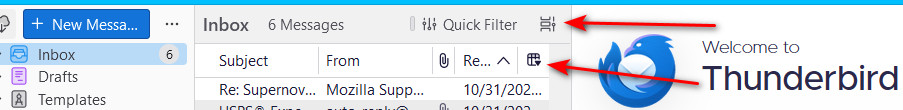How do I sort my inbox and sent items by size to delete big emails?
I got Thunderbird to better manage my vast number of emails and frankly delete the big ones, as my webmail provider had stopped including a "sort by size" function (just as attachments seem to be getting bigger and bigger) and someone recommended Thunderbird. However, when I go to "View-Sort by", size is not able to be selected. I see someone asked this question or something similar recently and the solution says "If the Size column is enabled (right-click any column button to enable columns) , the message (including attachments) size is shown as in the 1st attached picture. Sort by size by clicking the Size column button. To show only messages with attachments, click the paper clip icon on the Quick Filter Bar."" But I have no idea what this means, how the heck do I get columns enabled, and how do I then get a size column? I would love to have columns in general. But all I see if filters at the top of my inbox and attachments is there but I am not able to rank them by size.
Усі відповіді (1)
The menu option depends on your settings. See the attached screenshot. One of those two menus shows the size option. If you see two lines for each entry, you are in 'card' view. If you see each message entry on a single line, that is 'table' view. If you are new to Thunderbird, I suggest trying each to see which is your preference.