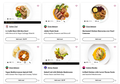Copy data in columns on webpage
A webpage has 210 "boxes" (3 "boxes" across the page x 70 "boxes" down the page).
Each "box" contains a "picture" plus 6 to 9 rows of "data". (see attached) There should be about 1500 rows of data.
To select ALL of the boxes, I drag the cursor from the first row in the first box to last row of the last box.
I then do Copy.
But when I paste the copied data into an Excel or text file, only about 67 rows (from 9 boxes) are pasted.
What am I doing wrong?
Усі відповіді (2)
You need to give the URL so others can replicate what your asking.