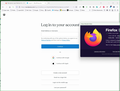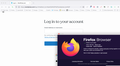Wordpress Login Redirect Hangs
Hi, I cannot use wordpress.com. When I click on "log in" it hangs at the redirect and I only get a blank screen.
(Hangs here:) https://wordpress.com/log-in?redirect_to=https%3A%2F%2Fwordpress.com%2F
I've disabled all extensions, cleared cookies and restarted, nothing seems to work. Any help would be much appreciated.
Thanks!
Обране рішення
I get the same messages with 78.15.0 like you posted and this is quite likely a problem with this Firefox version no longer being supported. A possible solution can possible be to install a Linux distribution that runs on your current hardware to be able to run a more recent Firefox version. I do not have intermittent Firefox versions installed to test when it starts breaking, but 91 ESR works.
Читати цю відповідь у контексті 👍 1Усі відповіді (10)
When I go to wordpress.com, click login, I get the attached page. see screenshot Update: I now see that you're on mac running that version of Firefox.
Змінено
Let me get on my mac running 10.13.6, I assume there should be no issues.
Somehow I got onto the login page once and the input box wouldn't activate, I couldn't type into it.
Did you already try Firefox in Safe Mode? I have no issues on my mac. see screenshot Let me install your version and see what happens.
It is possible that the server has stopped supporting your Firefox 78.15.0 version. Your can check the Web Console for possible error messages.
I've tried safe mode, no change, this is what I get in Web Console:
Uncaught SyntaxError: expected expression, got '=' entry-login.9fb7f62e4c1ec2634921.min.js:1:107264
STOP! log-in:31:17
Uncaught TypeError: window.AppBoot is not a function
<anonymous> https://wordpress.com/log-in?redirect_to=https://wordpress.com/:28
log-in:28:8
Wait! This browser feature runs code that can alter your website or its security, and is intended for developers. If you've been told to copy and paste something here to enable a feature, someone may be trying to compromise your account. Please make sure you understand the code and trust the source before adding anything here. log-in:32:17 Failed to register/update a ServiceWorker for scope ‘https://wordpress.com/’: Storage access is restricted in this context due to user settings or private browsing mode. log-in:44:33 Uncaught (in promise) DOMException: The operation is insecure. log-in:44
Вибране рішення
I get the same messages with 78.15.0 like you posted and this is quite likely a problem with this Firefox version no longer being supported. A possible solution can possible be to install a Linux distribution that runs on your current hardware to be able to run a more recent Firefox version. I do not have intermittent Firefox versions installed to test when it starts breaking, but 91 ESR works.
Dang. I was afraid this day was coming... thanks for taking the time to look into this, I really appreciate it.
Yes, it has come. Mark it as resolved and we welcome you. ;-)
I'm using FF browser 113.0.2 which tells me it's the latest version. When I attempt to login to Wordpress.com the login page doesn't fully load - it's a white screen with the Wordpress logo mid page.
Emptied cache, cookies, you name it. Reboots, updates of everything. Disabled extension, had no effect. Same result. Cannot login to Wordpress. Everything worked on Saturday 27th 2023 - midday completely frozen out.
I reached out to Wordpress - they had me jump through all the same hoops but to no avail. Cannot login.
Help!