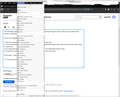Dragging bookmark over bookmark up-arrow only scrolls when mouse keeps moving up and down a little.
This has been going on for as long as I can remember, and I at first thought it was a hold-over peculiarity with Firefox on Windows.
Turns out it happens on Linux as well.
1. Click and drag lock icon to bookmarks menu dropdown in menu bar. 2. All my bookmarks show up as expected. I have a lot, so bookmarks drop-down trails off the screen with a down (or up) arrow. 3. So I drag the icon over the up or down arrow as needed. The bookmarks barely move. 4. It works so long as I keep jiggling the mouse up and down over the arrow.
The arrows only work while the mouse is in motion.
(?) That can't be by design.
Усі відповіді (1)
By the way, the image doesn't show the behavior (it can't, it's not a video).
It's just showing me dragging the bookmark over the down-arrow to give you an idea at what I'm attempting.