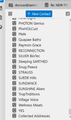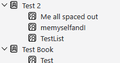Emails - getting info
I hoping to et answer to my issue.
I am running 32 bit version of Thunderbird I believe is 128 on a windows 10 Pro. The problem is the computer address book is completely messed up. I know I can export the distributions list which is well over 100+ in length. Is there way to do this so I can cleanly sort them into example:
Users-Ads Business Partners Professionals
Chiropractors Nurses Medical Dr's
I currently have 12 different email addresses that are different businesses The Address Books don't make any sense at all.
So there a way I can go thru Thunderbird Address book or sent emails for email business so I can cleanly sort this out.
The person who set it all up passed away and the computer is owned by my sister who is now running the business.
Trying to figure out a good way to get all this put together where it would make better sense. It is really overwhelming. She only wants to send ads out maybe once a week or 2 maybe even a month.
I would appreciate any suggestions.
Also have a complete folder nightmare where inbox and other folders have nested folders as well to sort out.
Appreciate any thoughts on the above and thanks for your time.
Phillip
ప్రత్యుత్తరాలన్నీ (9)
What is "messed up" seriously take the time to try and explain what it is you are trying to change. Rarely is an export of email addresses going to fix anything that can not be done through sorting or other ways of viewing the existing mail addresses.
Matt,
I have multiple emails about 11 to 12 of them. The address book is really messed up but I don't want to delete the address book as it contains so many Distrubutions aliases it really doesn't make sense. This is a mom-and-pop business don't have a lot of money to spend on real solutions.
I don't want to post info as the emails are private and don't want hackers to get any information. The business is in the health industry. That all I am going to say about it. I know I can go thru the address book to export the information into CVS file. I want to gather all these info file and sort the address into well-defined distribution list that can be used for their customers and business partners. For example, take all the Dr's email and put them in a physician distribution one medical and other chiropractic.
I'm trying to reorganize the address book where it makes more sense.
There something else When you click on a person email It seems like they are from multiple distribution list. Is there a way to see where distribution list is being used? Let say I have a distribution called family in my address book. I send it and the names of my family show up in the list which make sense. But email never shows me which distribution alias was used. I'm using the BCC so the members are NOT seen by other members. It be nice to look at a sent folders and understand what email alias or distribution that was used.
The other problem is there are FOLDERS inside Inbox Folders. Sent FOLDERS just an example that is really ridiculous that needs to be short out within those 12 emails accounts that are in thunderbird. I know of one of them is for certain using IMAP. The folders issue is another problem. I just want to get the address book sorted out first.
I'll see if I can get a screen shot.
Matt,
I have attached the screenshot please review and let me know what you think.
Phillip
Hello there
The program is good to use if inboxes are clean and having a good entrance or entry to use the program.the automatic search for distribution list s in the program cannot be used .
I will try this a bit at a time and hopefully make some sense but it will be a struggle. Just tell me if I wander off into gibberish this is that sort of topic.
Lets start with
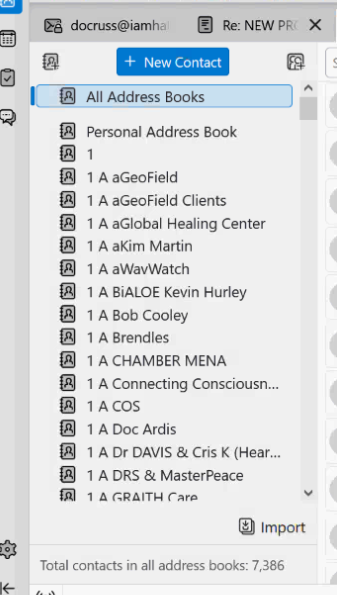
It is not especially illuminating , except to the point that apparently whomever set up the address books decided they would have one address book for every address. Then they have prefixed those address books with a number to force sort their list of address books, or thousands of address books instead of using mailing lists. I really can not make heads of tails of it, but if it is mailing lists, you will probably see lots and lots of duplicate contacts without any idea which are the current details and which are decades old. So I would have to agree it is a mess. It might even be to the point the contacts needing to be exported as you first suggested., but understanding the structure that was used has to feature in here or you will spend the next six months wading through over 7000 contacts attempting to decipher which are duplicate and which details are current. But I have to ask when you select one of these address book, what contacts are listed other than the single contact shown in the address book name. Are they being used as mailing list or does each address book have only a single contact.
What is the end game here I think is probably what I am missing. You will have to export the address books one at a time. You used to be able to select the all address books and it would export them one after the other, but I have no idea when that went away. I just tried it an it no longer worked
I think you probably should use the CSV format as that will allow you to import them to a spreadsheet and sort the data into email address order so you can spend months removing duplicates. I really think a significant proportion of the 7000 addresses in the address book wil be duplicated, triplicated and so on. I think you might find some addresses are in every single address book.
To move on to
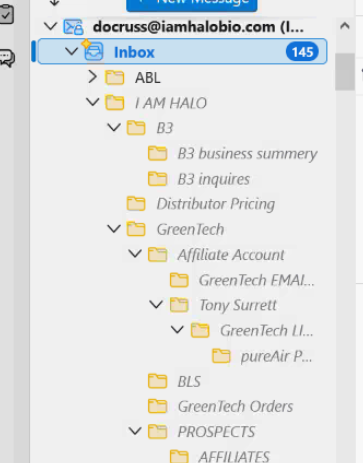
The location of folder in an IMAP account is controls by the server and it is quite common for them to place all folders under the inbox. In account settings > server settings for the account there is an advanced button which gives access to a setting for the server directory. This is generally left blank, in this case the server directory will be inbox, or Inbox or perhaps INBOX, but most probably Inbox as that is the case Thunderbird is using to display the folder name.I assume the display is verbatim. Case is important in UNIX/Linux file names and mail servers almost invariably run on one or the other. You could ask the server admin just what the server directory should be, but I think one of my guesses will correct the view to something you are more familiar with.
With your address books, I really have not a lot to say that I have not already.
The all address book is a virtual address book. It exists only in the context of the list you screen you showed. It is generated on the fly for all the other address books.
The collected address book is a collection of email addresses used to send mail that are not in the other address books at the time mail is sent. I doubt it will contain much of use in this case because of the complex and fastidious use of address books.
This is an example of a address book in the address book list with a distribution/mailing list in it.
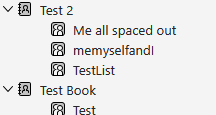
I do not see any use of distribution lists at all (the double head icon) so whatever you are sorting was set up is a truly bizarre manner. I am assuming address books were use instead of any form of distribution list.
The underlying structure of Thunderbird's address book is a separate SQLite database for each book. So member of a book can be also in a distribution list in that book, using the underlying email contact record, but each book is discreet. For example the information in the collected address book can not be used to add the person to a list in say the Doctors book. They first have to exist as a discreet contact in the book.
for processing mail for address details you might want to look at this addon https://addons.thunderbird.net/en-US/thunderbird/addon/mail-extractor/?src=cb-dl-recentlyadded
I do wonder if some of this address book madness may originate from the use of this addon https://addons.thunderbird.net/en-US/thunderbird/addon/collectaddresses/?src=search in which case most of these address books would be rubbish that can be deleted as a new book can be created from a folder of mail at anytime.
Matt,
Thanks for reviewing this I appreciate it.
Address book, I was wondering if the Address book could be exported all at once. The 32 bit version definitely does not have that ability. I wonder if there a tool that can do that at all. Be a neat feature. I'll try that add-on you mentioned first hopefully that will help in solving and resorting the address book issue I have. I told the owner like to think about a newer strategy something like this:
Customers Partners
Dr's - MD Dr's - Chiropractors Clinics Hospitals Pharmacies
I think that would be a good idea
Something along those lines to organize it better. Is there any kind of limitations I need to be aware of? I know an email cannot have anything larger than 10 MB for any given email. Just have to be careful image sizes and length of email.
Nested Folder Issue, So I have to go to the server and move the folder around from the looks of it. The 64bit version I have does NOT seem to have this issue. So, I am wondering if by simply upgrading from 32 bit to 64-bit version would resolve this issue.
Thanks for your input. I appreciate it. Phillip
Lets back up. There may be a 10mb limit on mails with your provider, I have no idea. but generally speaking the lowest limit I have encountered in recent years was 25mb imposed by a small ISP. Thunderbird has not limits on the size of an email, most mail providers do.
Phil said
Matt, Nested Folder Issue, So I have to go to the server and move the folder around from the looks of it. The 64bit version I have does NOT seem to have this issue. So, I am wondering if by simply upgrading from 32 bit to 64-bit version would resolve this issue.
Thunderbird 32 and 64 bit versions are based on exactly the same codebase. tTe differences come from compiler optimizations so nothing in a 32bit version would be intrinsically different to a 32bit version, except the 64bit version inherently uses more memory as 64bit are used for each bit of information and the 32bit version only uses 32. A lot of folk appear to think it is like Version number with different features. It is not. unless you were told you would not notice if you were using a 32 or 64bit version.
I said nothing about moving anything on the server, yet you somehow managed to get that out of me saying to change settings in Thunderbird and if that did not work contact the server admin to determine what the correct server directory to use was.
Hello there
Yes Matt is good in explaining those situations. He also helped you , you don’t worry. I can provide you some reading text that can be useful as tools to solve. I T might be useful to look at these
https://support.mozilla.org/en-US/kb/how-create-and-use-mailing-lists-thunderbird https://addons.thunderbird.net/en-US/thunderbird/addon/folderflags/?src=search
Greetings googlethunderbird.
Hello there
To solve and manage big nested emails and map and folders. You can try to use techniques like moving less used folders to local folders for offline use and access.
Creating subfolders within accounts to keep indexes small. Cleaning up deleted messages and unscribing from unnecessary IMAP folders to reduce local data.The option to use inbuilt archive is there.
Delete large attachments and use import export tools.