
automatic line break issue
Dear team,
Why is it that I selected “Use Paragraph format instead of Body Text by default,” but when I write an email, it still does not automatically wrap to the next line?
And ctrl+A, ctrl+R is still useless. The text still does not automatically wrap.
How do I set up automatic line breaks when writing emails?
Sincerely ask for help. Help me!!! T T
ప్రత్యుత్తరాలన్నీ (3)
Puzzling, as line wrap is a default. Does it worh with set to body text? This next suggestion may not work, but worth a try: - click settings>general and scroll to the bottom where there is a link to config editor - change mailnews.wraplength to 0 (zero) to make composed text messages wrap to the window width. save and close
The default is to wrap at line 72, but setting to zero is intended to wrap regardless of window size. Let us know.
thank you so much. I have tried, it didn't work. But I gave up.
two things, Change the sending setting to plain text and HTML. You can not guarantee the email you compose will appear to the recipient as you think you composed it if there is an automatic downgrade to plain text after you click send.
Second thing, does your compose window show a formatting toolbar above the message body? like the one below.
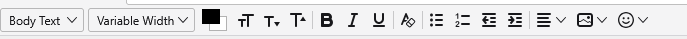
If not, try holding the shift key when you click to compose a new message or reply to force HTML and report your results. As David suggested we need to know if things work of not, but I will add any little change should be reported.


