
LOGIN FAILED ERROR MESSAGE DRIVING ME CRAZY
LOGIN FAILED ERROR MESSAGE DRIVING ME CRAZY! At LEAST 100 times I get the same gray pop-up error message which I've attached. I will type it here as well
Login to server pop.earthlink.net with username professor[hidden for privacy]@earthlink.net failed.
Retry - Enter New Password - Cancel are the choices presented.
Obviously my primary email server is Earthlink Webmail, which in turn I redirect to use Thunderbird as my mail reading and filing system for my messages. Webmail is simply too cumbersome for daily use. No matter.
I have two email accounts with Webmail, both redirected to TB. I use a particular password for the Webmail server, which in turn I needed to set up a flow-thru account to TB. No problems there for the past 10 years or so.
Suddenly beginning last week, these infernal gray box error messages began appearing throughout the day. Now they popup every 2 or 3 minutes!
I have double and triple checked my Webmail passwords to insure they are correct. I have also attempted on NUMEROUS occasions to use the optional tab ENTER NEW PASSWORD, into which I have typed the password again. I check the box that asks "Use Password Manager to remember this password." in hopes that TB will somehow remember the correct PW. No Luck whatsoever.
To prove my point, during the time it has taken me to type this message, the popup has appeared no less than 6 times thus far, and I am not even finished with my question.
Actually - opps, there it is again - I am finished with the question. What I am desperately seeking is how to disable this damned error message once and for all, or to input whatever information it needs to simply disappear.
Thanks to you all for putting up with my frustration. I only hope it doesn't happen to you, 'cause it will drive you NUTS!
Thanks again,
Lenny
ఎంపిక చేసిన పరిష్కారం
Matt, I'm happy to say that thanks to one of your suggestions, the issue seems to be resolved. Thus far, at least, and I'm pretty confident that you nailed the problem.
It all had to do with the RETRIEVAL SETTINGS. I had it send to retrieve every minute. I had it set at 1.
I modified the setting to 10, and haven't had the dreaded password prompt appear since the change in setting.
I had no idea that the retrieval rate could cause an issue until you mentioned it in your message.
So, all's well in Lenny Land, and I sincerely thank you for your detailed research into the issue that confounded me.
See? Told you we were smarter than the machines!
Lenny
ఈ సందర్భంలో ఈ సమాధానం చదవండి 👍 1ప్రత్యుత్తరాలన్నీ (17)
Try this: Settings/Privacy & Security, Saved Passwords, remove all entries for the account, restart TB, enter the working password (confirmed in webmail), check the box to save it in Saved Passwords. This should work, unless there is an external password manager of the kind included in some security apps.
Really appreciate your reply. Followed your direction to the tee, but to no avail. In fact, there's another error message staring me in the face, this after not two minutes ago, I re-entered my password for the umpteenth time and ticked the box "Use Password Manager to remember this password".
So...plan B?
Hate to stop using TB after all these years of encountering no problems at at all. I know it's just a technical glitch, but for the life of me, I'm not sure what to do next.
I backed up all my emails (both account addresses), just in case I have to delete TB and then download it again. But that's a last resort, as I assume you might agree. Latest updates all installed (Thunderbird is up to date), and using version 128.10.0esr (64-bit). Additionally, it states "You are currently on the esr update channel."
Let me know you thoughts, and thanks again for your time.
Lenny .
Is there a difference between this case and what you reported two years ago at https://support.mozilla.org/en-US/questions/1414836 ? (you didn't post your results in that case)
You're absolutely correct, Wayne! I had COMPLETELY forgotten about the exact same glitch two years ago.
Getting older every day and for the life of me, cannot recall how I resolved it...at least temporarily. I do recall that earthlink was no help at all. All they wanted to do was sell me more products. They said it was a TB issue.
I must have figured something out, because for the past few years, I've only gotten the error message occasionally and I just blew it off by hitting cancel. But now, the old EM has returned with a vengeance that can't be tamed. Just now, while we're chatting, yet another just popped up, probably the 20th of the day thus far.
Just can't seem to get the settings the way TB wants. I mean, there's absolutely no problem with sending or receiving emails. That's not the issue at all. It's just the darn error message. It's a glitch that I can't figure out.
That's for taking the time with the issue. Really appreciate the help - and the reminder of how my mind is slipping away!
Lenny
Try this: Help/Troubleshooting Info, Profile Folder, Open Folder, close TB, delete or rename logins.json, key4.db and cert9.db. This will remove all passwords. Restart TB, enter the password, check the box, and see if the problem remains.
You didn't say if there is an external password manager in use.
Confirm your settings: pop.earthlink.net, 995, SSL/TLS, normal password, email address; smtpauth.earthlink.net, 587, STARTTLS, normal password, email address
https://help.earthlink.net/portal/en/kb/articles/email-server-settings
sf
I followed your directions and set everything as you recommended. Now, I have to admit the pop ups have tapered off a bit. For example, yesterday I had to deal with it about a half dozen times, and today has been the same. So what you've recommended means we're on the right track cause it's slowed it down. But there's still some tiny glitch somewhere. And it only seems to be with ONE of two email addresses, fortunately the one I use the least: professorbalducci@earthlink.net. Since I retired, that address is nowhere near as critical as it was a few years back when I was still teaching.
That's the reason I didn't get right back to you. I wanted to give the settings a couple of days and see how effective it was at resolving the issue.
So basically, now the only pop up that appears is for the account mentioned above.
I really appreciate you taking the time to help me figure this little conundrum out. It's really nice of you and I'm sure you've better things to do than to help solve other people's problems! But I'm also sure you enjoy the challenge as much as I do.
I always say, I will NOT let a computer outsmart me! It's only a darn machine, for god's sake! Surely I'm smarter than a machine. OK, certainly not as quick, but you get the sentiment.
Any suggestions on the next tweak? Actually, I had a thought, but wanted to run it by you. How 'bout if I delete the "professorbalducci" account entirely from TB, reboot the PC, then reload the account. Could it be some kind of cache issue? Not real clear on the cache, and have to study it a bit more. But that was my thought.
What do your suggest?
Lenny
The only thing I can think of that might make one of the accounts not work, is that you don't have separate smtp servers for the two accounts, with each account sending on a server that has the same User Name as the sending account. The situation is described in this topic:
Nothing I do will resolve the issue of Password Manager remembering passwords. Prompted at least 5 times a day for all 3 of my accounts. Getting VERY frustrating. Have followed every single tech recommendation (Main Profile file deletions, deleting accounts and entering them again....there is literally nothing else I can find online to try. Absolutely NOTHING resolves the issue.
Is there anyone else in my situation? I am relatively tech savvy, and not a novice at this, so I KNOW how to follow directions from the techs and make all the suggested file changes, etc. This simply shouldn't be happening.
Windows 10, TB version 140.1.1esr (64-bit)
Open the profile folder, close TB. If there is a file secmod.db, delete it and restart TB.
No file secmod.db present in Profile folder
But hank you so much for your prompt reply and attempt to assist. Sorry, should have mentioned that up front.
Let me get this, you are having issues with earthlink accounts, something that appears in this forum far more frequently that their customer base should indicate. So perhaps we are seeing some other item they market impacting, like an antivirus, VPN or other security product.
Hmm, looking to their website they sell something they call EarthLink Protect and Protect+ or for the rest of us Norton 360 and Norton lifelock. Both products are well known for their ability to mess up email. Another reqular contributor here uses Norton and she has been known to lament that the VPN just switches itself back on after updates and stops her email dead. So I have a strong suspicion your issue may well be there.
Do you have an antivirus scanning email? They are more than capable of making you life a living hell with dropped connection and things like repeated prompts for passwords. I ask despite the previous paragraph as I really do not know you are using Norton or it's renamed earthlink cousin. That is only an assumption.
You say Thunderbird is not remembering the passwords, but you only see this dialog after a connection attempt has already failed. My experience is pressing cancel deletes the password from the password manager. That may be intentional, or only what I perceive to have happened. But Thunderbird is not forgetting your password, repeated connection attempts are failing and that dialog is asking if you should try again using the last password or enter a new one. Rarely does retry work, because whatever caused the failure is still causing the failure.
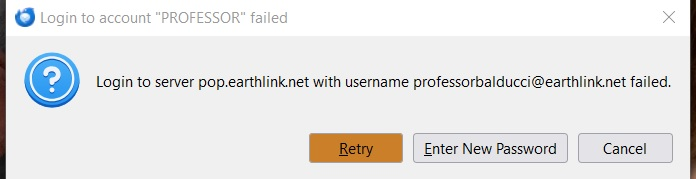
So just a couple of idea to try and determine what the cause may be.
First is check the connection frequency for fetching mail. Set it to no less that 15 minutes. I really don't know what the conditions of use say, but some providers simply reject login attempts that occur more frequently than 15 minutes. (I think some actually look at your IP address and concatenating login attempts to their server so multiple email account get counted as multiple login attempts. I have not tested this, but I suspect that outlook.com are doing that as I have issues connecting sometimes on startup, but later connections are fine. Some sort of anti hacking rate limiting I think is more common than any of us are aware.
If you have a VPN, try disconnecting it and try again for a while. Some expect you to connect to their mail server from their internet service and reject connections from "foreign" locations. One major US ISP (Charter) used to refuse connections to send mail regardless unless you connected using an IP address they allocated. Used to field many complaints from those folk in Florida for the winter complaining they could not sent mails. Now they get a VPN from their antivirus product and complain all the time because the VPN masks their true IP address.
If you have an antivirus scanning incoming mail disable that function, as well as any scam or other mail messing about. Antivirus products do a good job of burrowing into the heart of the connection, but when they get it wrong it is never a problem they report to the user. It is left to products like Thunderbird to get the same emails over and over or simply not be able to connect because the mail scanner has dropped it's bundle. I am a fan of Microsoft defender because it very rarely causes issues with Thunderbird. It also does not scan mail at all. It will however start to protect you if you uninstall your current antivirus to see if it might be implicated.
You might also want to check if you can actually contact the mail server when it is fluffing about. Perhaps try a ping from the command prompt.
These are my results, so there is no issue with contacting the server from half way around the world, but can you do the same when you are being asked to try again.
C:\Users\Matt>ping pop.earthlink.net
Pinging pop.earthlink.net [24.41.66.181] with 32 bytes of data: Reply from 24.41.66.181: bytes=32 time=232ms TTL=236 Reply from 24.41.66.181: bytes=32 time=234ms TTL=236 Reply from 24.41.66.181: bytes=32 time=234ms TTL=236 Reply from 24.41.66.181: bytes=32 time=226ms TTL=236
Ping statistics for 24.41.66.181: Packets: Sent = 4, Received = 4, Lost = 0 (0% loss), Approximate round trip times in milli-seconds: Minimum = 226ms, Maximum = 234ms, Average = 231ms
A very thoughtful and thorough explanation, Matt. I thank you sincerely for the obviously incredible amount of time you invested in your response.
Not sitting at my PC or being me, you are left to speculate on the sundry possibilities that could be causing the issue. And from the open line of your message, I can see it's not just me that is confronting this frustration. That's reassuring, at least to some extent. It simply means many minds are at work attempting to resolve the same issue - which in time WILL be resolved, I am confident. It's only a machine, for god's sake, and surely man is more intelligent than any machine he can create! At least, that's always been my outlook on computer issues. Surely I am smarter than this infernal machine! The trick is to logically figure it out. Just my Spockian take on it all.
Back to your message: VPN is not an issue. Neither are any of the various add-ons that Earthlink would absolutely love to up-sale to you (EarthLink Protect and Protect+, etc). I avoid all of those. Neither are any of the Norton products. So that eliminates many of the points on which, having no prior knowledge of my PC, you were forced to include in your speculations.
However, your mention of Norton prompted me to dive a little deeper into the Panda Dome security I am using. And it seems that although email protection is included in their software, it cannot be independently disabled. It simply comes with the package. The only way to turn off the Panda email protection is to completely uninstall Panda! Strange that they would not offer desperate scanning controls for all the various functions their software covers. However, it is what it is. So that "may" be part of the issue.
The most intriguing point you made in your message concerned message retrieval frequency. I have always insisted that "instant communication" is the most expedient. Therefore, I have always set my message retrieval time at 1 minute. You suggest that this very point may be the crux of the issue. I am asking too much, too soon of the machine. And therefore it might be best to give it a bit of a breather to catch its breath, so to speak, reset itself, and go at it again at 15 minute intervals. Consequently, I promptly modified the various Server Setting retrieval times to 15 minute intervals. Wouldn't it be nice (as the Beach Boys put it) if that solved the problem? I presume we shall see, as this is by no means the last word in this continuing conversation.
I will save your final suggestions about pinging until we see if simply modifying the retrieval interval resolves the issue. No sense in digging too deep a hole if it is unnecessary. That will be my "hole card," so to speak, the next step if we find it is necessary to delve deeper into the mystery.
As for Panda Dome and the inability to modify its email scan protection, that issue will take a little more research. I would love to find an inexpensive AV program that does not completely infiltrate my PC, bar any control over it, and thus create more issues than already present. Suggestions would be welcome, as I have most of the popular brands at various times throughout the years, all with unsatisfactory results: Kaspersky, Norton, AVG, and now Panda. The first 3 used an inordinate amount of CPUs and were simply too invasive. The PC slowed to a crawl and was swamped with warnings, error messages and the like. Panda has, up to this point, proved nowhere near as cumbersome. Like a good umpire in baseball, you should not even be aware that he's there. He should not interfere with the game. This issue with Panda email scan, however, might make me rethink its use...depending upon, of course, the outcome of the modifications to message retrieval intervals. Again, we shall see.
Please let me thank you again for all the time and thought you invested in attempting to help me resolve the issue. Nice going, Matt!
ఎంపిక చేసిన పరిష్కారం
Matt, I'm happy to say that thanks to one of your suggestions, the issue seems to be resolved. Thus far, at least, and I'm pretty confident that you nailed the problem.
It all had to do with the RETRIEVAL SETTINGS. I had it send to retrieve every minute. I had it set at 1.
I modified the setting to 10, and haven't had the dreaded password prompt appear since the change in setting.
I had no idea that the retrieval rate could cause an issue until you mentioned it in your message.
So, all's well in Lenny Land, and I sincerely thank you for your detailed research into the issue that confounded me.
See? Told you we were smarter than the machines!
Lenny
You might want to have a look at NOD32. The AV was good when I decided to try life with only defender, but the suite of internet security rubbish was as invasive as all the rest. So I used only the NOD32 antivirus component, not Eset suite, for a number of years. It was generally fast and unobtrusive, but I am not missing it.
I originally purchased it to run on a Windows Small Business Server as a 5 user license (not all antivirus can run successfully on the windows server platform). As I moved to retirement my needs for 5 licenses declined and it had become an expensive annual burden in the end. It was highly recommended in the small business server market some 15 years ago, before it was really known at the consumer level. I know nothing about its standing in the past few years, but it stood me well for along time after AVG, McAfee and Norton had been consigned to the dustbin of history with their alarmist red banners over nothing and Norton's penchant for deleting email archives because if found something it could not detect when the email originally arrived was incredibly frustrating. Especially as an email as rest offers no immediate threat. Without scripting (none of that in Thunderbird) to activate the malware it offers little additional risk even when opened (attachments are a completely different story). Hence my final move to defender. No email scanner, simply relying on the AV to kill and malware when it loads in memory or is written to disk which is an integral function of all antivirus products I am aware of.
Hi Matt, first of all my compliments for nailing down Lenny's problem! Just one question for you, after reading your last post: do you think that relying only on Windows Defender (without any other AV of some sort) could be a reasonable choice for a "normal" internet use? Up to last month I was using Avira on my old PC (Win10) and, during my daily activities (not for business, only for info/leisure) in the last 5/6 years, I didn't get warnings at all. Now I have a new PC (Win11) with 30 days of free McAfee; this license is going to expire and I am pretty sure I will not pay for an official license and I am thus researching a bit about free AVs. I will appreciate your answers to my doubts. Best regards. Flavio
Many users successfully use just Defender.

