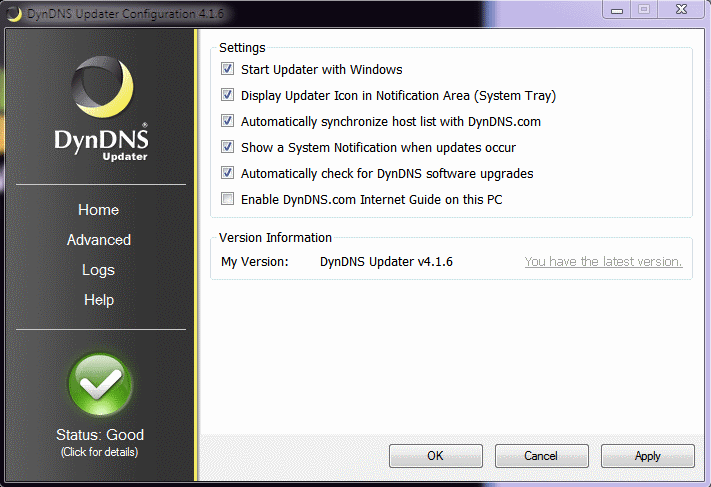im getting sent to some random searchassist.teoma bs anytime i type in the addess bar. use to do a google search. before i switch to chrome, what's the deal?
i think a lot of folks have had this problem, but everything i've searched says download hijackthis, post the log file. been there done that, still no resolution. is there a quick/easy solution for this? is it a problem with my recent firefox 3.6 update?
தீர்வு தேர்ந்தெடுக்கப்பட்டது
- Type about:config into the location bar and press enter
- Accept the warning message that appears, you will be taken to a list of preferences
- Locate the preference keyword.URL, right-click on it and choose Reset
Also see the Location bar search article.
Read this answer in context 👍 10All Replies (6)
தீர்வு தேர்ந்தெடுக்கப்பட்டது
- Type about:config into the location bar and press enter
- Accept the warning message that appears, you will be taken to a list of preferences
- Locate the preference keyword.URL, right-click on it and choose Reset
Also see the Location bar search article.
Can't believe it was that easy, and that I wasn't able to find this solution before. Not sure what caused it in the first place, but TonyE, you rock. Many thanks!
I am having the same problem, but when I can't recent that preference: when I right-click for the contextual menu, "reset" is grayed out. The value in the keyword.url preference is http://www.google.com/search?ie=UTF-8&oe=UTF-8&sourceid=navclient&gfns=1&q= But not getting a Google result when I type something in the location bar - I'm getting that useless searchassist.com result. Any ideas?
See http://en.wikipedia.org/wiki/DNS_hijacking
You may have an ISP that automatically redirects you to a search page if a DNS look up fails.
That takes the control from Firefox to do the normal keyword search like a Google I'm Lucky search.
In such cases you need to contact your ISP and ask for a DNS server to opt-out of that feature.
You can also check if there is a link on the search results page to go to your ISP and opt-out.
I had the same peoblem and i found that if you are using DynDNS Updater, go to Advanced settings and disable the DynDNS(dot)com Internet Guide tool
I found that clicking View/toolbars/customize/add toolbar then entering "location bar" in the blank space put the location bar (address bar) back into the view/toolbars menu.