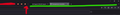pinned tab
After updating to 143, my pinned tabs are grouped together and need to be scrolled through. There's a lot of space on the right side, which is very inconvenient. I can't find a way to disable this feature or even increase the pinned area. Green is free space, red is where you can scroll.
After updating to 143, my pinned tabs are grouped together and need to be scrolled through. There's a lot of space on the right side, which is very inconvenient. I can't find a way to disable this feature or even increase the pinned area.
Green is free space, red is where you can scroll.