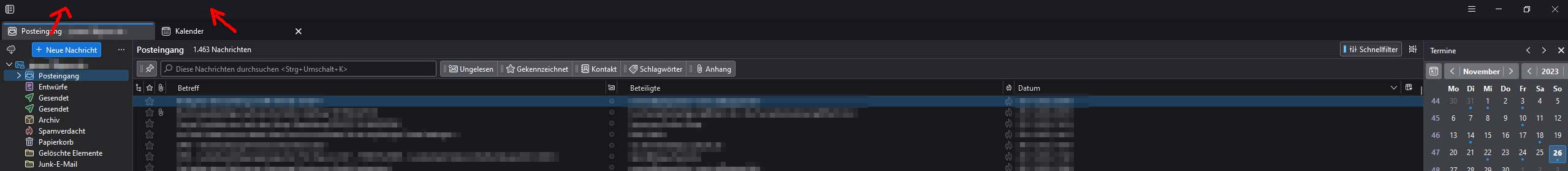How to place tab bar at top of screen
I just got the new "supernova" update and now I can't find the stettings to place my tabs bar at the top of the screen. The old version had the tabs right at the top, just as a browser would typically have it as well (see new and old schreenshot for comparison). But I'm just unable to configure it that way.
Can anybody please tell me how to configure thunderbird to use all that wasted space at the top sensibly?
All Replies (3)
You might want to look at the solution posted here. https://support.mozilla.org/en-US/questions/1422908
Ohh I already found that thread when searching for a solution, but I did not understand that the tab bar is called "menu bar". So there is no other way than some custom scripting...? I try not to be to negative about change, but is there any good reason to not have the tabs at the top by default...?
// No wait, now I tried it and the menu bar is something different. I'm talking about the tabs for mail and calender, not the menu bar.
jusaca1 மூலமாக
The CSS sheet will still be the answer.
Try this reddit thread. https://www.reddit.com/r/Thunderbird/comments/17lianq/is_there_a_way_to_move_the_toolbar_below_the_tab/
where it looks like the code is
- toolbar-menubar {
order: -1 !important;
}
- tabs-toolbar {
order: -1 !important;
}