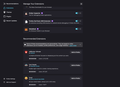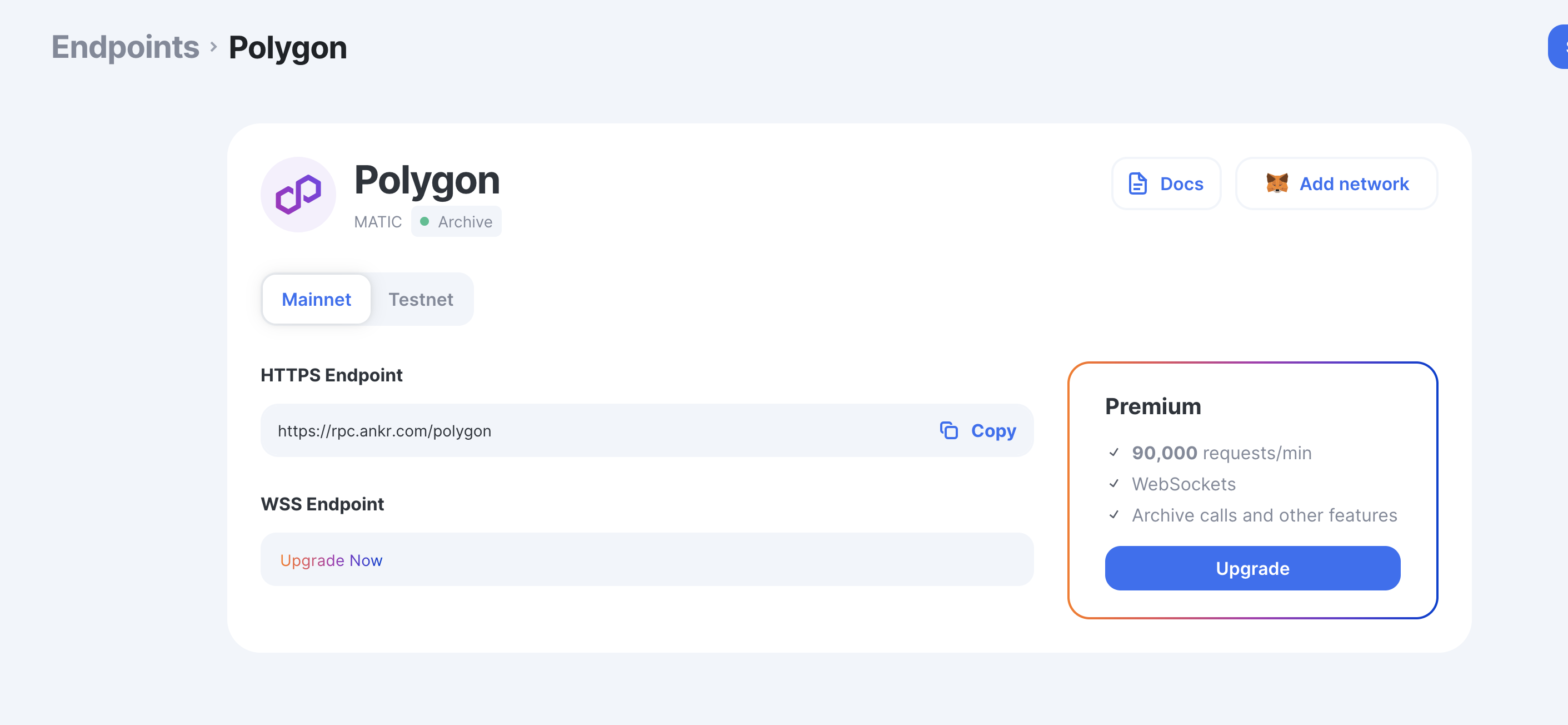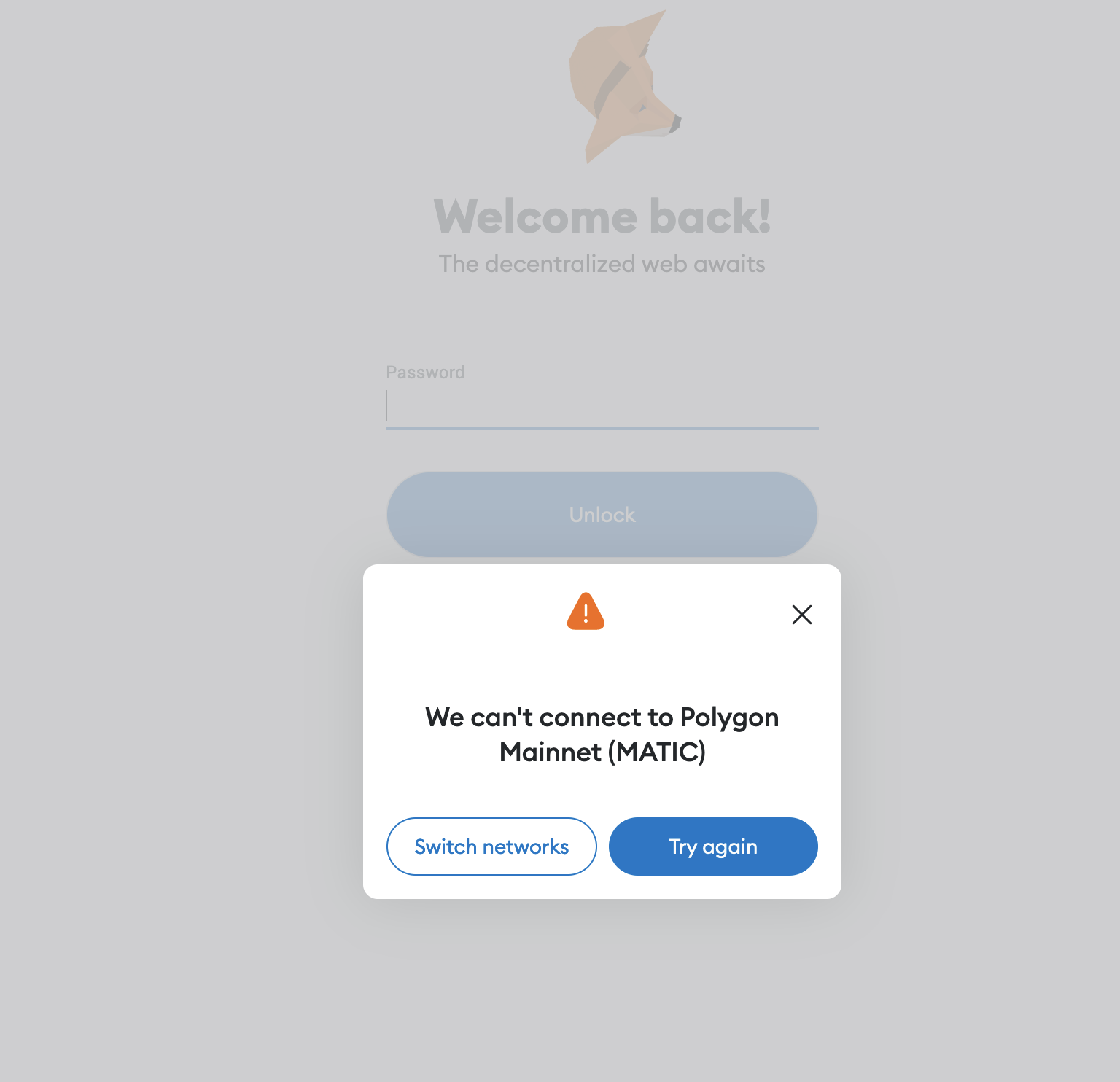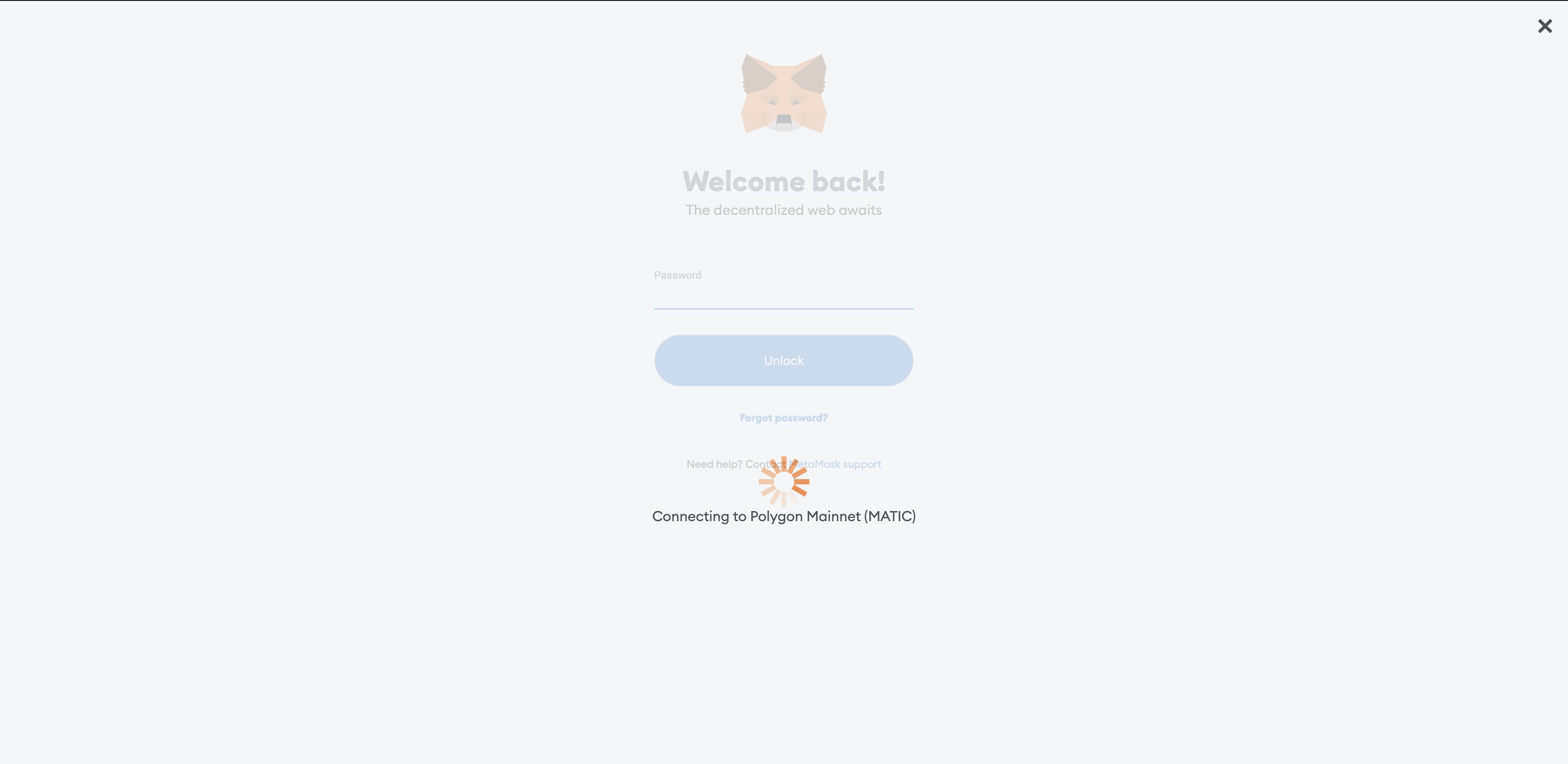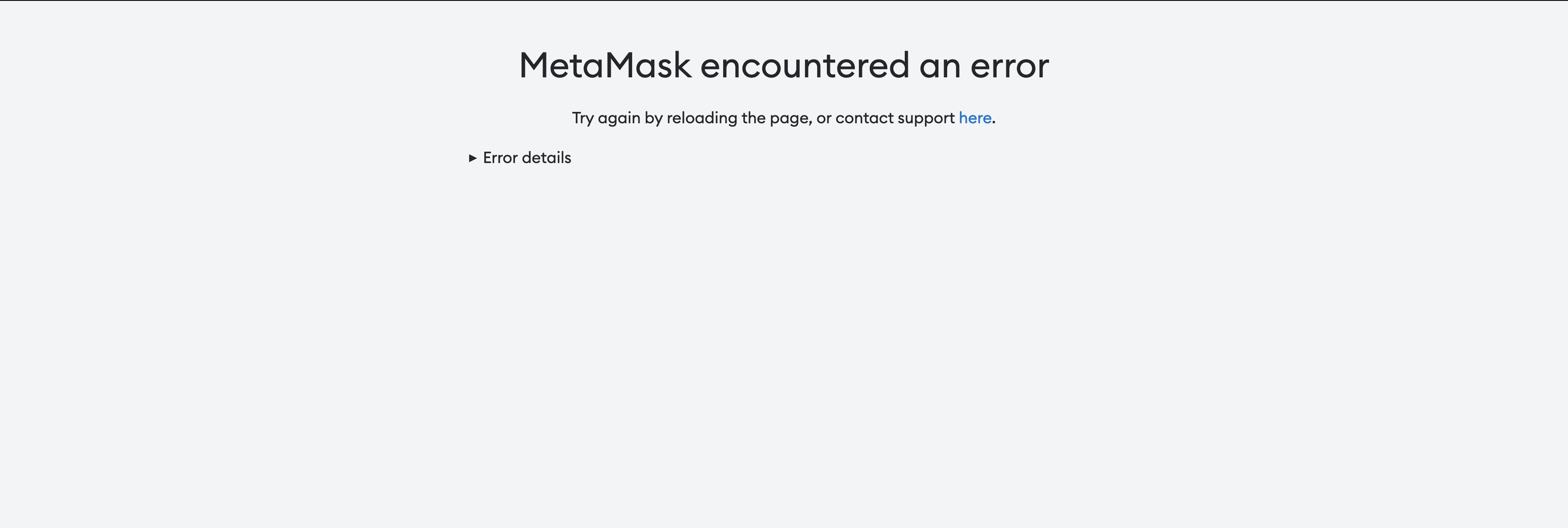Metamask support redirect me to you at Firefox
Hi Firefox Support,
I was directed to contact you by Metamask Support. I'm experiencing a problem connecting to Metamask from Firefox, though it connects without any issues in Chrome. Based on this, Metamask Support believes the issue may be related to Firefox.
Here's what I've done to troubleshoot so far:
Cleared cache data in Firefox. Verified that I'm using the latest version of Metamask (34.0). Encountered an error when trying to switch networks with the message "unable to connect to Polygon." Confirmed that no other wallets are causing conflicts. I've attached some screenshots for your reference.
Given that I can connect to Metamask in Chrome and have already cleared data in Firefox and ensured I'm using the latest version of Metamask, Metamask Support suggested the problem might lie with Firefox.
Could you please help?
Thank you.
தீர்வு தேர்ந்தெடுக்கப்பட்டது
Does it still happen in a new profile? An easy way to test a new profile is to install Developer Edition and see if it happens there or refresh your existing profile.
Read this answer in context 👍 1All Replies (2)
தீர்வு தேர்ந்தெடுக்கப்பட்டது
Does it still happen in a new profile? An easy way to test a new profile is to install Developer Edition and see if it happens there or refresh your existing profile.
Thank you, zeroknight! Downloading the Firefox Developer Edition resolved my issue. I truly appreciate your assistance.
artedys மூலமாக