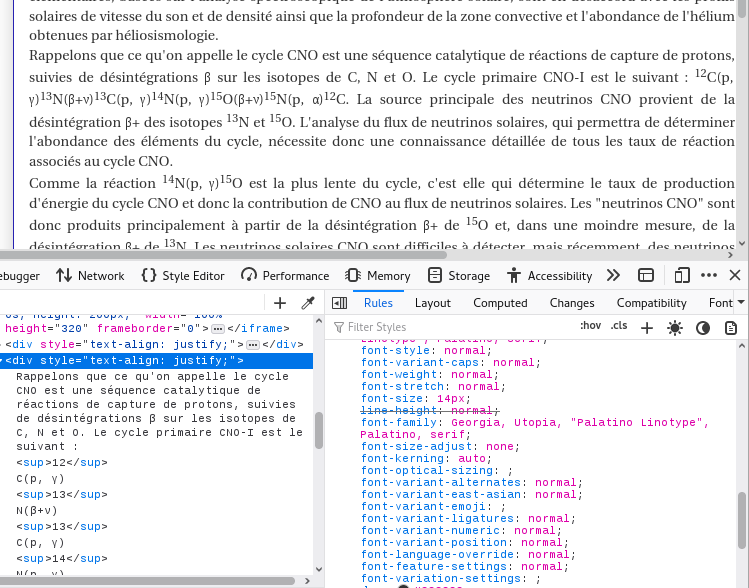Greek characters don't display in French pages
Hello. I regularly read a scientific site that often uses Greek characters. Most of them are replaced by a square in FF as well as some mathematical symbols. The issue doesn't happen with Safari hence the said characters are not missing in the System. I uploaded one screenshot taken with Firefox and one with Safari. The page it's taken on is https://www.ca-se-passe-la-haut.fr/2023/01/mesure-du-taux-dune-reaction-cle-du.html. When the issue is too annoying I switch to Safari but my main browser has always been FF so it's bothering. Is there any remedy? TIA Best regards Nick
All Replies (8)
Hi Nick, it works in the U.S. English version of Firefox. I wonder whether there is some difference in the more multilingual versions of Firefox?
Another possibility is that your Mac has more than one Georgia font installed, and Firefox and Safari are using different ones.
Thanks for you quick reply. I don't know if it's the US version but it's English, as well as Mac OS. How do I know where the fonts are and how to manage them? As a rule of thumb Apple obfuscates this kind of stuff. Nick
Works fine here as well.
- font-family: Georgia, Utopia, "Palatino Linotype", Palatino, serif;
You can right-click and select "Inspect" to open the built-in Inspector with this element selected.
- https://firefox-source-docs.mozilla.org/devtools-user/page_inspector/how_to/open_the_inspector/
- https://firefox-source-docs.mozilla.org/devtools-user/page_inspector/how_to/examine_and_edit_html/
You can check in the Rules tab in the right panel in the Inspector what font-family is used for selected text. You can check in the Fonts tab in the right panel in the Inspector what font is actually used because Firefox might be using a different font than specified by the website. If the Fonts tab is hidden, click the down arrow at the right end.
Thanks for your reply. Yet when I select "Inspect", whether I did a selection or not, part of the text is somehow highlighted during a second and then goes back to normal. So I get no information and nothing changes. I opened the Web Developer Tool and the result is in the image below. What am I supposed to do with that ? Obviously it will much faster and with less hassle to view this site in Safari. Nick
Hi Nick, the next step is, on the right side of the Dev Tools where it lists Rules, switch to the Fonts panel. If you don't see the word Fonts on that same row with Layout Computed Changes etc, click the little triangle at the right end to find it.
That should show the friendly name of the font being used, and the name of the font file. But if Firefox is looking outside your basic Apple fonts and using something different, it probably won't be obvious there.
Sorry, I don't see Rules in the Dev Tools, provided I did locate the Dev Tools, and this is way above my head. I did feel like opening the hood and getting my hands dirty. I can forsee it'll take hours. To bad for FF. I switch to Safari. Thanks for your kind help though. Nick
You should only select a short part of the text that contains a Greek letter.
Note that your screenshot shows the Dev Tools in three panel mode. The left panel shows that page source, the middle panel in the Rules panel, and the third panel can display the other panels (Layout through Compatibility). That third panel has a down arrow at the far right to access panels do not fit on its toolbar and you can find Fonts in its drop-down menu.
You are all very nice but the issue I had was to avoid the annoyance and waste of several seconds switching from FF to Safari. Your solution takes more time than I may lose in one year or two. It's typically the kind of procedure with 7 or 8 steps where you wonder at which step things will go wrong. In this it's in the very first step: I just can't spot where the Rules are nor where the Fonts panel is. Thank you very much but I quit. Nick