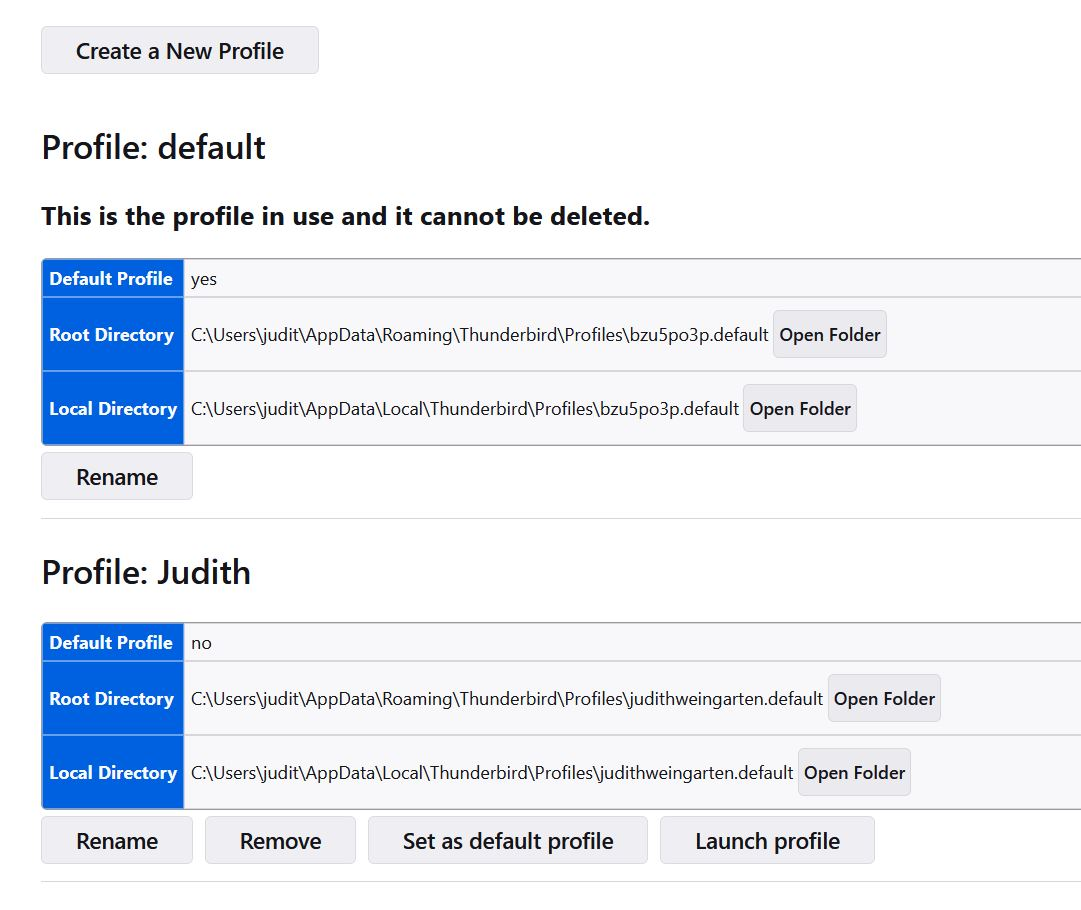Unable to import from existing TB account
I have been trying for days to get back my profile files for account settings, emails, and address book. All but one time (account settings), the import-export Add-in freezes and TB become non-responding. What can I do?
All Replies (5)
Please share more info. Is it that you have a complete profile from a prior setup?
Thank you, David. Yes, I have an existing account and profiles. I have managed to get my settings back after very very many tries (although not in the right way, but still....) using the Import Export Add On. Every other attempt has been met by TB non-responding and having to close and restart. Over and over again. So I have lost all my mail and my folders of years of stored emails. How can I recover all this?
Judith, do you have the old profile intact? Can you do a screenprint of the folder from within Windows FIle Explorer? That would be a good start. (If you do not know how to do a screenshot, there is a sweet little free program at bluefive.pair.com called snapshot that does that easily.)
This is About Profile
Do you still have the old profile, separate from Thunderbird? That is, the one that you copied into Thunderbird? That is the one that I would like to see a screenshot of. My apologies for not explaining better. My hope is that seeing that will help explain what contents were there and should now be in the active profile.