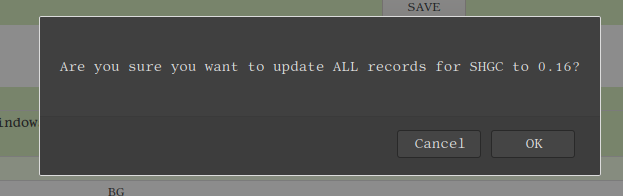I'd like to "prevent this page from making additional diologues", but with the browser function that creates the diologue working instead of being blocked
I've got a pretty simple question here.
I do work thru a website doing data entry. One of the forms has a "copy this data to all similar fields" button. When I used to use Chrome, I could click the button and it would work with no pop-up dialogue. In Firefox, it creates the dialogue below (mozillahow2.png) asking me to confirm that I want to copy the data. It has an option to prevent the page from creating additional diologues.
I tried ticking the box but, unfortunately, this prevents the copy-to-all function in the website from working at all; it blocks the dialogue completely rather than defaulting to "yes, confirm" etc.
I'm just wondering how I can tinker around and make this work like it does in Chrome. It's a minor inconvenience but one I would like to optimize.
Thanks! -LDStrait//Chilperic Fanethegn
All Replies (3)
Firefox shows this checkbox when a website shows various dialogs in a short time frame. Checking this box blocks all further dialogs and you need to close and restart Firefox to reset this block. You will have to click the OK button instead.
cor-el said
Firefox shows this checkbox when a website shows various dialogs in a short time frame. Checking this box blocks all further dialogs and you need to close and restart Firefox to reset this block. You will have to click the OK button instead.
The problem is that when I select this option, the browser blocks the pop-ups AND the actual functionality of the embedded "copy to all option". If I block pop-ups, the embedded option simply won't work at all. I want it to automatically approve the question rather than block the pop-up completely. I don't know how Chrome makes it work but they do.
If the site executes window.confirm() in both Chrome and Firefox, and Chrome automatically dismissed it (canceled it), that could make sense, but why would it automatically OK it? That seems like a dangerous setting.
Do you think you might have been using an add-on for this? Not that I can think of a way for an add-on to do it, either. Hmm.