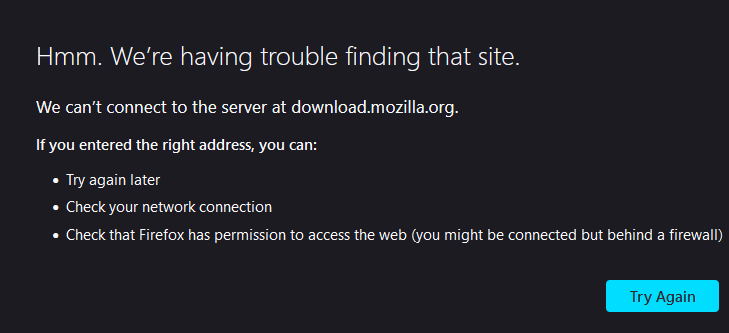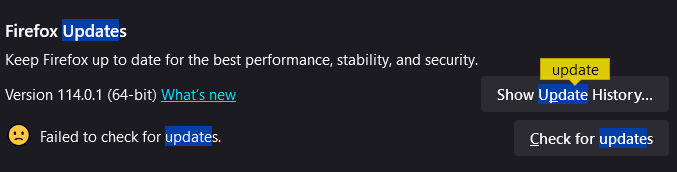Can't Update Firefox
Since about two months ago, I haven't been able to update Firefox(or any other browser for that matter). I've tried the typical method of going to Preferences, checking for updates, but I can't get passed that point. I get this error message stating "Failed to check for updates."
Chrome was giving me much of the same issue, I've allowed GoogleUpdate on my firewall rules, restarted the PC and tried again. Still got the same error message. I have no other antivirus software installed on this device other than the Windows Defender default app. Firefox hasn't told what I should be allowing past my firewall so I haven't tried anything similar for Firefox.
I also tried uninstalling Firefox, but when I tried to reinstall, I couldn't finish that process because clicking on Download Now led me to this error message stating "Hmm. We’re having trouble finding that site.
We can’t connect to the server at download.mozilla.org."
I assumed this was maybe a DNS issue. I tried a DNS flush but that also was ineffective. I tried changing my DNS servers to 1.1.1.1 and 1.1.1.2, also tried other known DNS servers but that didn't work either.
In the meantime, I'd like to at least get an offline installer going because my current version is 110.0.1.
Thank you.
All Replies (16)
Hmm, that is strange. I wonder what is blocking access to the site? Seems suspicious.
You can get a full installer for Firefox from either of the following folders (Firefox 114.0.1, 64-bit Windows, U.S. English). Can you download either of them?
https://archive.mozilla.org/pub/firefox/releases/114.0.1/win64/en-US/
https://ftp.mozilla.org/pub/firefox/releases/114.0.1/win64/en-US/
I believe the .exe and .msi are basically the same except for a small difference in packaging.
Hi jscher,
I was able to download these files and installed 114.0.1 without any issues. However, I still can't Check for Updates, please see the screenshot here.
Any ideas what could be stopping me from updating my browsers? Like I said before, I've tried allowing installing programs through my firewall and still didn't get it to work. If I remember correctly, at the time, two months ago, I even tried disabling my firewall completely and still couldn't get those installers to work.
Thank you.
Firefox uses this template to construct the URL to check for updates:
https://aus5.mozilla.org/update/6/%PRODUCT%/%VERSION%/%BUILD_ID%/%BUILD_TARGET%/%LOCALE%/%CHANNEL%/%OS_VERSION%/%SYSTEM_CAPABILITIES%/%DISTRIBUTION%/%DISTRIBUTION_VERSION%/update.xml
If I try to access just the beginning part --
https://aus5.mozilla.org/update/6/
-- I get a blank page. If I view the source using Ctrl+U, I see the shell of an XML file with no data in it:
<?xml version="1.0"?> <updates> </updates>
Do you get that, or can your Firefox not access that server at all?
Hi jscher,
I tried navigating to https://aus5.mozilla.org/update/6/ but I get the same error as before. There is no blank page to display because I couldn't reach the site. I get the same:
"Hmm. We’re having trouble finding that site.
We can’t connect to the server at aus5.mozilla.org."
Just in case, I tried to view the source, but I still get the same error, no code is displayed.
Thank you.
kimberly9 said
I was able to download these files and installed 114.0.1 without any issues. However, I still can't Check for Updates, please see the screenshot here.
Firefox 114.0.1 is the most current Release so there are no updates available unless a 114.0.2 update is warranted for a security and or stability fix before the 115.0 Release.
https://www.mozilla.org/firefox/114.0.1/releasenotes/ (Released June 9)
https://www.mozilla.org/firefox/releases/
James said
Firefox 114.0.1 is the most current Release so there are no updates available unless a 114.0.2 update is warranted for a security and or stability fix before the 115.0 Release. https://www.mozilla.org/firefox/114.0.1/releasenotes/ (Released June 9) https://www.mozilla.org/firefox/releases/
Hi James,
I'm a coworker of Kimberly's, and thank you for the information. We are aware that there aren't any new updates available. The point of that piece of information was to provide context for why we're providing that screenshot. Firefox wasn't able to access the Mozilla update server, and the screenshot shows that error message "Failed to check for updates." As opposed to the expected behavior "Firefox is up to date"
Thank you.
kimberly9 said
I tried navigating to https://aus5.mozilla.org/update/6/ but I get the same error as before. There is no blank page to display because I couldn't reach the site. I get the same: "Hmm. We’re having trouble finding that site. We can’t connect to the server at aus5.mozilla.org."
I don't know what would be blocking that address. Potentially an entry in a hosts file, but that would affect other browsers as well if you tried the URL there.
Hi jscher,
Actually, this issue is affecting other browsers. Like we mentioned before, Chrome is having the same problem. Chrome also isn't able to reach that https://aus5.mozilla.org/update/6/ address, either.
Do you have any suggestions for getting further assistance on this issue?
Thank you.
You can try the DNS Lookup tool on the about:networking page.
If the DNS lookup doesn't return any address, the next question would be what DNS resolver you are using. This could be:
- system (typically ISP + hosts file)
- Firefox DNS-over-HTTPS
- proxy server
jscher2000 - Support Volunteer said
If the DNS lookup doesn't return any address, the next question would be what DNS resolver you are using. This could be:
- system (typically ISP + hosts file)
- Firefox DNS-over-HTTPS
- proxy server
cor-el said
You can try the DNS Lookup tool on the about:networking page.
Hi cor-el and jscher,
I checked the DNS Lookup tool and I got this error: NS_ERROR_UNKNOWN_HOST, please see the screenshot.
I also checked my DNS servers, there's only one and it's my router's IP. I double checked, and yes it leads to my router's login page.
Thank you.
Edward here again,
I'd like to point out that my DNS lookup tool resolves aus5.mozilla.org just fine and I am also only using the router's IP address as my DNS server. EDIT: and just to be clear, I am connected to the same network as Kimberly.
Thank you.
Edward Barraza மூலமாக
Are there any entries for mozilla domains in your hosts file? https://en.wikipedia.org/wiki/Hosts_(file)
Hi jscher,
I just checked that hosts.txt file and lo and behold, there's quite a few entries here. They're all set to redirect to 0.0.0.0
I tried editing this file but I don't have permissions to do so. I know how to change permissions on linux based systems but not on Windows.
EDIT: Actually, I thought about it a little more and was able to do it through the command prompt! I deleted the aus5.mozilla.org line and it worked! Firefox is now able to check for updates. This still leaves me questioning though, how this file got edited, that yandex.ru entry was a little concerning and the fact that whatever added these entries tried to ensure that I can't reach any update servers for Mozilla or Google.
Thank you.
kimberly9 மூலமாக
Hi jscher,
Kimberly's last response was flagged to be approved by moderators, (probably because of a banned link that I wrote into my reply).
Anyway, this fixed it!
jscher2000 - Support Volunteer said
Are there any entries for mozilla domains in your hosts file? https://en.wikipedia.org/wiki/Hosts_(file)
There were about 10 or so entries on Kimberly's hosts file that seemed to relate to update services for Chrome and Firefox. I'm not familiar with them, but the reply included a screenshot of all the entries. I was able to edit out the line that was directing aus5.mozilla.org to 0.0.0.0, though and it worked! Firefox is now able to check for updates without any problems. I was wondering though, if I should also delete the rest of the entries, they were all being redirected to 0.0.0.0 and related to google and mozilla.
Also, there was a line that was redirecting a certain Russian site to 0.0.0.0 as well, not sure what that's about. But it's probably what got Kimberly's reply flagged.
Thank you.
Hi Kimberly and Edward, hopefully your replies will be approved soon.
It is suspicious that browser updates were blocked in the hosts file. You might want to replace that file with just the basic one that comes with Windows (I think it might only list localhost) if you can't confirm that there was a very good reason for those entries. And of course conduct a couple extra malware scans, for example, using the tools listed in: Troubleshoot Firefox issues caused by malware.